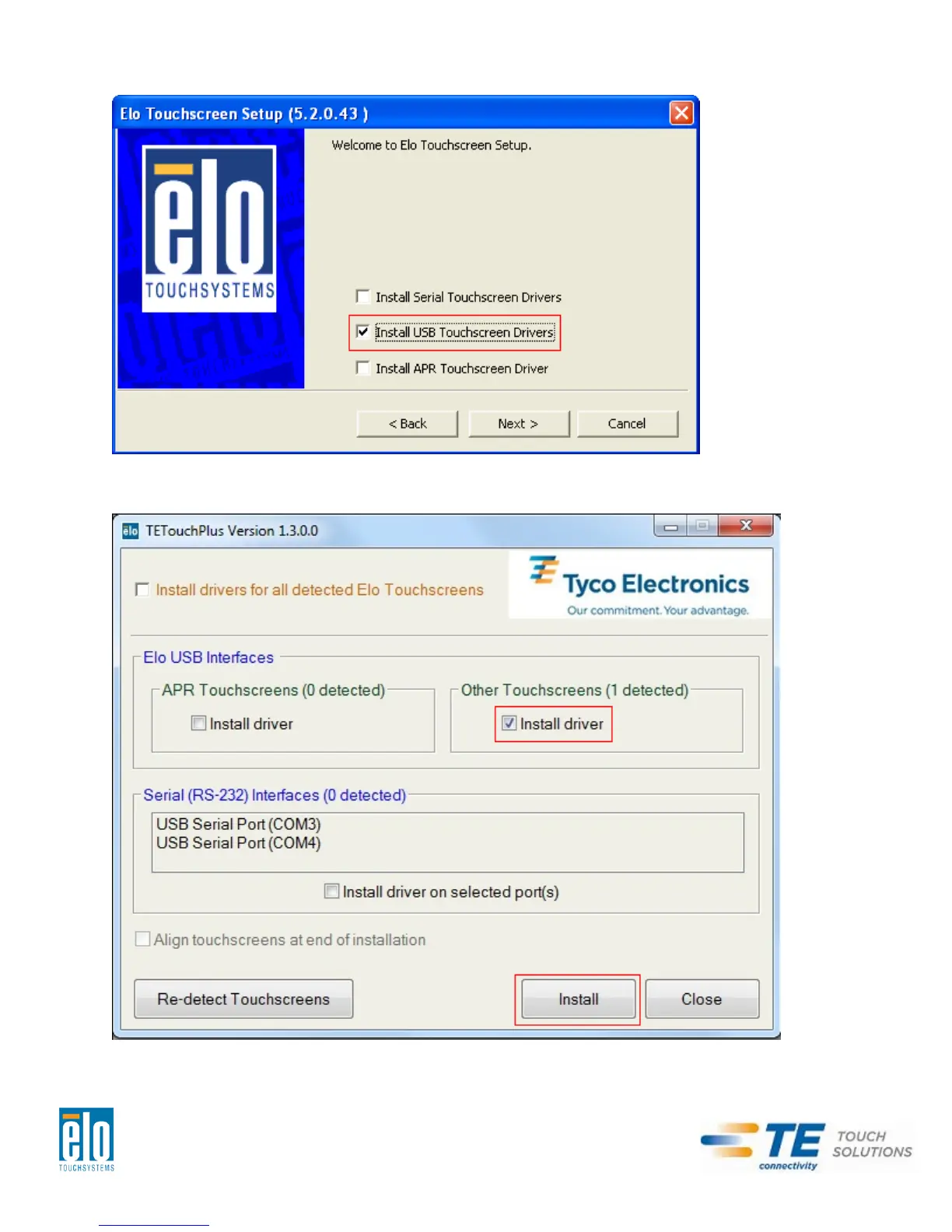For Windows XP, Vista, Server 2003, Server 2008, and WEPOS installations, install the “USB
Touchscreen Drivers” when prompted:
For Windows 7 installations, check the “Install driver” box under “Elo USB Interfaces – Other
Touchscreens”
After accepting the end-user license agreement, the drivers will finish installing.
Reboot your computer after the install is complete.
User Manual – 2243L, 2244L
SW601560 Rev C - Page 7 of 20