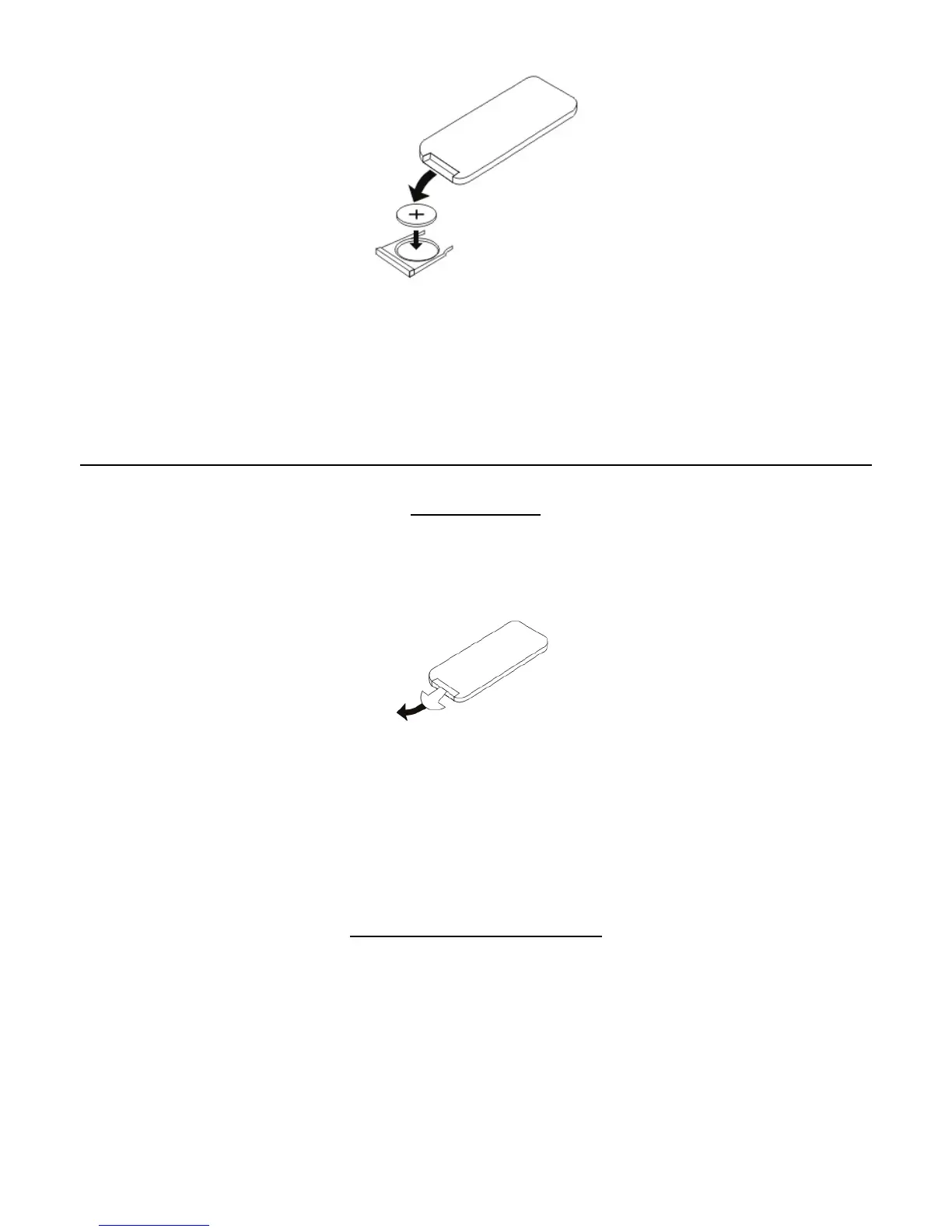WARNING: Lithium batteries can explode or cause burns if disassembled, shorted, recharged,
exposed to water, fire, or high temperatures. Do not pace loose batteries in a pocket, purse, or
other container containing metal objects, mix with used or other battery types, or store with
hazardous or combustible materials. Store in cool, dry, ventilated area. Follow applicable laws
and regulations for transport and disposal.
Getting Started
1. Remove the protection sheet from the remote control battery compartment as shown
below.
2. Connect the power adaptor’s DC plug to the power jack on the back panel. Then connect
the power plug on the other end to an AC outlet.
3. Turn on the unit with the power button on the remote control and the LED indicator would
turn white.
Pairing with Bluetooth Device
Bluetooth Speaker can pair with most Bluetooth 2.0 & 2.1 devices. Pairing may vary by device.
Consult your Bluetooth device’s owner’s manual for pairing instructions.
1. Press “Standby” key to switch on the unit
2. Select [Bluetooth] key with the remote control. The LED light will go Super white.
3. Press and hold “PAIR” key for 3 seconds until consecutive “beep” sound is played, the
Bluetooth Super White LED would flashing to wait for your Blue-tooth device pairing.
4. Turn ON your Bluetooth device (e.g. Smart Phone) setting, “Eltax Cube” would be shown at
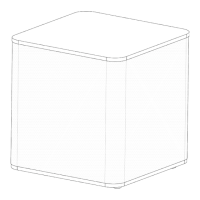