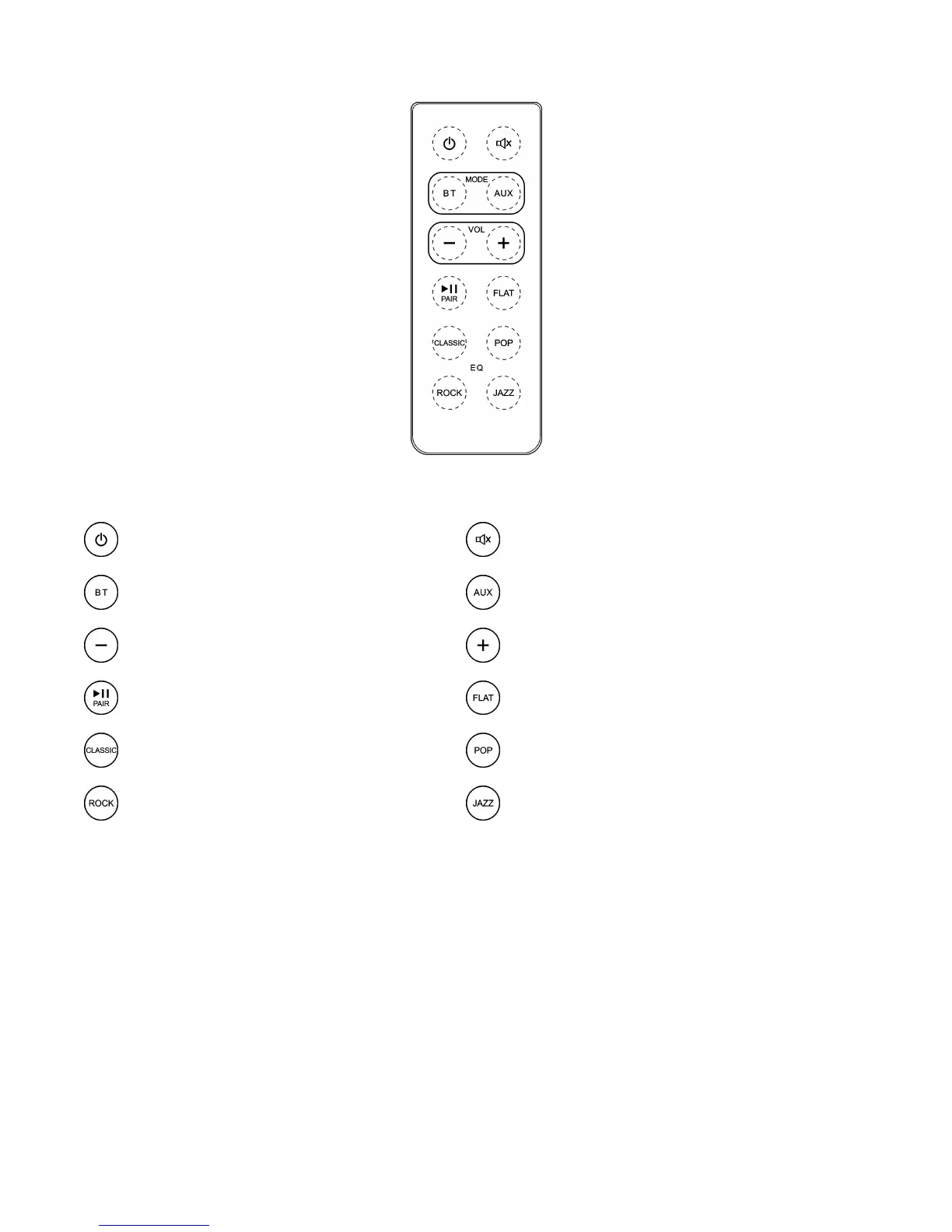REMOTE CONTROL:
Control Buttons:
Power / Standby Mute
BT Auxiliary audio
Volume down Volume up
Play / Pause / Pairing [EQ] No sound effect
[EQ] Classic sound effect [EQ] Pop sound effect
[EQ] Rock sound effect [EQ] Jazz sound effect
Installing / replacing the battery
The remote control comes with one CR2025 battery which must be installed. When the range
of the remote seems reduced or if it ceases to work properly, it’s time to replace the battery.
1. Slide out battery compartment on rear of remote control (remove battery if replacing).
2. Place new CR2025 in battery well as shown (make sure ‘+’ side is facing up).
3. Re-insert battery compartment.
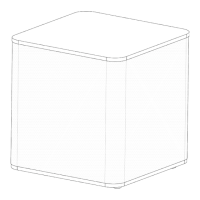