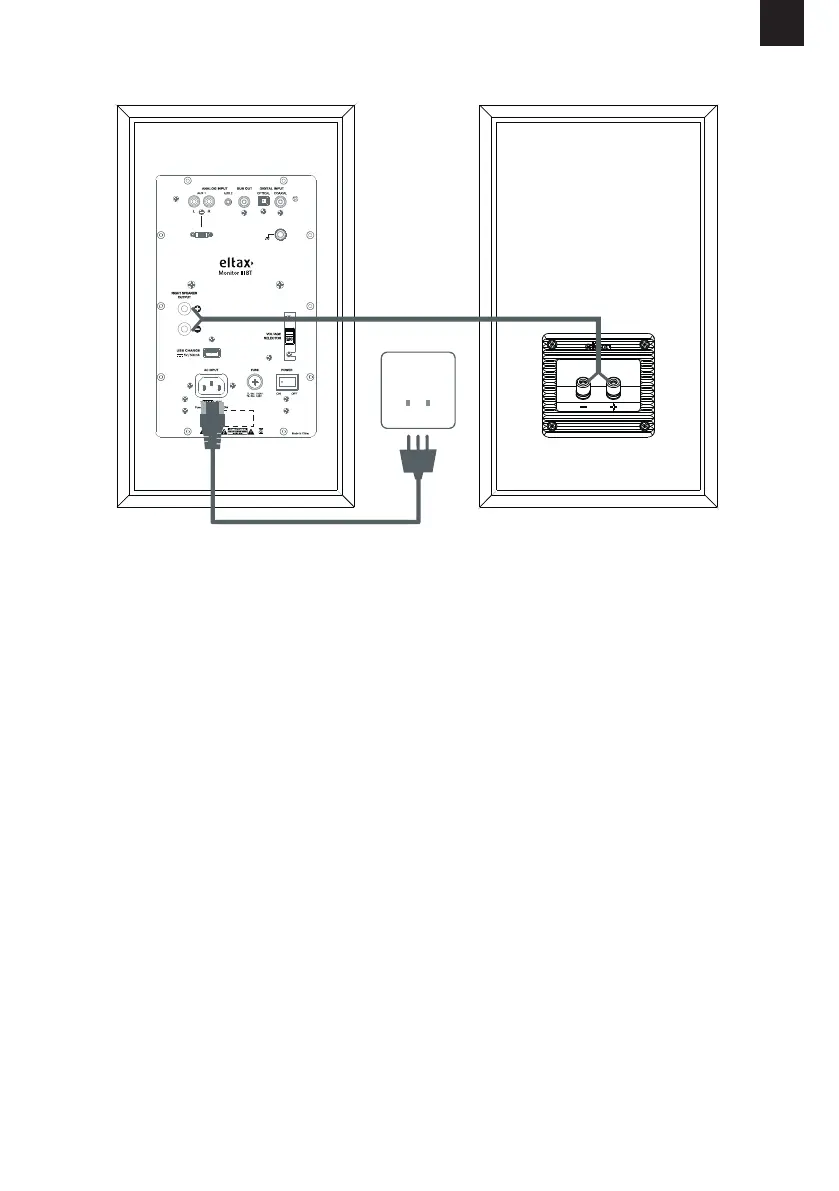CONNECTING YOUR SPEAKERS
STEP 1
Connect the RED (+) and BLACK (-) terminals from the left speaker to the corresponding terminals on
the right speaker using the included speaker cable.
Note:Becausethissystemisself-powered,donotconnectthespeakerterminalstothespeaker
outputs of a stereo receiver.
STEP 2
Connect the power cord into the left speaker and the other end into the wall outlet.
BLUETOOTH FUNCTION
If you have a Bluetooth audio device, such as smartphone, music player, computer and wants to
connectitwithMonitorIIIBTPoweredspeakers,youshouldpairthemasbelow:
1. PowerON:
• MonitorIIIBTPoweredspeakers
• BluetoothfunctiononyourBluetoothaudiodevice.
2. SelectBluetoothinputwiththeremotecontrol,thewhiteLEDwillbeflashingslowly:
• ifnot,anotherBluetoothaudiodeviceisalreadyconnected.
Please disconnect it by shutting down its Bluetooth function
• Nowpressthe““button,theBluetoothgoesintopairingstate,thatmeansnow
the Monitor III BT goes into detectable state, the white LED will flash quickly,
this state will last for 2min.
3. PleaseuseyourBluetoothdevice,searchnewBluetoothdevices,find“MonitorIIIBT”,
andconnectwithit.Ifpairingcodeisneededuse“1234”or“0000”.
4. If pairing successfully, white LED will stay solid.
5. If using a previously paired Bluetooth audio device, there is no need to do pairing again.
Power ed bluetooth speak er
GND
AUX1 LEVEL
PHONO LINE
UK
