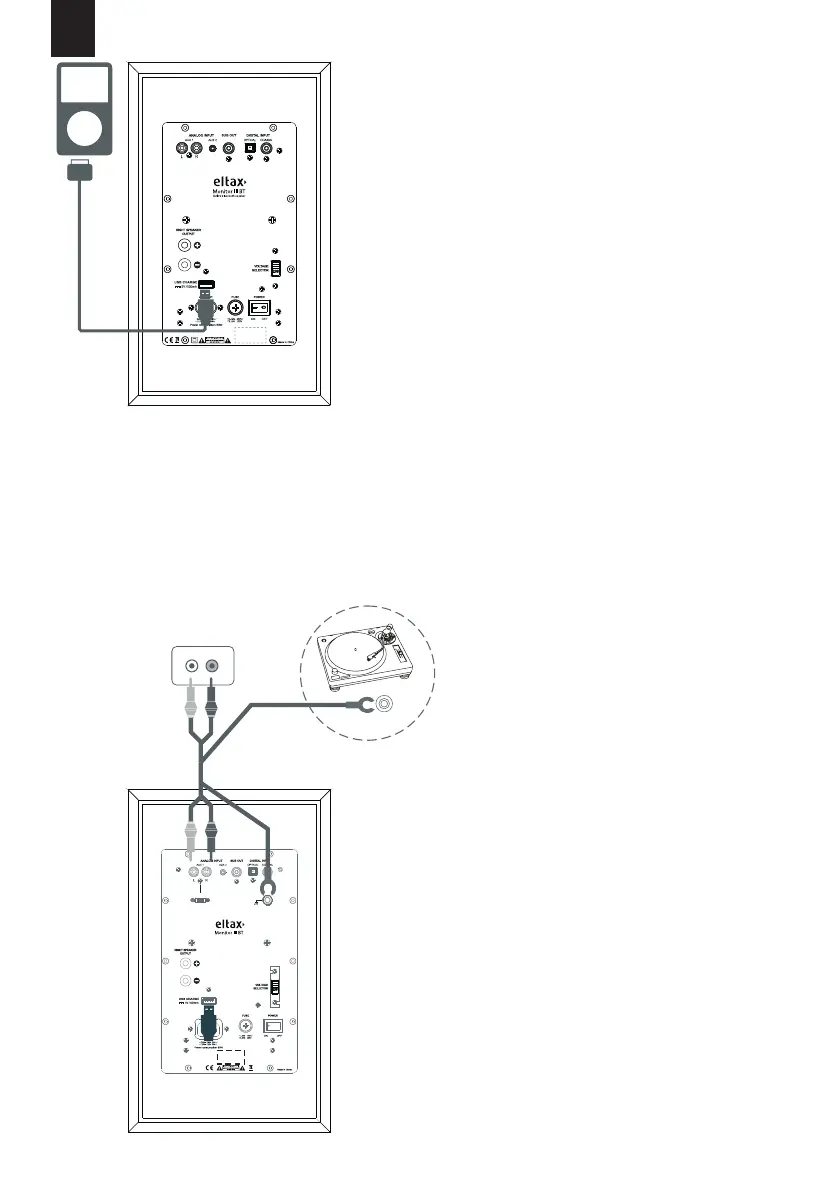USB CHARGE
The back panel USB plug is made to charge your
electronic device ( smartphone, MP3 player ).
Note:nosoundwillbesenttothespeakertroughtthis
USB plug.
Powered bluetooth speak er
GND
AUX1 LEVEL
PHONO LINE
AUDIO
R
L
PHONO
GND
PHONO
(Forusewithaturntablewithoutbuilt-inphonopre-amp):
Slide the Phono / Line switch to phono position.
Connect the RCA L/R from your turntable to the RCA L/R
inputs on the rear panel of the Eltax Monitor III BT.
Connect the ground wire from the turntable to the GND on
the rear panel of the Eltax Monitor III BT.
Press RCA on the Eltax Monitor III BT remote.
UK
