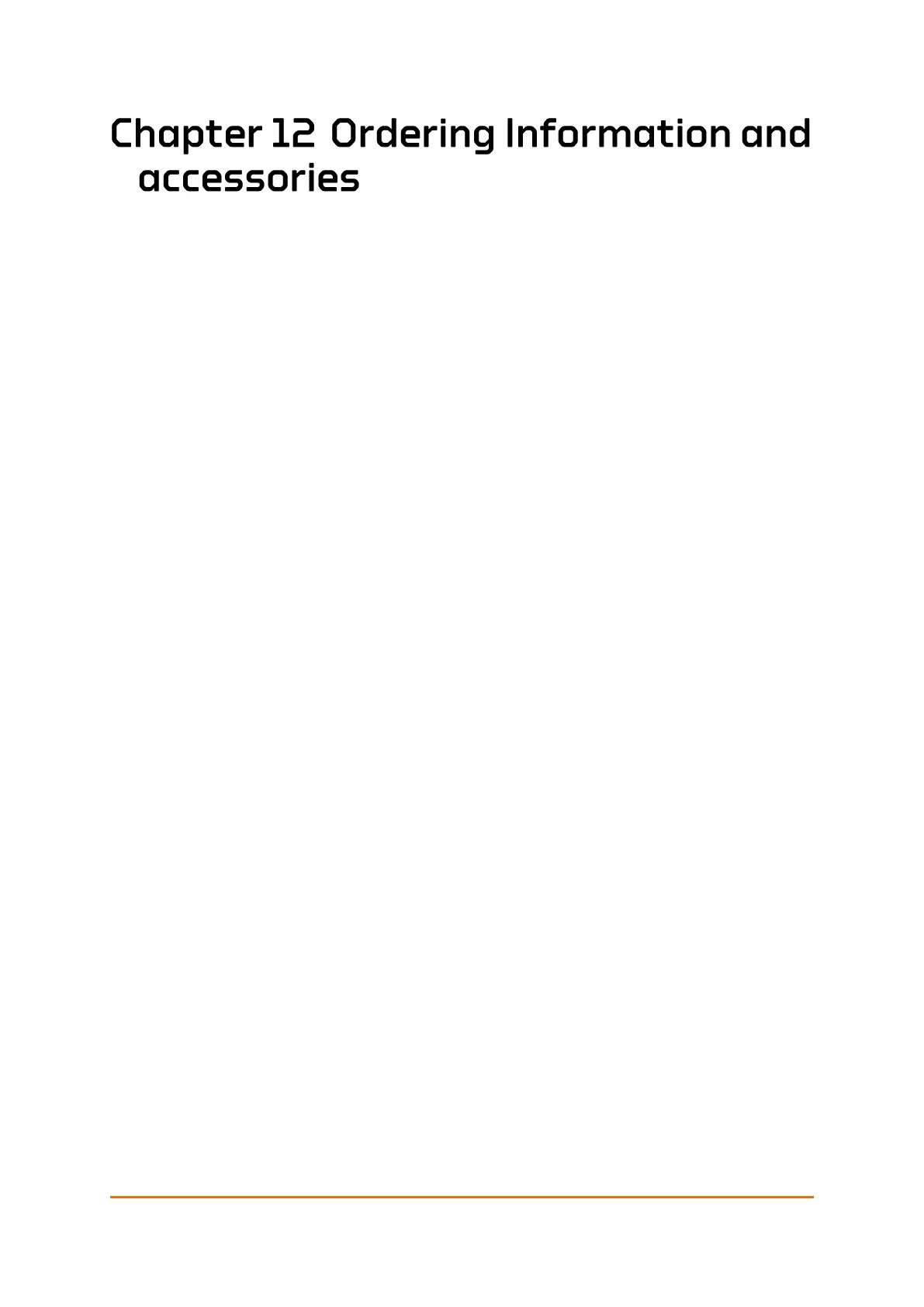User Manual QT series generation 2.5, ID 2021, rev 3.2, January 14, 2022
For availability and spare parts, please contact sales office. Use the article
number key noted in this chapter for creating an article number.
Customer might identify existing product by using following article key:
Customer Specific
“” – Standard Eltorque (no mark)
(03 – White-colored coating)
Hybrid Cable Option
“” – Standard cable (no mark)
H – Hybrid cable
Self-lock option
“” – Self-lock
C – No Self-lock
CAN Option
“” – Single CAN (no mark)
R – Dual CAN (Redundance)
Functional option (for CAN interface only)
““ – CANOnly (no mark)
(A – Legacy CAN product, not in use)
B – Failsafe (battery)
D – Dual Power (24 V)
Generation
5 – Generation 2.5
Communication Interface
120 – CAN
150 – Analog/Digital/CAN
Product Family
70 – QT70
250 – QT250
400 – QT400
800 – QT800
1000 – QT1000
Examples of an article number:
250.120.5 – an QT250 in Single CAN interface and self-lock configuration.
800.120.5BRH – an QT800 in Failsafe, Dual CAN interface and self-lock
configuration.
Available accessories er listed in the Table 15.