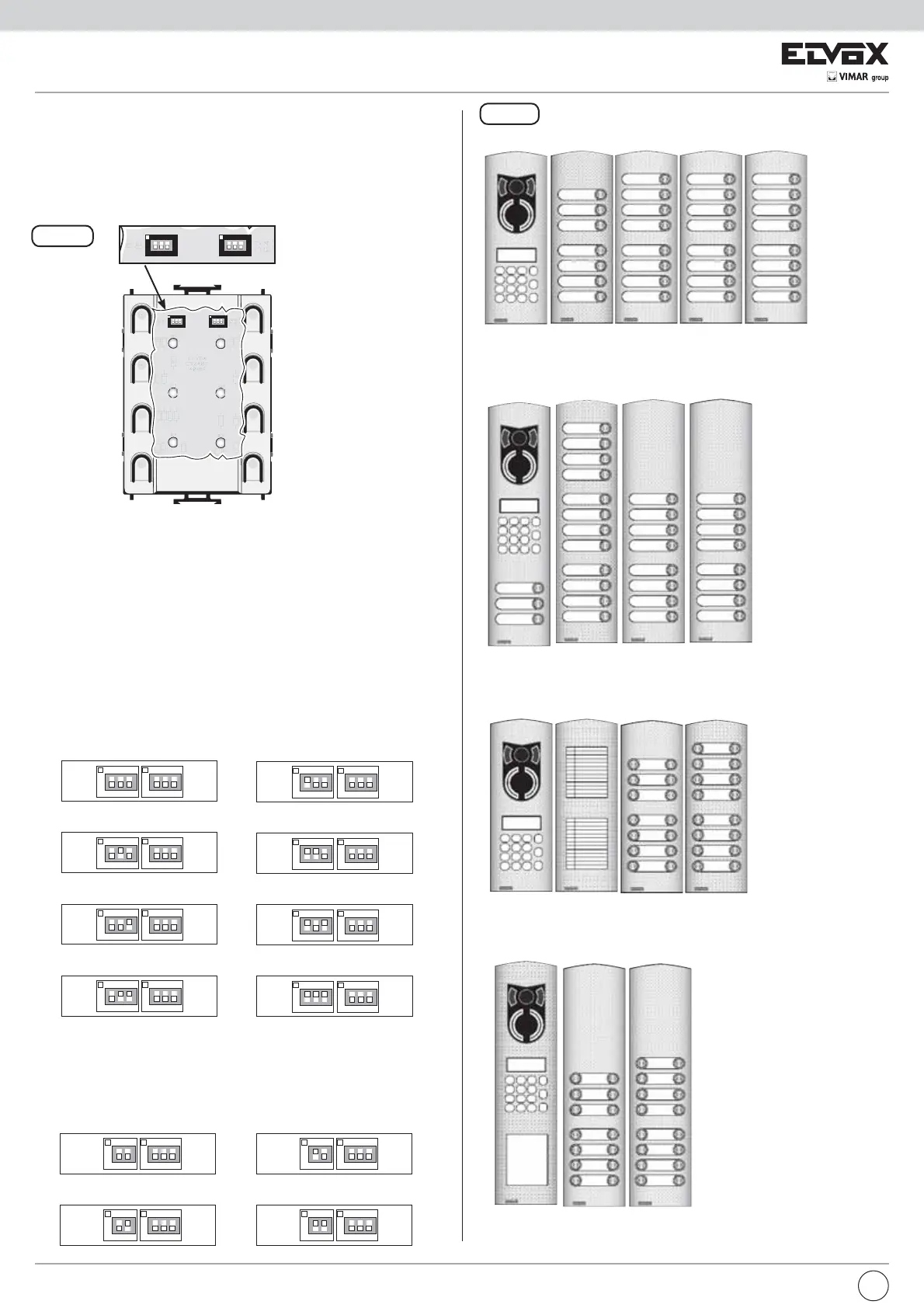4
Fig. 31
Art. 1258
+ 2 x
Art. 12TS
Art. 1257
+ 2 x
Art. 12TS
Art. 122D
Art. 123D
Art. 122N
Art. 122D
Art. 1258
+ 2 x
Art. 12TS
Art. 1258
+ 2 x
Art. 12TS
Art. 1286/D
+ 2 x
Art. 12TD
Art. 1284/D
+ 2 x
Art. 12TD
8
10
9
3
2
1
4
7
6
5
11
12
13
14
15
16
17
18
19
20
21
22
23
24
25
26
27
28
29
30
31
8
10
9
3
2
1
4
7
6
5
11
12
13
14
15
16
17
18
19
20
21
22
23
24
25
26
27
28
29
30
8
10
9
3
2
1
4
7
6
5
11
12
13
14
15
16
17
18
19
20
21
22
23
24
25
26
27
28
29
30
Art. 1272
+ 3 x
Art. 12TS
Art. 12D3
+ Art. 12TS
Art. 1268
+ 2 x
Art. 12TS
Art. 1268
+ 2 x
Art. 12TS
8
10
9
3
2
4
7
6
5
11
12
13
14
15
16
17
18
19
20
21
22
23
24
25
26
27
28
29
30
31
Esempi di configurazione targhe con pulsanti di chiamata
diretta aggiuntivi:
Art. 1274/D
+ 2 x
Art. 12TD
Art. 1276/D
+ 2 x
Art. 12TD
1
TAB 2 - PULSANTI IN DOPPIA FILA
Par. 06 “Tasti in 2 file” = 1
TAB 1 - PULSANTI IN SINGOLA FILA
Par. 06 “Tasti in 2 file” = 0 (default)
[ 4 ... 7 ]
[ 8 ... 11 ]
[ 12 ... 15 ]
[ 16 ... 19 ]
[ 20 ... 23 ]
[ 24 ... 27 ]
[ 28 ... 31 ]
[ 7 ... 14 ]
[ 15 ... 22 ]
[ 23 ... 30 ]
ON
123
16
8
4
ON
123
128
64
32
ON
123
16
8
4
ON
123
128
64
32
ON
123
16
8
4
ON
123
128
64
32
ON
123
16
8
4
ON
123
128
64
32
ON
12
16
8
ON
12
16
8
ON
123
128
64
32
ON
123
128
64
32
ON
123
16
8
4
ON
123
128
64
32
ON
123
16
8
4
ON
123
128
64
32
ON
123
16
8
4
ON
123
128
64
32
ON
123
16
8
4
ON
123
128
64
32
ON
12
16
8
ON
12
16
8
ON
123
128
64
32
ON
123
128
64
32
[ 1 ... 3 ]
[ 1 ... 6 ]
Art. 12TS o 12TD
PROGRAMMAZIONE HARDWARE DEI MODULI PULSANTI SUPPLE-
MENTARI
(Eseguire le modifiche con impianto spento)
ON
123
ON
123
ON
123
ON
123
Fig. 30
Se alla targa sono stati collegati dei moduli supplementari, è necessario
programmarli.
La programmazione dei moduli supplementari avviene tramite i dip – switch
posti sotto il coperchio copri pulsante.
La programmazione assegna ad ogni pulsante un numero hardware uni-
voco. Nei moduli serie 12TS, con pulsanti in singola fila, sono presenti 6
dip-switch mentre nei moduli serie 12TD, con pulsanti in doppia fila, sono
presenti 5 dip-switch. I dip-switch modificano il codice fisico del primo
pulsante in alto a destra del modulo, la numerazione degli altri pulsanti è
consecutiva dall’alto in basso, da destra a sinistra. È importante non so-
vrapporre i codici dei pulsanti nella stessa targa.
I codici associati ai pulsanti dei moduli supplementari sono indicati di se-
guito in tabella 1 e tabella 2.
IT