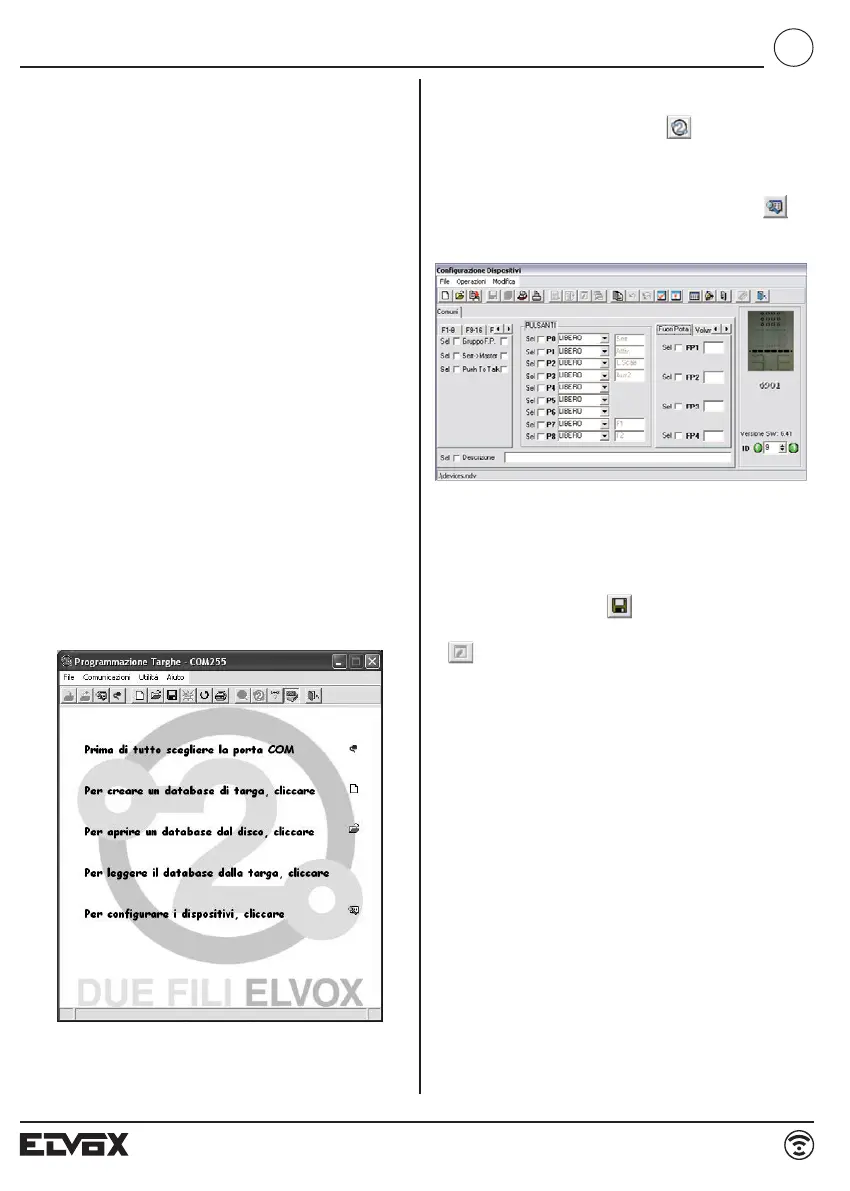GB
6901, 6901/D
17/60
Deleting all programming at once
1) Press and hold button B.
2) Press and hold button A at the same time.
3) Wait for the RED LED to flash.
4) Release buttons A and B.
5) Press and hold button A again.
6) When the interphone emits a “note”, during the chime, re-
lease button A and press and release button C.
At this point interphone programming will be deleted. To test
programming deletion, press button C; the interphone should
beep three times.
Programming and configuring with pro-
grammer 950C
Interphone programming can be carried out using program-
mer art. 950C. The programmer must be connected to an en-
trance panel and device configuration mode started. This
programmer can be used to: change button programming (ex-
cept the speak/listen button), create groups, select melody
types, adjust the chime or conversation volume and enable or
disable functions. When using the programmer, please refer
to the corresponding instructions.
Programming with SAVEPROG software
SaveProg is a software program for PCs, supplied with inter-
faces art. 692I and 692I/U. These interfaces allow connection
of the PC to an entrance panel or another suitable device, 692I
via an RS232 port and 692I/U via a USB connection.
Once the interface is connected and SaveProg installed, when
you open the program the following window appears.
At this point you may proceed with programming in two diffe-
rent ways:
1) with virtual 950C: click on the icon to open an interac-
tive image of the 950C programmer , allowing programming
to take place by simulating programmer 950C operation.
2) using the SaveProg windows: click on the icon to
open the “Device configuration” window.
At this point you can: change button programming (except the
speak/listen button), create groups, select melody types, ad-
just the chime or conversation volume and enable or disable
functions.
When the desired settings have been applied:
- save them by clicking on ;
- transfer the program to the device by clicking on the icon
.
At this point the device will have been reprogrammed.