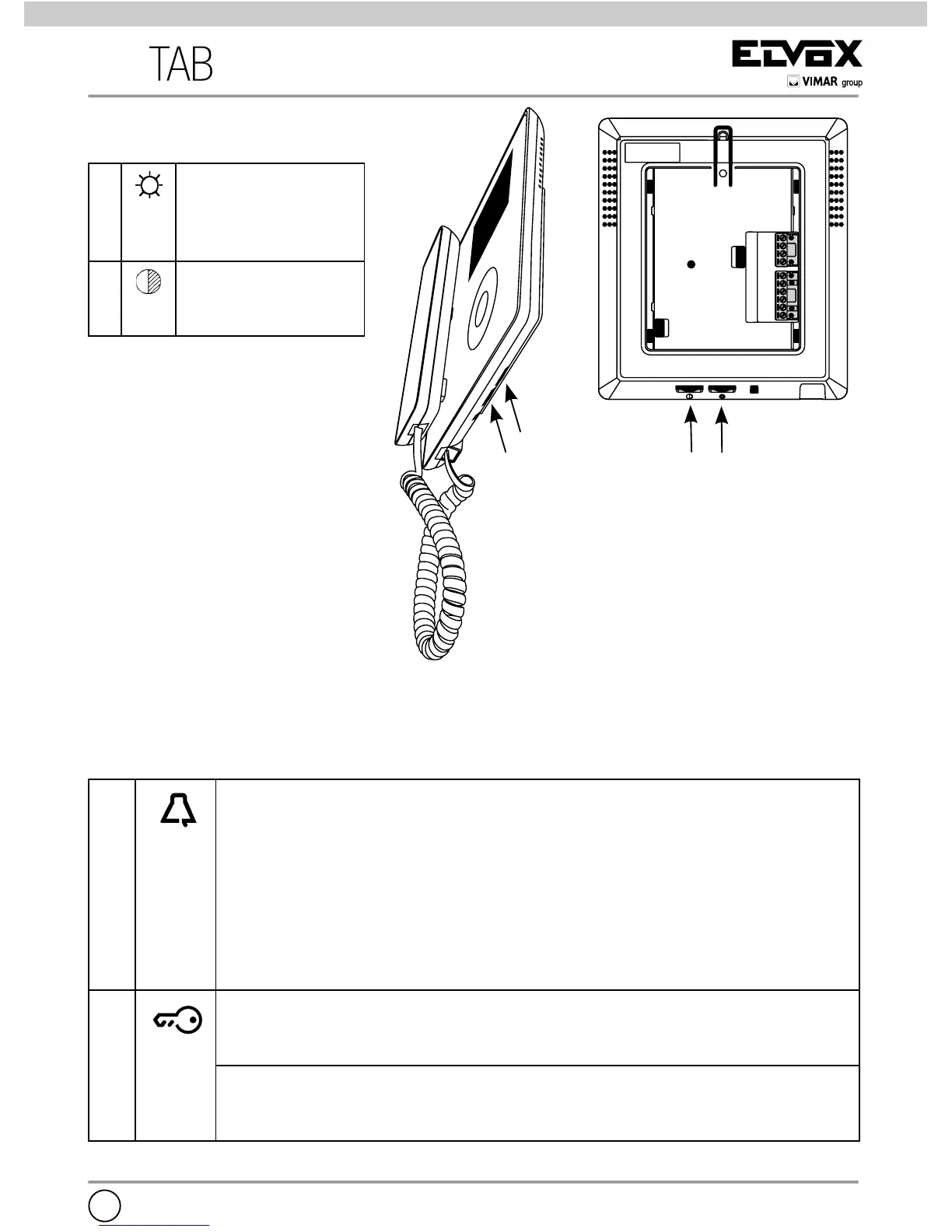7
EN
Signals:
Settings:
H Brightness setting:
allows the screen
brightness to be
adjusted.
I
Contrast setting:
allows contrast to be
adjusted.
B During normal operation:
- Flashing light: indicates that the interphone is receiving a call (from
outdoor entrance panel or from an intercommunicating device).
- Steady light: ringtone muted (User Away function).
- Steady light flashing every 10s: if calls have been made from the
entrance panel while the ringtone was muted, the LED flashes a number
of times equal to the number of calls received from the entrance panel
(up to 4 calls are memorised). The flash log is reset when the ringtone
volume is restored.
C
During normal operation:
- Steady light: indicates that the door is open if the sensor has been
installed on at least one entrance panel.
During adjustment:
- Flashing light: indicates that ringtone selection or volume adjustment is
in progress.
I H
I
H