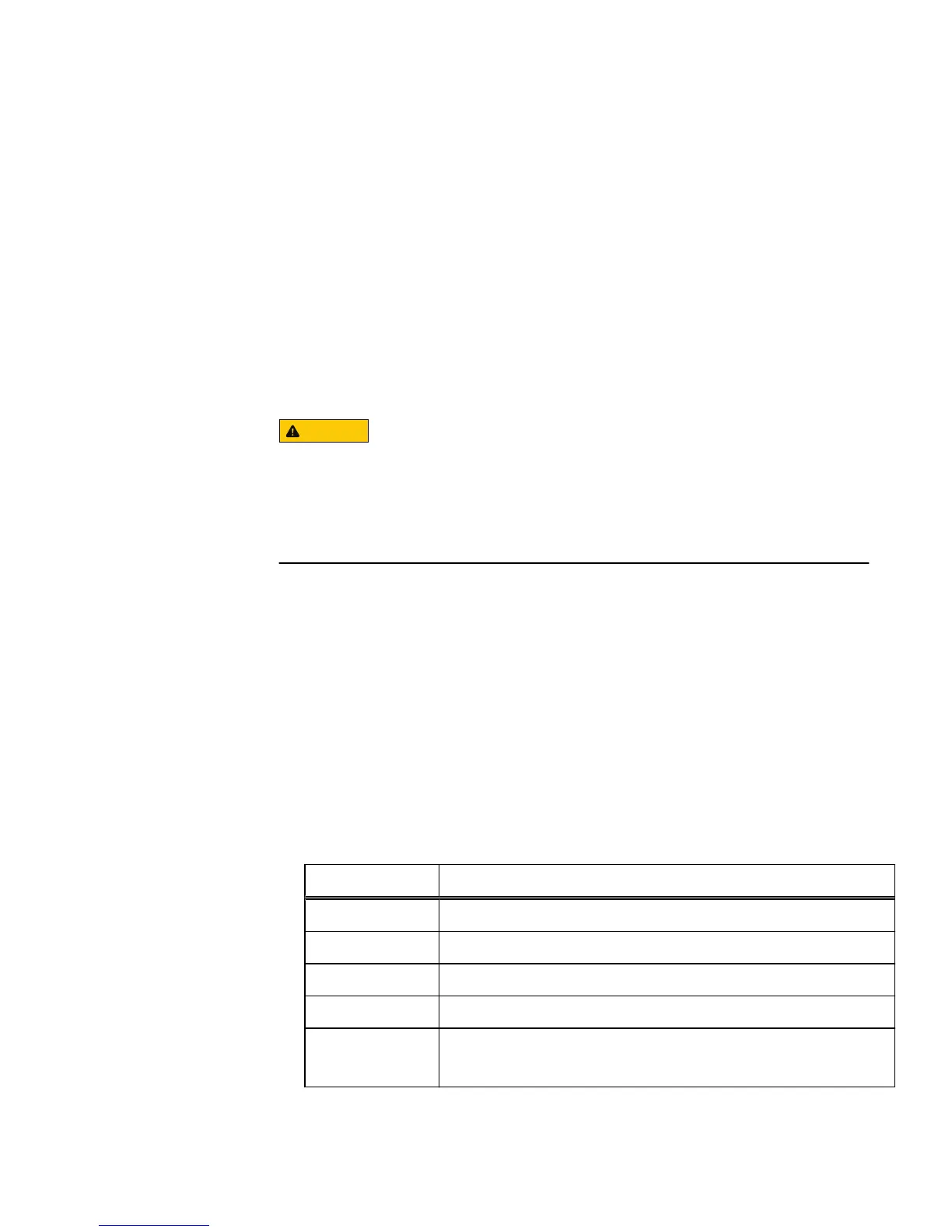Configure the node
Before using the node, you must either create a new cluster or add the node to an
existing cluster.
SmartLock compliance mode
You can configure nodes to operate in SmartLock compliance mode. You should only
choose to run your cluster in SmartLock compliance mode if your data environment must
comply with SEC rule 17-a4(f).
Compliance mode controls how SmartLock directories function and limits access to the
cluster in alignment with SEC rule 17-a4(f).
A valid SmartLock license is required to configure a node in compliance mode.
Once you select to run a node in SmartLock compliance mode, you cannot leave
compliance mode without reformatting the node.
SmartLock compliance mode is incompatible with Isilon for vCenter, VMware vSphere
API for Storage Awareness (VASA), and the VMware vSphere API for Array Integration
(VAAI) NAS Plug-In for Isilon.
Connect to the node using a serial cable
You can use a null modem serial cable to provide a direct connection to a node.
Before you begin
If no serial ports are available, you can use a USB-to-serial converter.
Procedure
1. Connect a null modem serial cable to the serial port of a computer, such as a laptop.
2. Connect the other end of the serial cable to the serial port on the back panel of the
node.
3. Start a serial communication utility such as Minicom (UNIX) or PuTTY (Windows).
4. Configure the connection utility to use the following port settings:
Setting
Value
Transfer rate 115,200 bps
Data bits 8
Parity None
Stop bits 1
Flow control
(RTS/CTS)
Hardware
5. Open a connection to the node.
Install a new node
Configure the node 13
