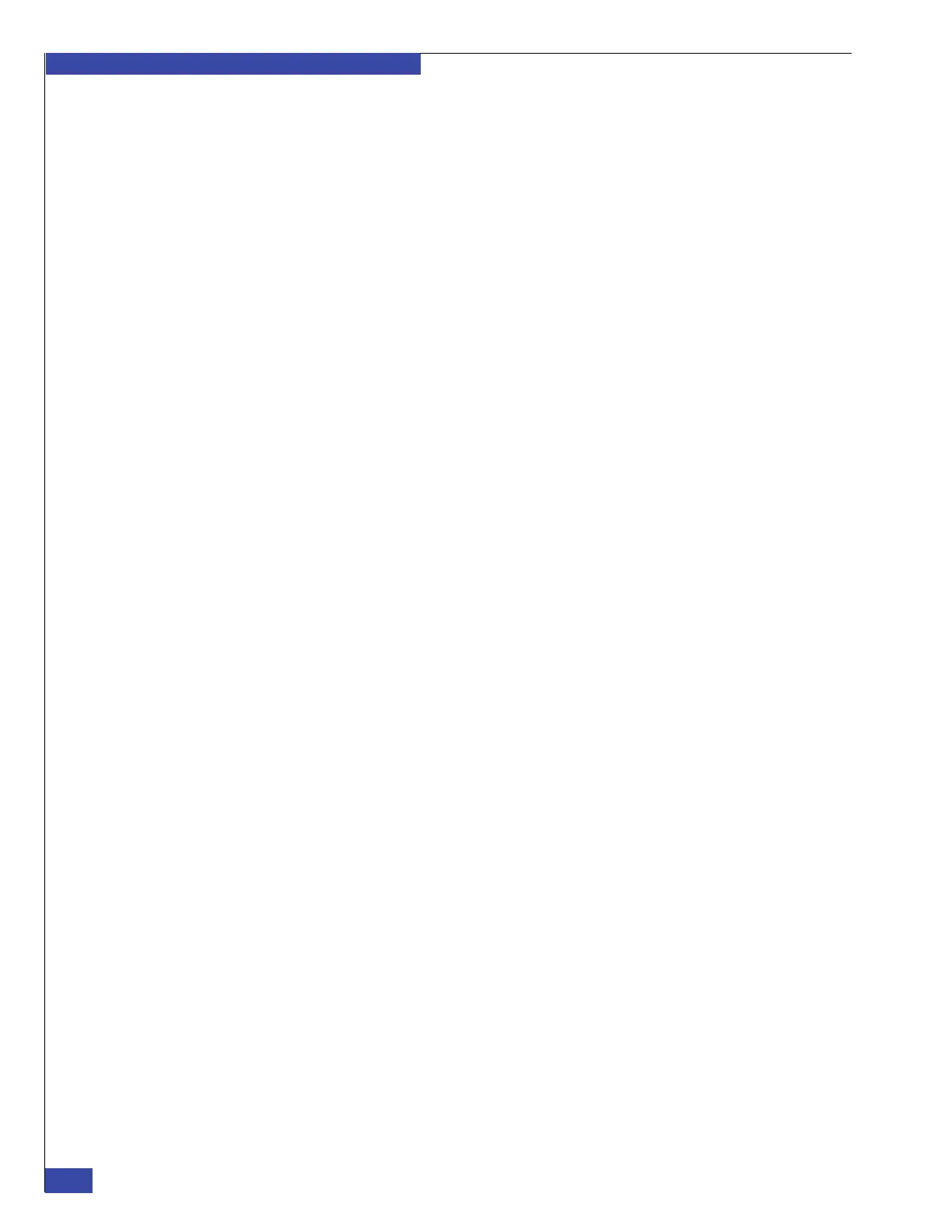EMC VNX VG2/VG8 Gateway Configuration Setup Guide
6
Contents
EMC CONFIDENTIAL
Phase 3 setup tasks.......................................................................................... 149
Add additional arrays .......................................................................................... 150
Adding an array .............................................................................................. 150
Adding a Symmetrix array............................................................................ 154
Create user LUNs .................................................................................................. 155
Prepare for Customer Data .................................................................................. 157
The Setup Celerra wizard .............................................................................. 157
Prerequisites..................................................................................................... 157
Log in to Unisphere ........................................................................................ 158
Launch the Setup Celerra Wizard................................................................. 159
Create NFS exports ......................................................................................... 160
Create netgroups ............................................................................................. 161
Create users...................................................................................................... 161
Part 4 Appendixes
Appendix A Change ConnectHome Dialing Configuration
When to change the ConnectHome dialing configuration ............................. 166
Disabling dial tone detection............................................................................... 167
Setting the country code on the MT5634ZBA modem..................................... 168
Windows-based PC instructions................................................................... 168
Manual instructions for setting the country code ...................................... 170
Appendix B Change IP Addresses
Change private IP addresses ............................................................................... 174
Change primary subnet........................................................................................ 176
Change secondary subnet.................................................................................... 180
Appendix C Backend Storage Requirements Check Failed Error
Introduction ........................................................................................................... 186
Upgrade the operating environment.................................................................. 187
Sample error message..................................................................................... 187
Remedy............................................................................................................. 187
Prior to arriving on site .................................................................................. 187
Problems during the procedure .................................................................... 187
Online update procedure............................................................................... 188
Commit the operating environment................................................................... 193
Sample error message..................................................................................... 193
Remedy............................................................................................................. 193
Enable read and write cache................................................................................ 194
Sample error message..................................................................................... 194
Remedy............................................................................................................. 194
Using Unisphere.............................................................................................. 194
Using Navisphere CLI.................................................................................... 196
Appendix D Resolve Blade Boot Failures
Manually set the blade fibre speed..................................................................... 198
Verify Fibre Channel port link lights.................................................................. 199
Appendix E NAS Install Options
Express Install for File OE release 7.0 or lower................................................. 202
