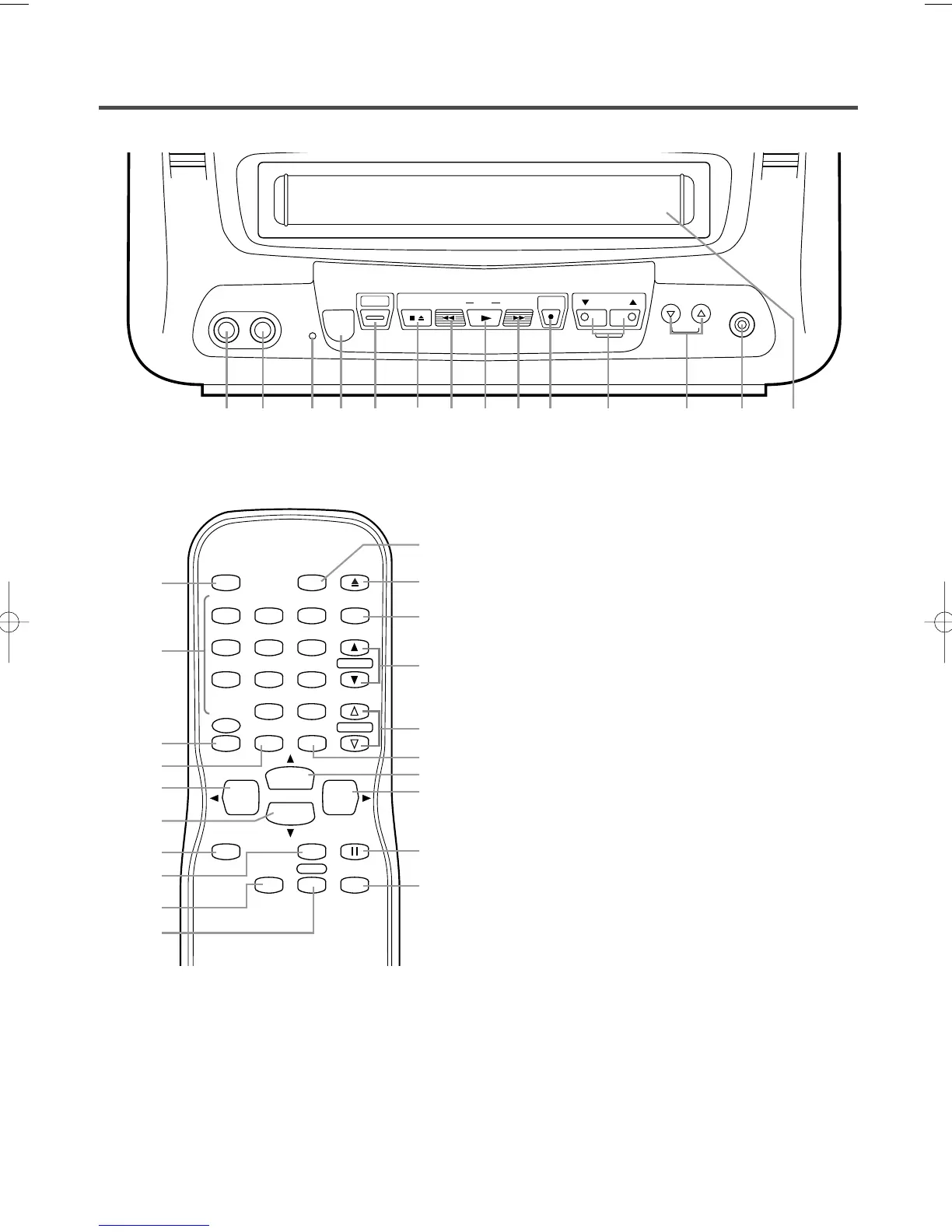- 7 - EN
9J27
OPERATING CONTROLS AND FUNCTIONS
- TV/VCR FRONT PANEL -
5
POWER button– Press to turn TV/VCR on and off.
Press to activate timer recording.
6 STOP button– Press to stop the tape motion.
EJECT button– Press in the Stop mode to remove
tape from TV/VCR.
L button–
•
Press to select setting modes from the on screen
menu.
•
Press to enter digits when setting program.
(for example: setting clock or timer program)
7 REW button– Press to rewind the tape, or to view
the picture rapidly in reverse during playback
mode. (Rewind Search)
s button–
•
Press to select a mode from a particular menu.
(for example: LANGUAGE or USER’S SET UP)
8 PLAY button– Press to begin playback.
K button–
•
Press to select setting modes from the on screen
menu.
•
Press to enter digits when setting program.
(for example: setting clock or timer program)
9
F.FWD button– Press to rapidly advance the tape,
or to view the picture rapidly in forward during
playback mode. (Forward Search)
B
button–
•
When setting program (for example: setting clock
or timer program), press to determine your selec-
tion and proceed to the next step you want to
input.
•
Press to determine setting modes from on screen
menu.
•
Press to select a mode from a particular menu.
(for example: LANGUAGE or USER’S SET UP)
- REMOTE CONTROL -
1 VIDEO input jack– Connect to the video output
jack of your video camera or another VCR.
2
AUDIO input jack– Connect to the audio output
jack of your audio equipment, video camera or
another VCR.
3 RECORD indicator– Flashes during recording.
Lights up in the Stand-by mode for Timer
Recording.
4 Remote Sensor Window– Receives the infrared
signals from the remote control.
