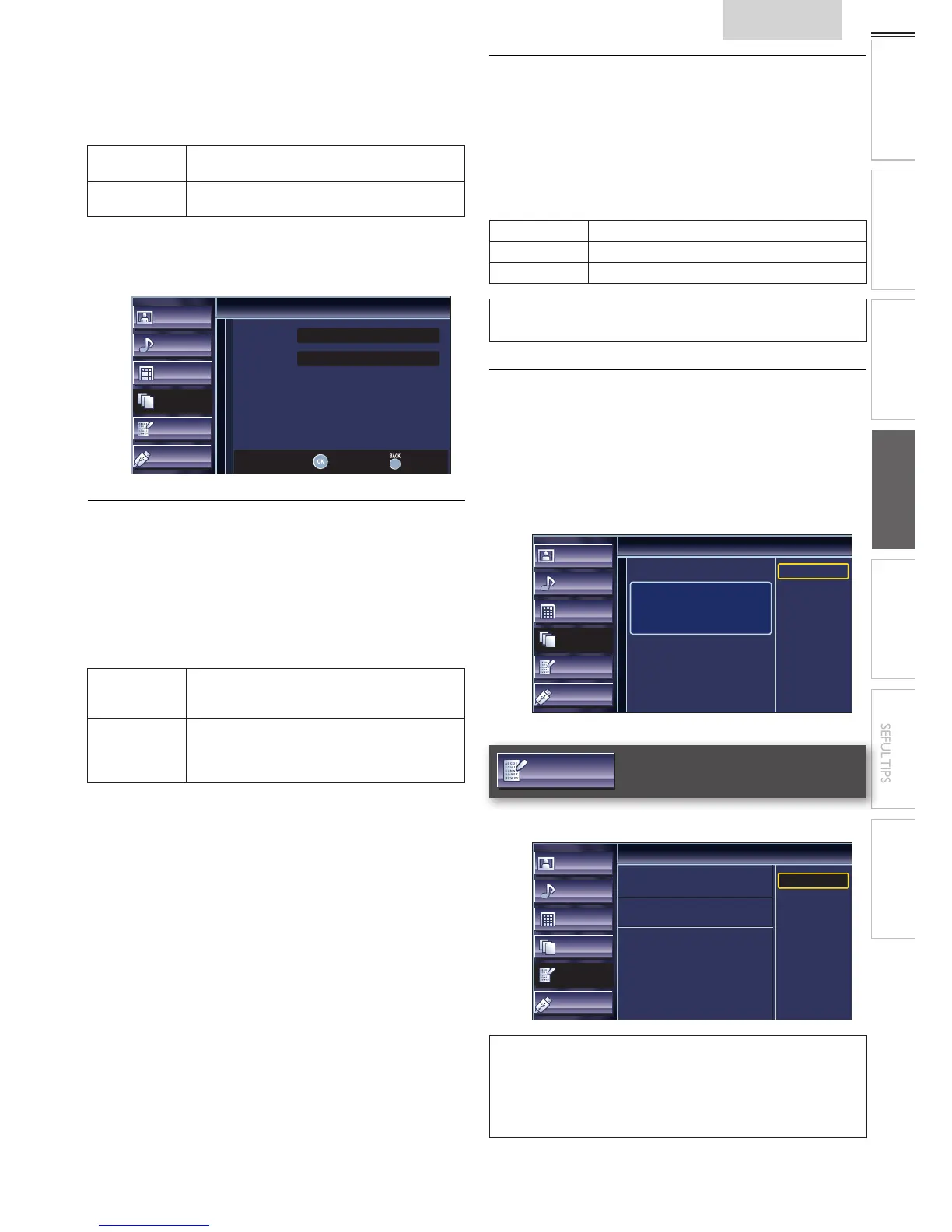23
English
INTRODUCTION
PREPARATION WATCHING TV
USING FUNCTIONS
USEFUL TIPS
CONNECTING DEVICES
INFORMATION
Auto TV On
This unit will turn on when the power on signal is sent from
your connected fun-Link device.
Use ▲/▼ to select the desired setting, then press OK.
On
This unit turns on automatically when you turn on
your connected fun-Link device.
Off
This unit stays in standby mode even if you turn on
your connected fun-Link device.
Device List
This function lets you see the product model number or name
of connected devices.
Picture
Sound
Setup
Features
Language
USB
Device List
HDMI1
NB620SL2
HDMI2
MBP5230
Refresh Back
Location
You must set [Home] in this setting. Otherwise, [Picture] and
[Sound] settings you adjusted will not be memorized after you
turn off the unit.
1 Use ▲/▼ to select [Location], then press OK.
2 Use ▲/▼ to select the desired location, then press OK.
Retail
The unit will be set up with predefined settings
for retail displays. In this setting, you can set the
backlight brighter.
Home
The unit is set to maximize the energy efficiency
for home setting and it can be adjusted through a
choice of picture and sound quality according to
your preference.
E-Sticker
When you select [Location] to [Retail] store, E-Sticker
(Electronic Sticker) is displayed.
E-Sticker can be turned Off using procedure below.
1 Use ▲/▼ to select [E-Sticker], then press OK.
2 Use ▲/▼ to select [Off], then press OK.
Off You can turn off E-Sticker.
Top E-Sticker is displayed on top of the TV screen.
Bottom E-Sticker is displayed on bottom of the TV screen.
Note
• If you select [Home], E-Sticker will not be displayed.
Current Software Info
This function shows what version of the software currently
used.
1 Use ▲/▼ to select [Current Software Info], then press
OK.
2 Conrm the version of the software currently used.
Picture
Sound
Setup
Features
Language
USB
Current Software Info
Release Version:
XXXXXXX_XX_XX_XXXX_XX
Back
Language
Use ▲/▼ to select [English], [Español] or [Français], then
press OK.
Picture
Sound
Setup
Features
Language
USB
Language
Select your menu language.
Seleccione el idioma para el menú.
Sélectionnez la langue du menu.
English
Español
Français
Note
• If you need the English menus instead of the Spanish or French
menus, press MENU. Use ▲/▼ to select [Idioma] or [Langue],
then press OK.
Use ▲/▼ to select [English], then press OK.
Press MENU to exit the main menu.
