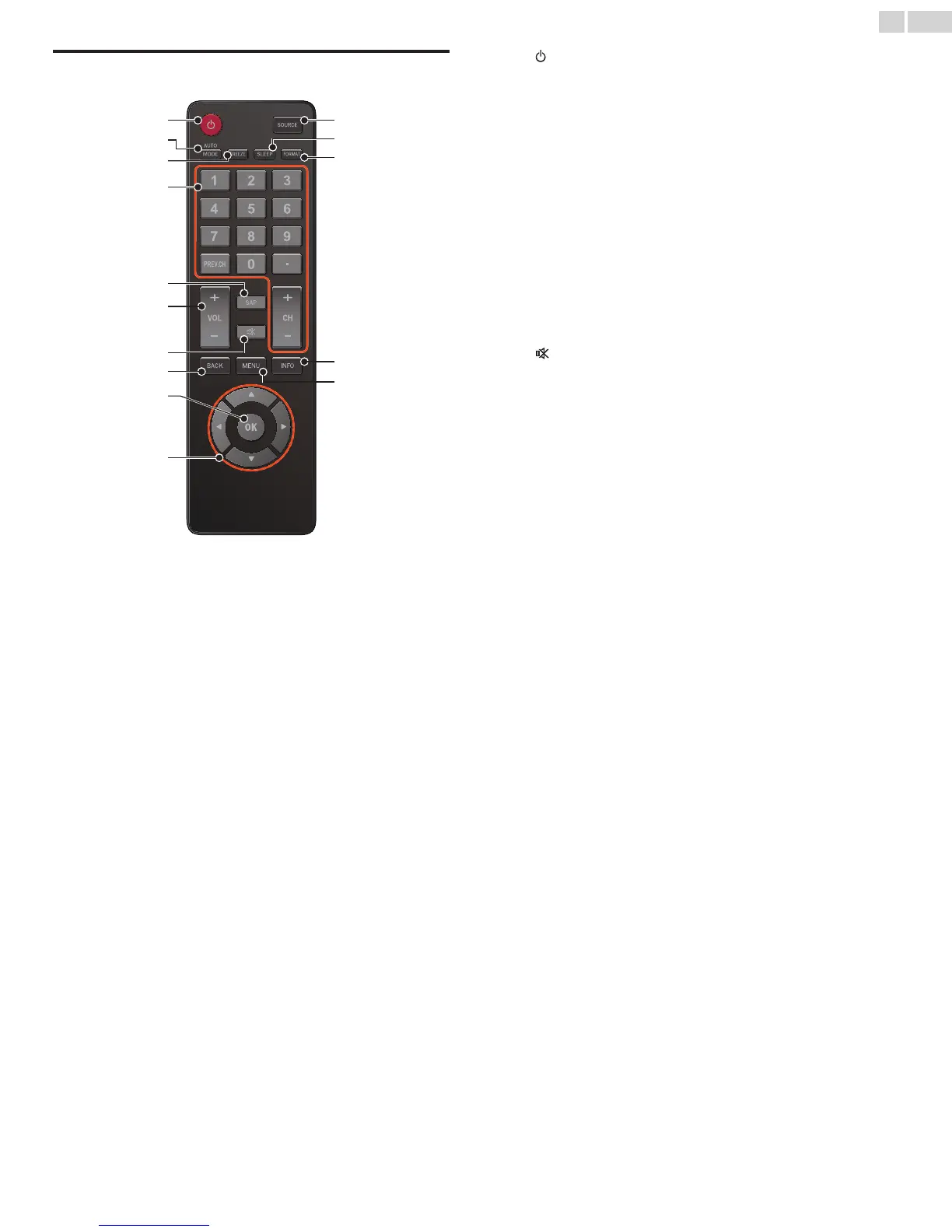English
9
Remote control
a k
m
n
o
l
d
f
h
e
g
b
j
i
c
a (POWER-ON / STANDBY-ON)
PresstoTurntheunitOnandgointoStandbymode.Tocompletely
TurnOfftheunit,youmustunplugtheACpowercord.
b AUTO MODE
Cyclesthroughpresetpictureandsoundsettings.
c FREEZE
Presstofreezescreenimage.
d 0 − 9 (NUMBER buttons)
Presstoselectchannels.
• (DOT) Presstoshiftthesubchannelfromthemainchannel.
PREV.CH Presstoreturntothepreviouslyviewedchannel.
CH + / − Presstoselectchannels.
e SAP
DigitalMode(DTV) :PresstoselecttheAudiolanguage.
AnalogMode(AnalogTV):PresstoselecttheAudiomode.
f VOL + / −
Presstoadjustthevolume.
g (MUTE)
PresstoturnthesoundOnandOff.
h BACK
Presstoreturntothepreviousmenuoperation.
i OK
Presstodecidethecommandofsettingwhenthemainmenuis
displayed.
j ▲▼◄► (NAVIGATION buttons)
Presstomoveleft/right/up/downthroughtheitems.
k SOURCE
Toggletoselecttheconnecteddevices.
l SLEEP
Presstoactivatethesleeptimer.
m FORMAT
Selectsapictureformat.
n INFO
DisplaysinformationabouttheTVchanneloraccessorydevice.
o MENU
Presstodisplaythemainmenu.
