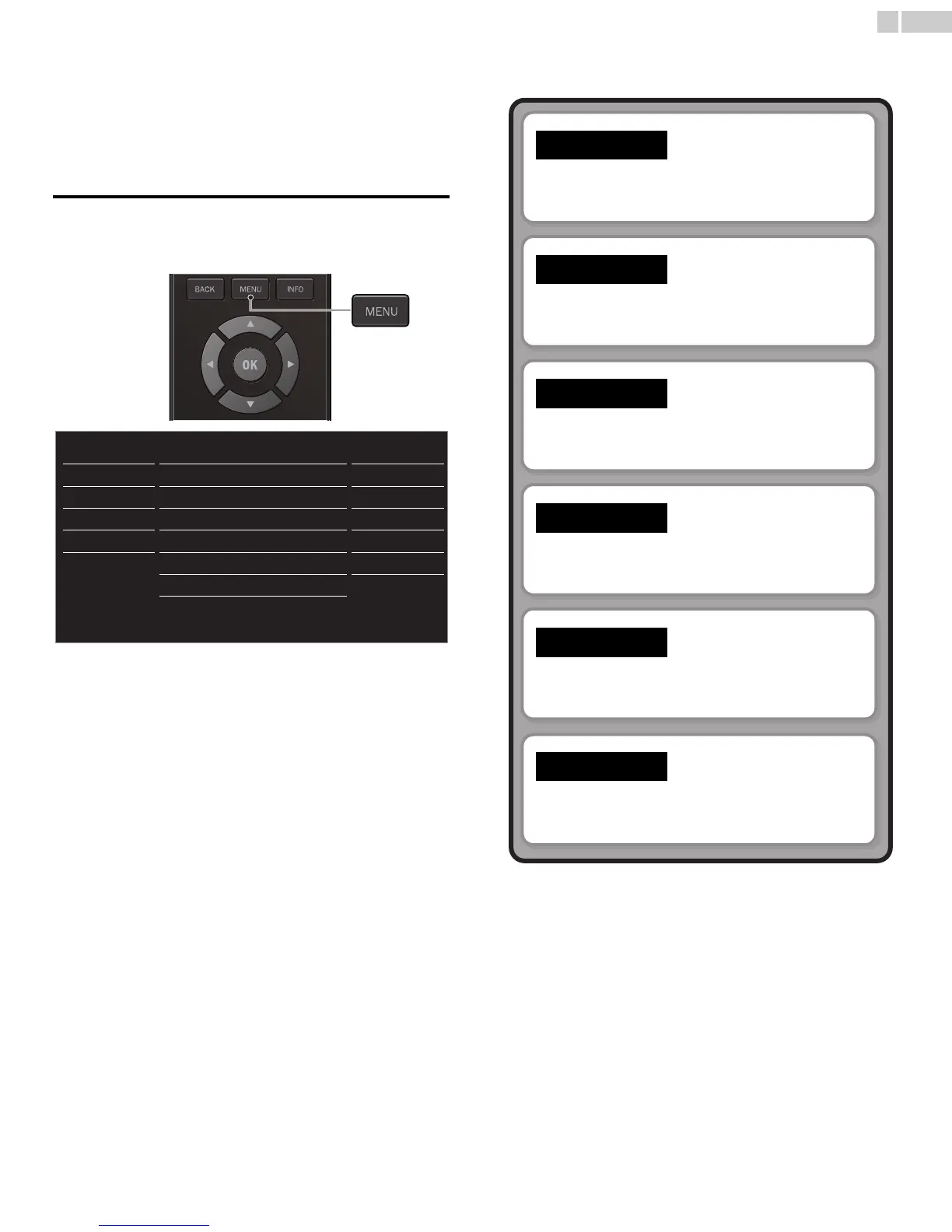21
English
5 Use more of your TV
This section describes the overview of the Main Menu displayed when
you press MENU.
The Main Menu consists of the function setting items below.
Displaying the Main Menu
1
Press MENU to display the Main Menu.
2 Use ▲▼ to select the desired Menu and an item, then press OK
or use ▲▼◄► to determine the setting.
3 When the Setting is completed, press MENU or BACK to exit.
Continued on next page.
Picture
Sound
Setup
Features
Language
USB
Auto picture
Backlight
Contrast
Brightness
Color
Tint
Advanced settings
Sharpness
18
Personal
50
30
30
0
2
➟ p.22
Adjusting the Picture Mode or customize the Picture quality
as your preference.
➟ p.23
Adjusting the Sound Mode, Equalizer and some other
Sound functions.
➟ p.23
Scanning the Channels available in your area and see what
the Antenna Signal levels are.
➟ p.25
Adjusting the Closed Caption, Parental Guide and some
other useful functions.
➟ p.30
You can choose English, Spanish or French as your
Onscreen Language.
➟ p.31
You can view Picture (JPEG) and Video (Motion JPEG) files
stored on a USB Memory Stick.
