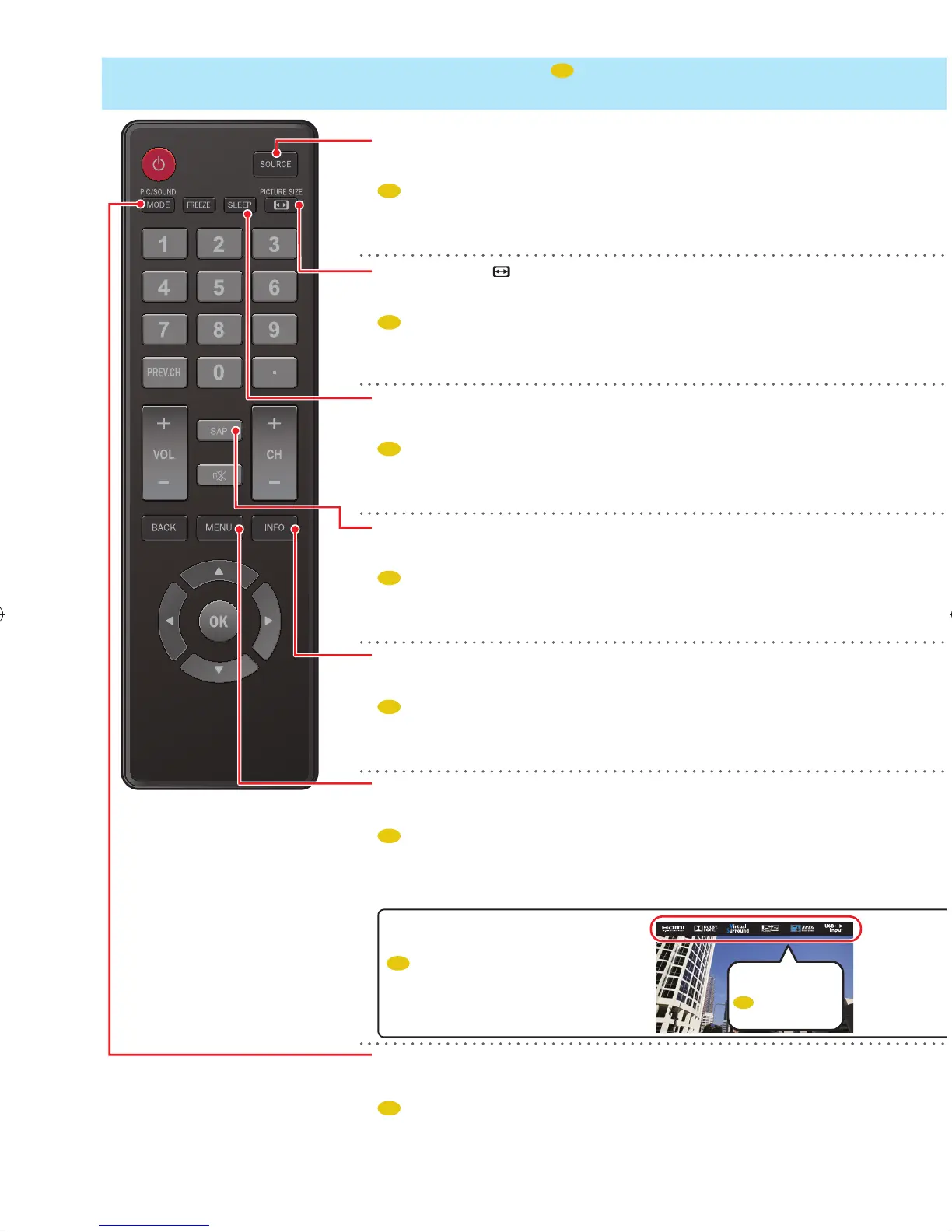SOURCE
Selects Connected Devices.
ES
Selecciona los dispositivos conectados.
PICTURE SIZE
Adjusts the Picture Size on the TV Screen.
ES
Ajusta el tamaño de imagen en la pantalla de televisión.
SLEEP
Sets Sleep Timer.
ES
Ajusta el temporizador de apagado automático.
SAP
Selects Audio mode (MONO / STEREO / SAP) / Audio Language.
ES
Selecciona el modo de audio (MONO / ESTÉREO / SAP) / idioma de audio.
INFO
Displays Information about the Current Program.
ES
Muestra información sobre el programa actual.
MENU
Opens the Main On-screen Menu.
ES
Abre el menú principal en pantalla.
To turn Off the E-sticker feature
ES
Para desactivar la característica
etiqueta electrónica
E-sticker
Etiqueta electrónica
PIC/SOUND MODE
Optimizes Picture and Sound Quality.
ES
Optimiza la calidad de imagen y sonido.
8. Using the Remote Control
ES
Uso del mando a distancia
Blitz2-lang2014LC12&11-FCIEmeQG0402.indd3Blitz2-lang2014LC12&11-FCIEmeQG0402.indd3 2014/04/0718:07:352014/04/0718:07:35
