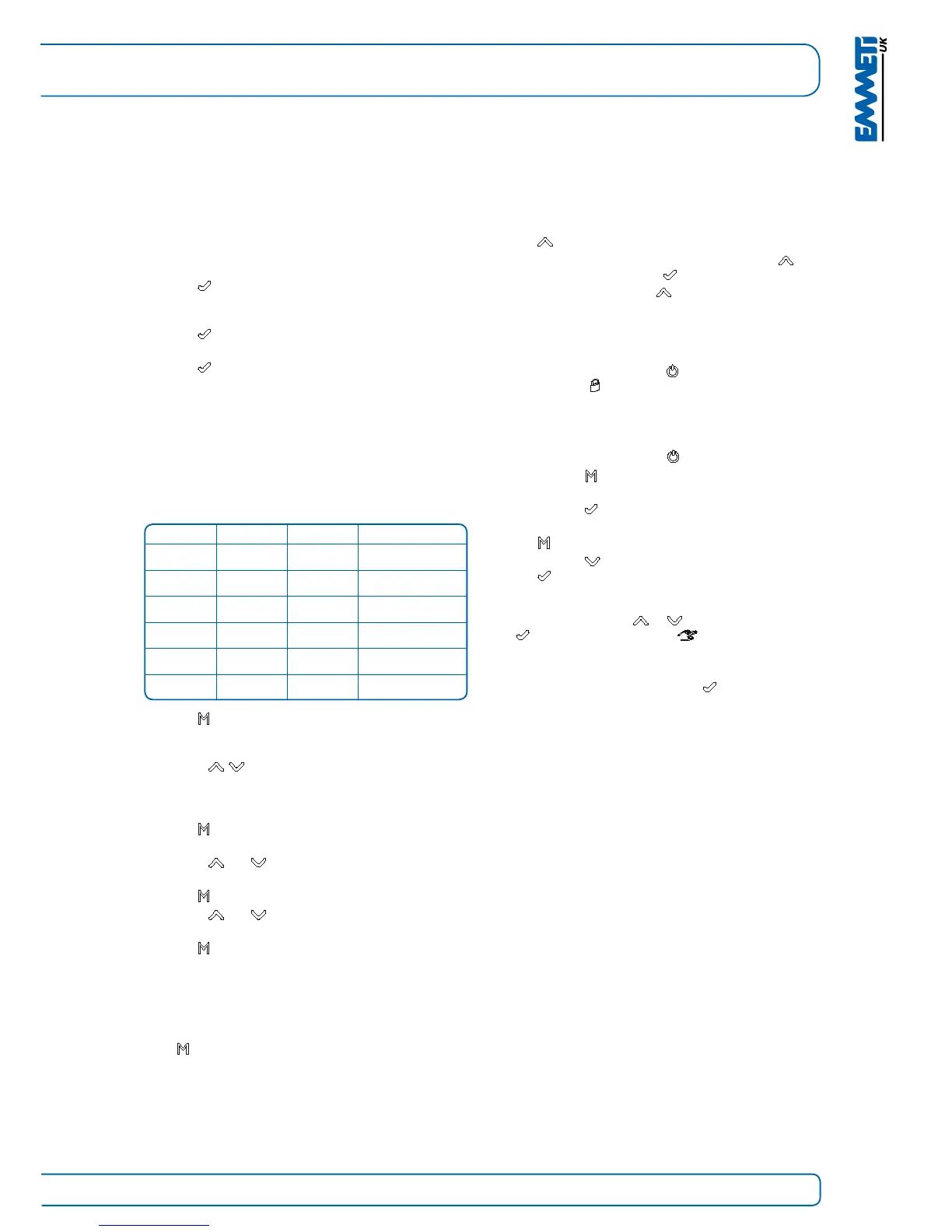Setting the clock and day of the week
This thermostat is fitted with a real-time clock. It is essential
that the clock time and day are set accurately if you require
your programmed events to start on time. To set follow the
steps below.
1. Press
, the time display will start to flash. Use the up
and down arrows to set the time. By holding the arrow
down the time will change faster.
2. Press
to move to the day setting and use the up and
down arrows to get to the correct day.
3. Press
to accept and store.
Setting the program schedule
This thermostat can program each individual day of the week
separately, or program 7 days of the week all at once. You
can also program weekdays (5 days) to one schedule and
then weekends (2 days) to a different schedule. Refer to
configuration menu 2 for program selection.
The below table shows the default setting for the 6 programs
Program Start time Setpoint Explanation
1 06.30 21°C Set to wake
2 08.30 16°C Set to leave
3 11.30 16°C Set to return
4 13.00 16°C Set to leave
5 16.30 21°C Set to return
6 22.30 16°C Set to sleep
1. Press
for 3 seconds and the day display will start
flashing (if your thermostat is in 5+2 day programmable
mode, the programming will skip to step 3).
2. Use the
to adjust the day of the week you want
to start programming or to the day you wish to edit. Press
and hold (up or down arrow) to select all 7 days of the
week and to cancel repeat the press and hold.
3. Press
the LCD screen will show program 1 with the
time flashing.
4. Use the
and
arrows to adjust the time you wish
program 1 to start for the selected day(s).
5. Press
and the temperature will start flashing.
6. Use the
and
arrows to set the desired temperature
for program 1.
7. Press
and the LCD screen will display program 2 with
the time flashing.
Repeat Steps 4 – 7 until all 6 programs are set.
Auto / Manual Mode
Press
to select between auto and manual operation mode.
In manual mode, the thermostat maintains a constant set
temperature manually set by the user. In auto mode
the
thermostat follows the programmed schedule.
Holiday function
The Holiday function reduces the temperature setpoint to 10°C.
1. Press
for 3 seconds, the suitcase symbol will appear
2. To increase the Holiday temperature setpoint, press
to adjust the temperature and
to confirm.
3. To exit holiday function, press
for 3 seconds.
Lock the keypad
To lock the keypad, press and hold
for 3 seconds, you will
see the lock symbol , To unlock repeat the steps above.
Reset to factory settings
1. Switch the thermostat off with
2. Press and hold
for 3 seconds to enter the configuration
menu
3. Press and hold
for 3 seconds to enter the hidden
menus
4. Press
x 2 to skip to menu 13
5. Press and hold
for 3 seconds, RES should appear,
Press
to confirm reset.
Temporary Temperature Override:
When in AUTO mode, press
or
to adjust the set point,
press
to confirm the change. The symbol will appear.
The override setpoint will remain until the next scheduled
event.
To remove the override at any point press
to revert to
programmed operation.
