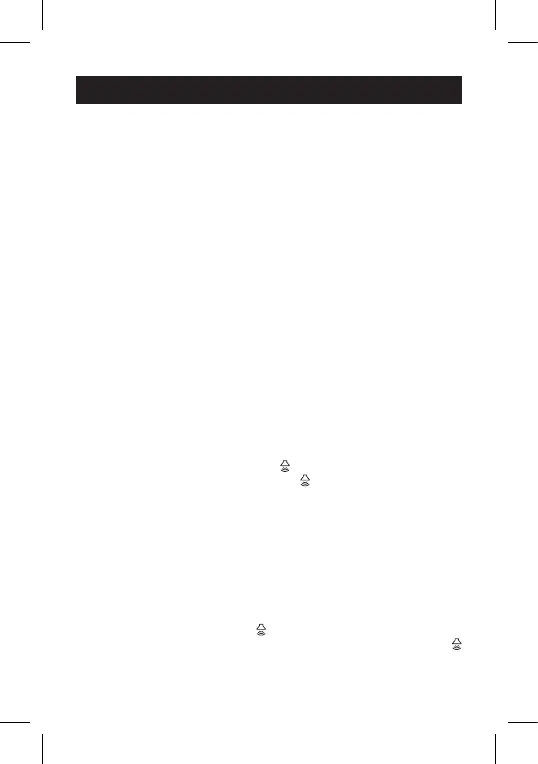3
GB | Replacement Button
Designed for wireless doorchimes P5750, P5750.2R, P5750.2T.
Specications
Transmission range: up to 150 m in an open area (can drop down to one
fth in a busy area)
Transmission frequency: 433.92 MHz, 10 mW e.r.p. max.
Button: water resistant; IP44 enclosure rating
Pairing the chime with buttons: self-learning function
Button power supply: battery-free
Includes: double-sided adhesive tape
Chime Description
(see Fig. 1)
1 – bell LED
2 – pairing/volume setting button
3 – ringtone change
4 – speaker
Button Description
(see Fig. 2)
1 – button LED
2 – ring button
3 – hole for opening the battery cover
4 – openings for mounting onto a wall
Pairing the Button with the Chime
1. Plug the chime(s) into a socket.
2. Then, long-press the pairing button on the chime for ca. 5 seconds.
3. The chime LED will light up; release the button. The chime will switch
to self-learning pairing mode which lasts for 25 seconds. During this
time, press the ring button. The chime will ring and the button is now
paired with the chime. This automatically ends self-learning mode
(chime LED turns o).
4. To pair multiple buttons, repeat the process for each button from step 1.
Note: The chime has an internal memory where it stores the codes of the
currently paired buttons for the event of a power failure. There is thus no need
to pair buttons again after a power failure.
Erasing the Memory of Paired Buttons
Press and hold the pairing button on the chime. Plug the chime into a
socket. The LED of the chime will light up after ca. 5 seconds. Release the
button. The LED will turn o. The memory of all paired buttons will be erased.