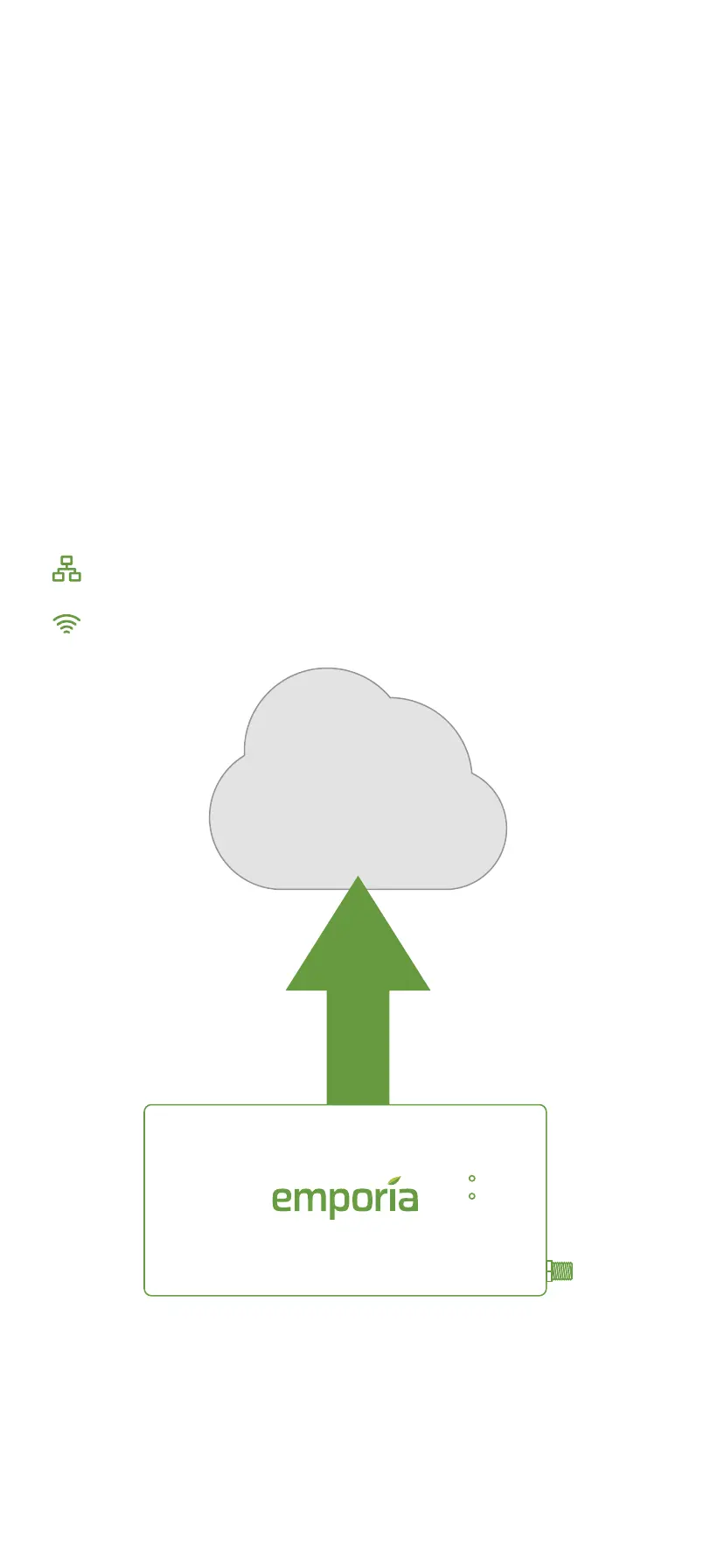Step 4: Prepare for
Internet connection
The Vue is capable of connecting to the
internet either via a wired LAN connection, a
Wi-Fi connection, or both. If both are
implemented, the Vue will prioritize wired
LAN. If a wired LAN is unavailable, the Vue
will attempt to connect over Wi-Fi. Choose
the preferred method(s) and go to the
corresponding step below.
Step 4(a): Prepare for wired LAN connection
Step 4(b): Prepare for Wi-Fi connection
Need help?
emporiaenergy.com/support
support@emporiaenergy.com
1-844-EMPORIA (367-6742)