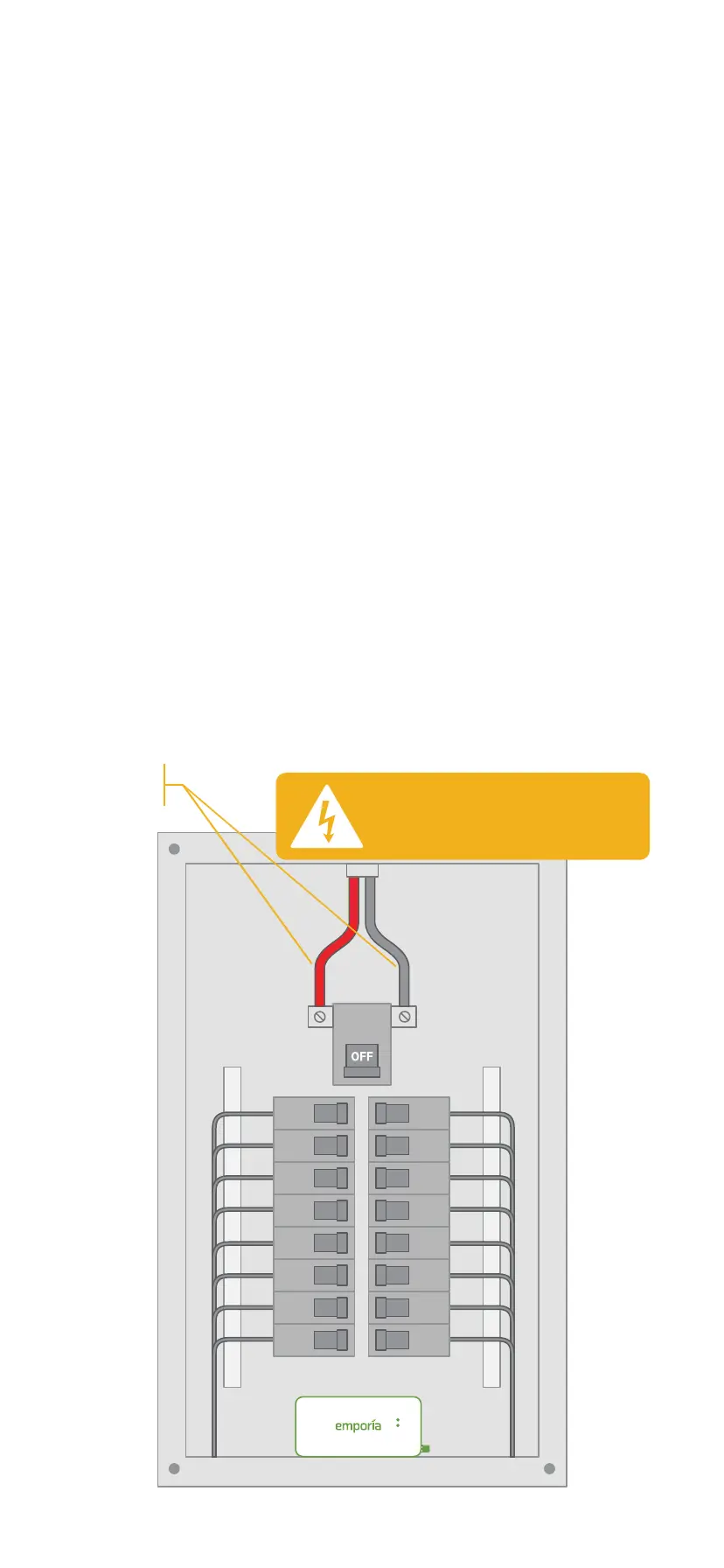Step 3: Find a place
for the monitor
Locate a place within the electrical panel for
the Vue energy monitor ensuring it is at
least 50.8mm (2 in) from any live parts
including primary conductors, primary
terminals, and primary lugs; but excluding
insulated cables. The breaker box may be
oriented differently than below, but the
monitor is small and designed to fit easily in
the box. Find a place that works. If the Vue
is to be mounted on a DIN rail, the monitor
has two threaded screw holes to attach
mounting hardware using two M3 screws
and lock washers (sold separately).
Energized
service
mains
DANGER: The service
mains are energized!