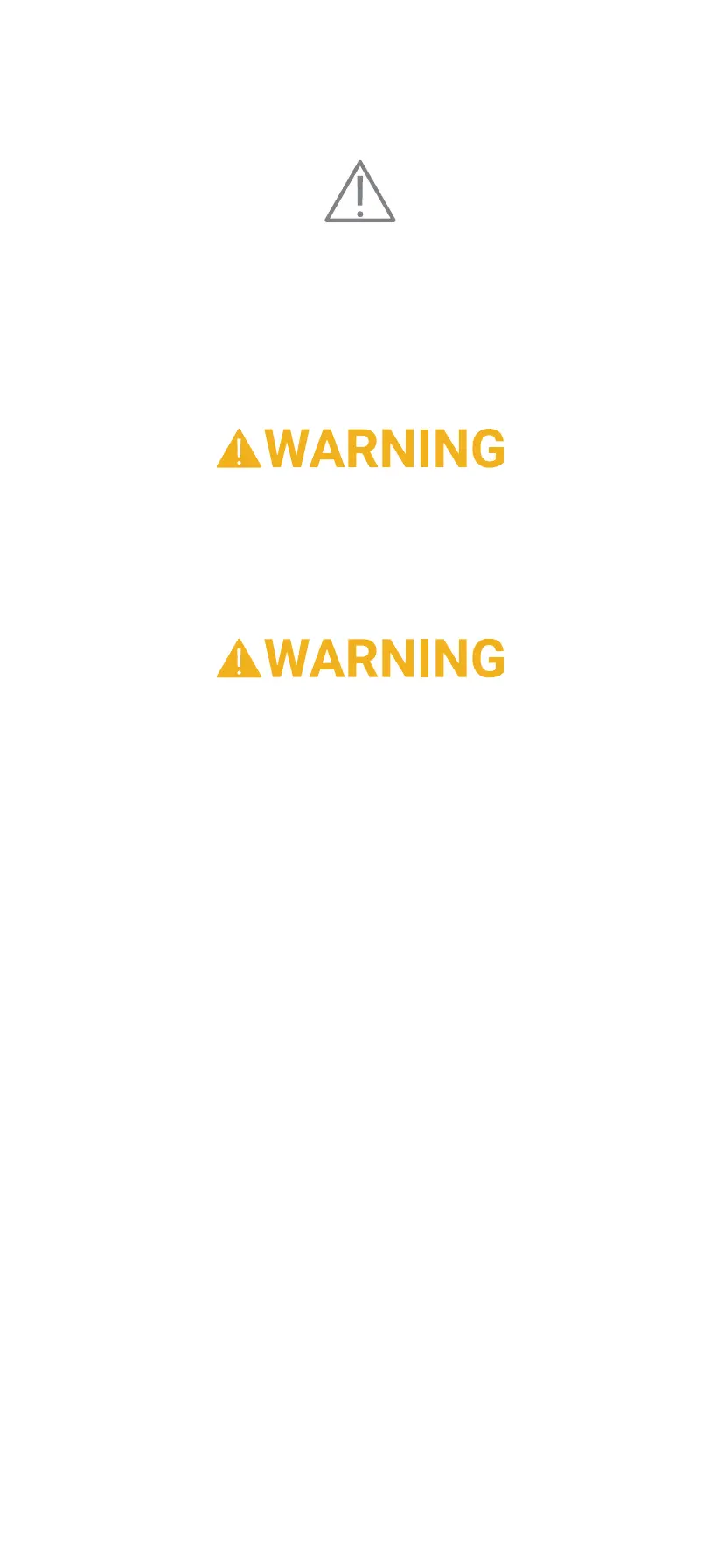The Emporia Vue requires installing
transformers inside a home’s electrical panel
and working around dangerous voltage that
could lead to injury or death. The installation
should be performed by a skilled person such as
a licensed electrician or other qualified
professional in accordance with the regional
electrical code where it is being installed.
Improper installation or use of the equipment
can be dangerous or even fatal. In no event shall
Emporia be liable to you or any third party for
any damages, either direct or indirect, arising
from or related to any personal injury as a result
of your failure to follow the safety information
and instructions in this Installation Guide.
Safety information
This is the safety alert symbol. It is used to alert
you to potential personal injury hazards. Obey all
safety messages that accompany this symbol to
avoid possible injury or death.
WARNING indicates a hazardous situation
which, if not avoided, could result in death or
serious injury.
Need help?
emporiaenergy.com/support
support@emporiaenergy.com
1-844-EMPORIA (367-6742)
