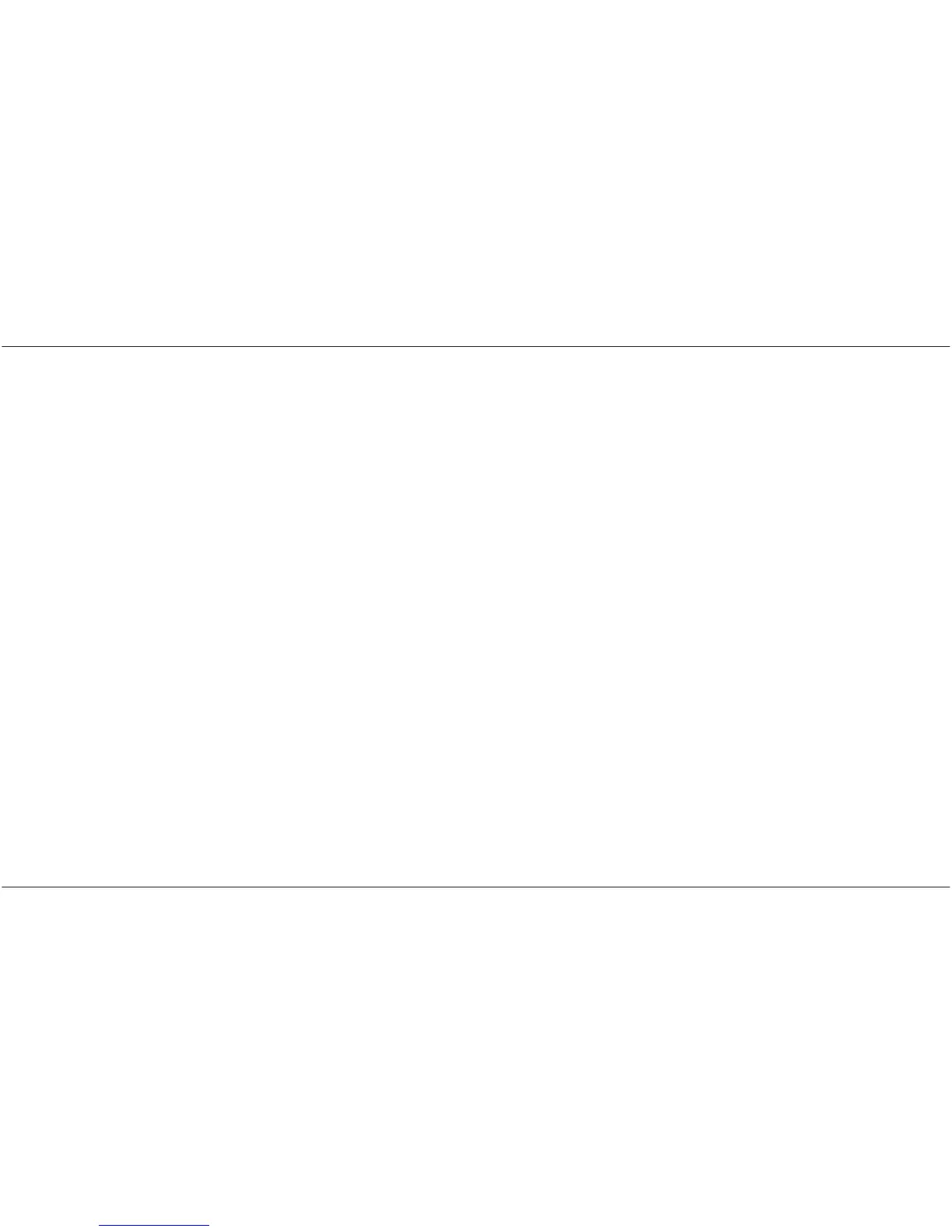The start parameters can be changed using
the ‘fltool’ program described within the prece-
ding chapter.
The following parameters are available:
--dest-ip: the destination IP address
(notice the double hyphen)
-w: trigger the watchdog
-b: the fixed baudrate, only available
on the slave side
-f: enable filtering, must be activated
on both sides (master and slave)
Example for a master with IP 192.168.0.93
connecting to a slave with IP 192.168.0.94 and
fixed baudrate:
Master
fltool -w USER_1 \
“sdtpsrv --dest-ip 192.168.0.94 \
-w”
Slave
fltool -w USER_1 \
“sdtpsrv --dest-ip 192.168.0.93 \
-b 500 -w”
Please notice that the commands have to be
written into a single line (without the ‘\’).
SBR-FX/RMD User Manual
EMS Dr. Thomas Wünsche 9
THIS PAGE INTENTIONALLY LEFT BLANK
User Manual SBR-FX/RMD
10 EMS Dr. Thomas Wünsche
