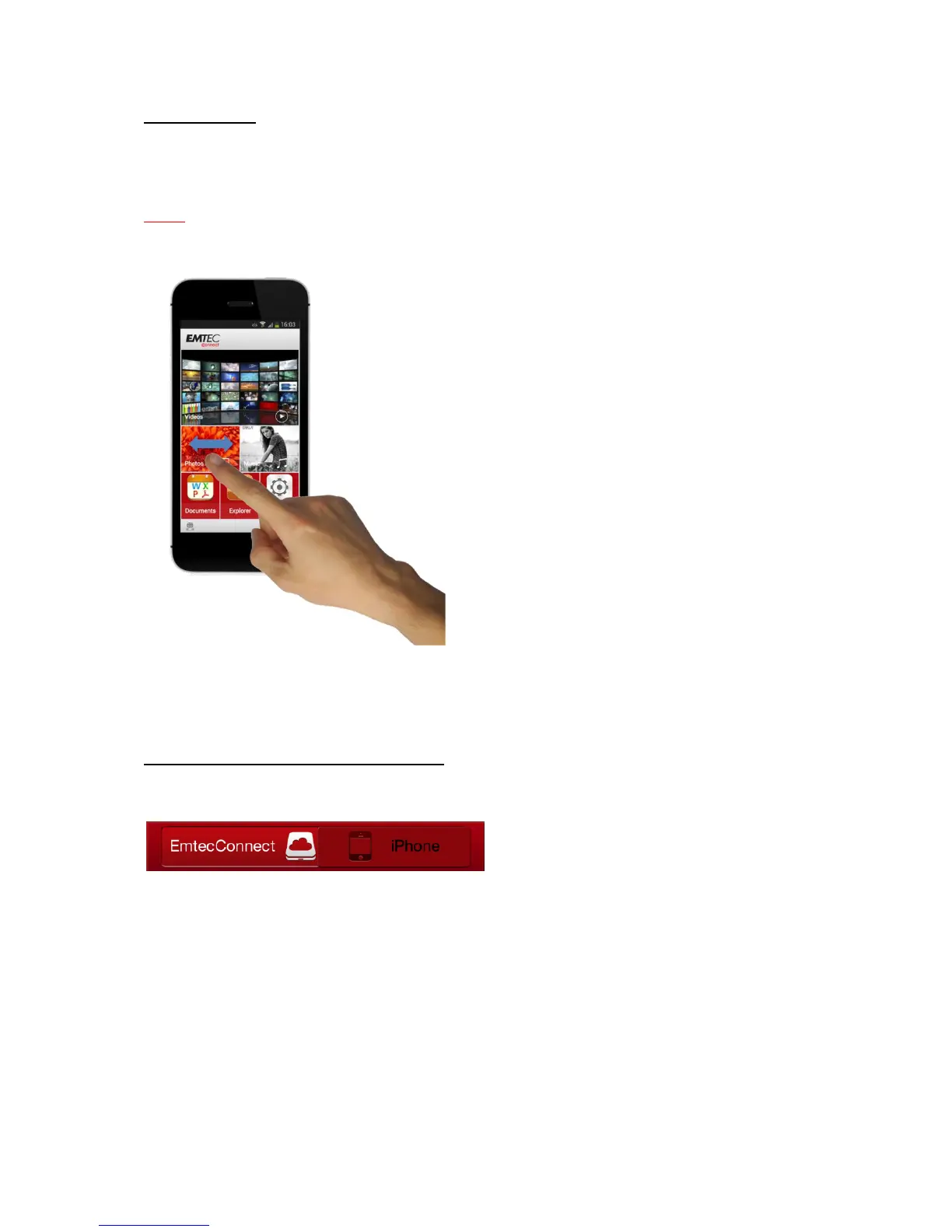7
Explorer menu:
Allows you to manage and upload/download files (copy/paste, new folder…) from your iPhone/iPad
to your Wi-Fi HDD or from your Wi-Fi HDD to your iPhone/iPad.
Note: From the homepage, you can directly see the different files (compatible directly with the app)
you have in "Videos", "Photos" and "Music" by sliding your finger on the thumbnail.
3.2. Access to the files of Wi-Fi HDD/ iPhone/iPad
Emtec Connect / “iPhone”/”iPad” access:
Select file location by clicking on “EmtecConnect" (your Wi-Fi HDD) or "iPhone"/”iPad”.
