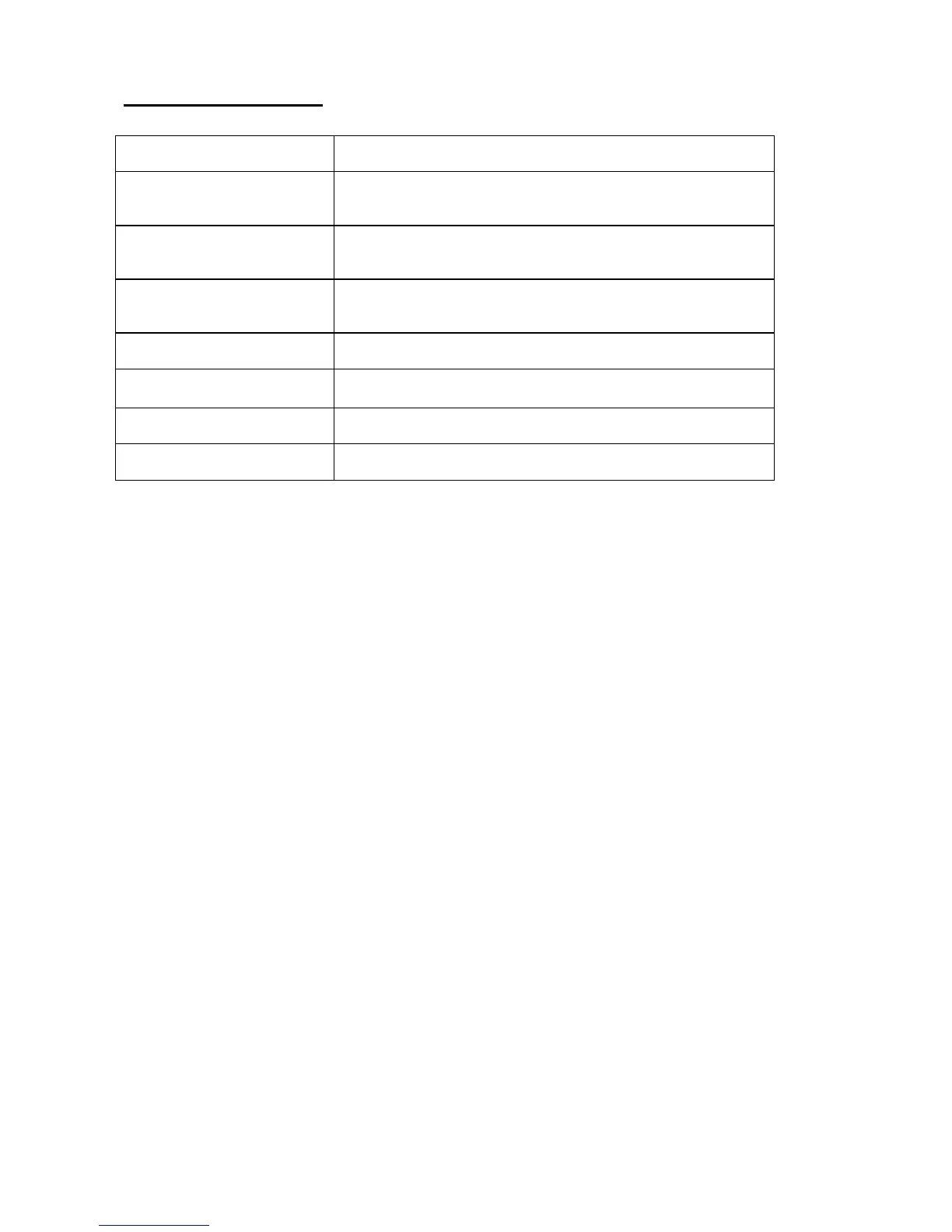ENHWI-N3 Specification Sheet
16483 Old Valley Blvd. La Puente, CA 91744
Tel - (626) 336-4567 / Fax – (626) 336-2345
www.encore-usa.com
ENHWI-N3 Management
Configuration Web-based configuration (HTTP) using popular web browsers
Firmware Upgrade
• Via webpage upgrade
• Auto recovery once firmware upgrade fail
Administrator Setting
• Administrator password change
• Idle time out
Reset Setting
• Reboot
• Reset to Factory Default
System monitoring
• Speed and Bandwidth monitoring
Scheduling
• Enable Firewall
• Enable power saving
Easy access
• User can type model name and access the main page.
Install smart wizard
• Guide the users for a user friendly initial router setup
