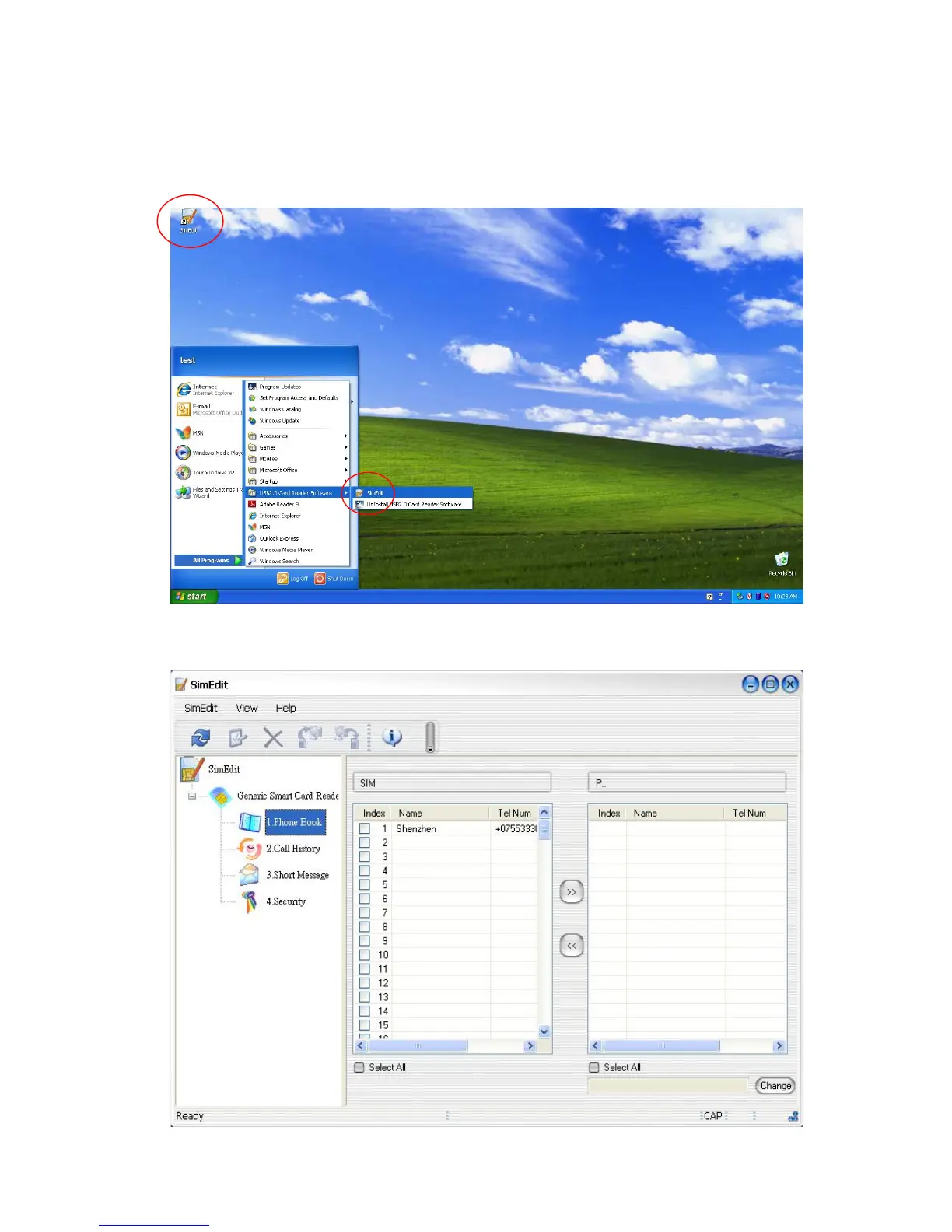Launch the SIM Card Editor
1. Double click the “SimEdit” icon on the desktop.
Or click “Start”, move your mouse to “All Programs\USB2.0 Card Reader Software” then click
“SimEdit”
2. The SIM Card Editor works directly with your SIM card, you will be able to access your phone
records easily, such as “Phone Book”, “Call History” and “Short Message”.
