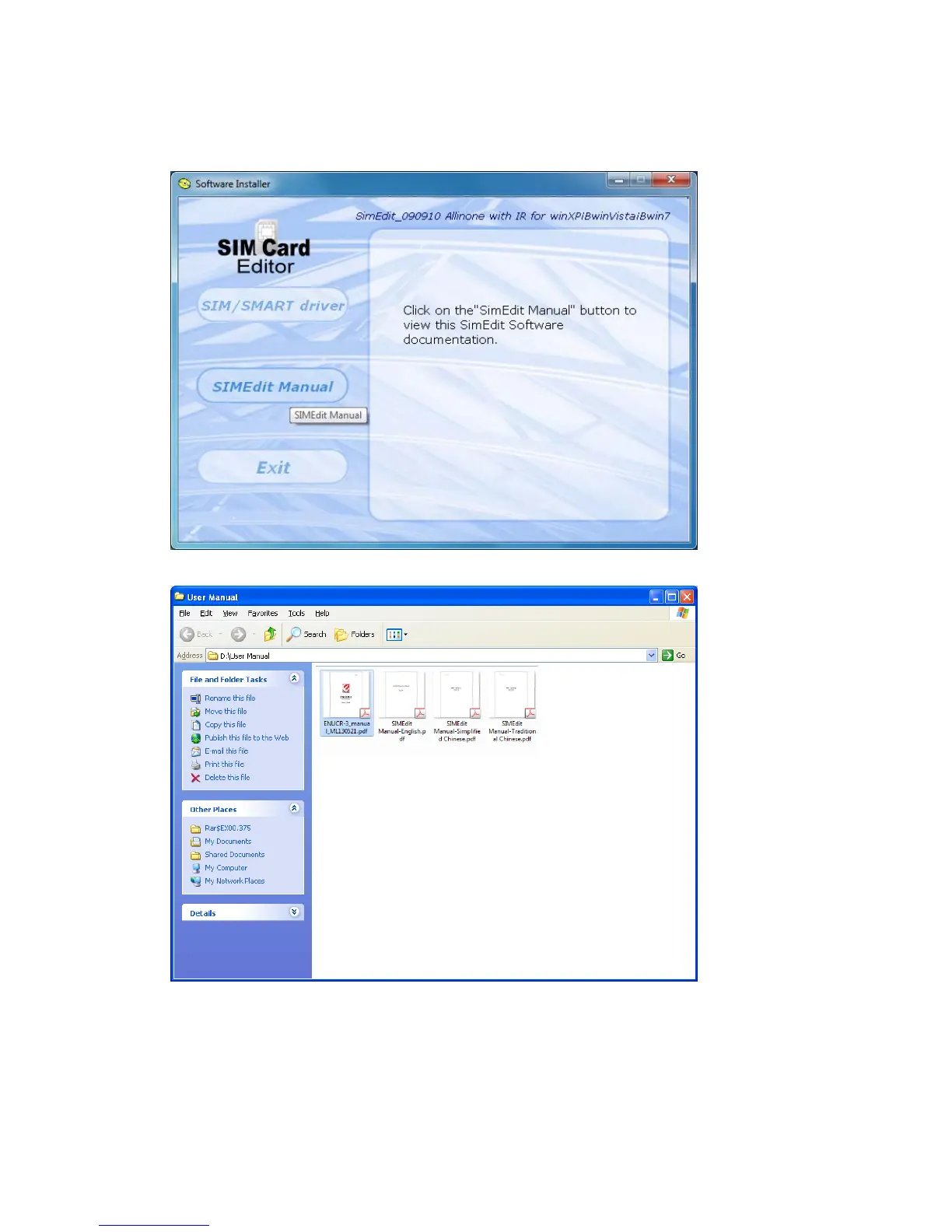3. For more operational description, please see the “SIM Card Editor User’s Manual” from the
product CD.
a. Insert the product CD into the CD-ROM drive. The setup screen will automatically appear.
b. Click the “SIMEdit Manual” button to continue.
c. Select and open the User’s Manual file with your language.
Note: Please make sure the Adobe Reader software has been installed on your computer already.
To download the Adobe Reader software, please visit Adobe’s website at http://www.adobe.com/
Technical Support
For Technical Support or Installation Hotline contacts please visit our web site at
http://www.encore-usa.com
