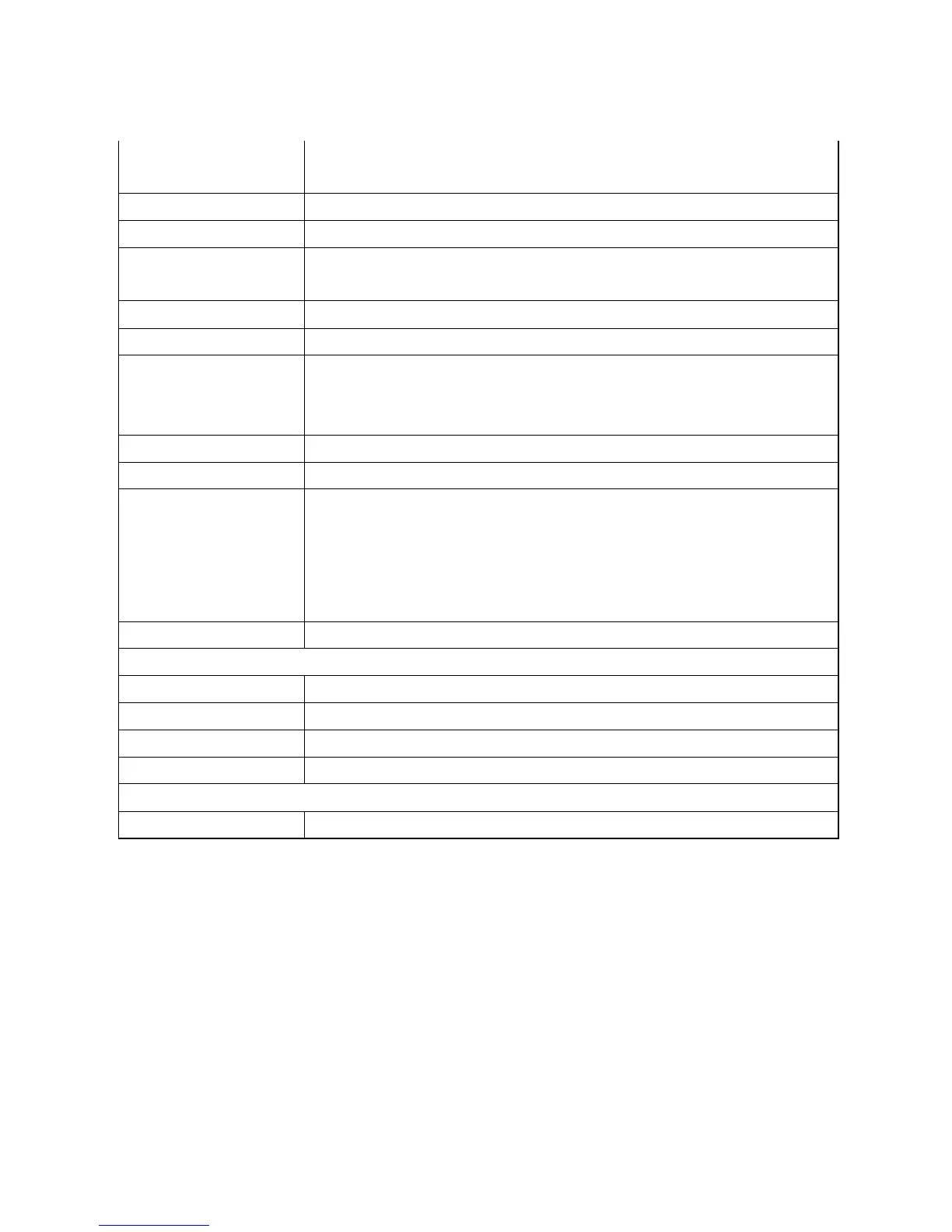General User has all authority in live view page.
Administrator has View video and All configuration setting.
Wireless Security WEP 64/128 bit, WPA-PSK, WPA2-PSK
System log 100 items (max.) stored in SDRAM
Reset Function
System reboot button.
Reset all settings to factory default values button.
LED control Normal / Off
Smart Setup Wizard Step by step quick installation setup
Browsers Support
Internet Explorer 6.0 above
Mozilla Firefox 2.0 or above
Apple Safari 2 or above
API For developing application software
OS Supported Windows® 2000/XP/Vista™
Application Software
View channels:16 CHs
Record
Playback
Motion detect
Backup/Restore to/from Configuration file
IP Finder Auto search IP address of camera on your LAN
Operating Environment
Temperature Operation: 05°C ~ 45°C
Storage: -15°C ~ 60°C
Humidity Operation: 20% ~ 85% non-condensing
Storage: 0% ~ 90% non-condensing
Safety
Regulations FCC/CE Class B
System Requirements
Networking
LAN: 10Base-T Ethernet or 100Base-TX Fast Ethernet.
WLAN: IEEE 802.11g/b compliant wireless LAN interface
Accessing the Camera using Web Browser:
Platform:
Microsoft® Windows® 2000/XP/Vista
CPU: Intel Pentium III 350MHz or above
