Commubox FXA291 Commissioning
Endress+Hauser 21
12.1.2 Connecting the computer and the measuring device
NOTICE
Incorrect adapter cable
Can render the approved explosion protection properties invalid
‣
Only use the TOF adapter FXA291 - which is available as a accessory - to connect the
Commubox to the CDI interface of the following devices: FMR2xx, FMR53x, FMR540,
FMP4x, FMU4x, PMC71, PMP7x, PMD7x, FMD7x, FMB70, FMG60.
1. Connect the CDI connector of the adapter cable to the CDI interface of your measuring
device.
2. Switch on the computer.
Wait until your operating system is completely ready.
3. Connect the USB cable of the Commubox to a USB port of your computer.
Wait until the connection is detected automatically. Where applicable, confirm the
installation of necessary, automatically detected drivers.
4. Start communication with the measuring device, e.g. via FieldCare for example.
12.2 Signals displayed
A0005933
7 Indicator lights (USB connection/PC side)
Signal Light Meaning
READY Green Commubox FXA291 is operational
Tx / Rx Red Communication from computer to field device
Tx / Rx Yellow Communication from field device to computer
Tx / Rx Orange Duplex communication
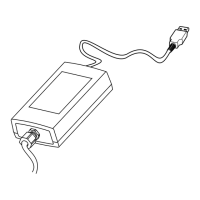
