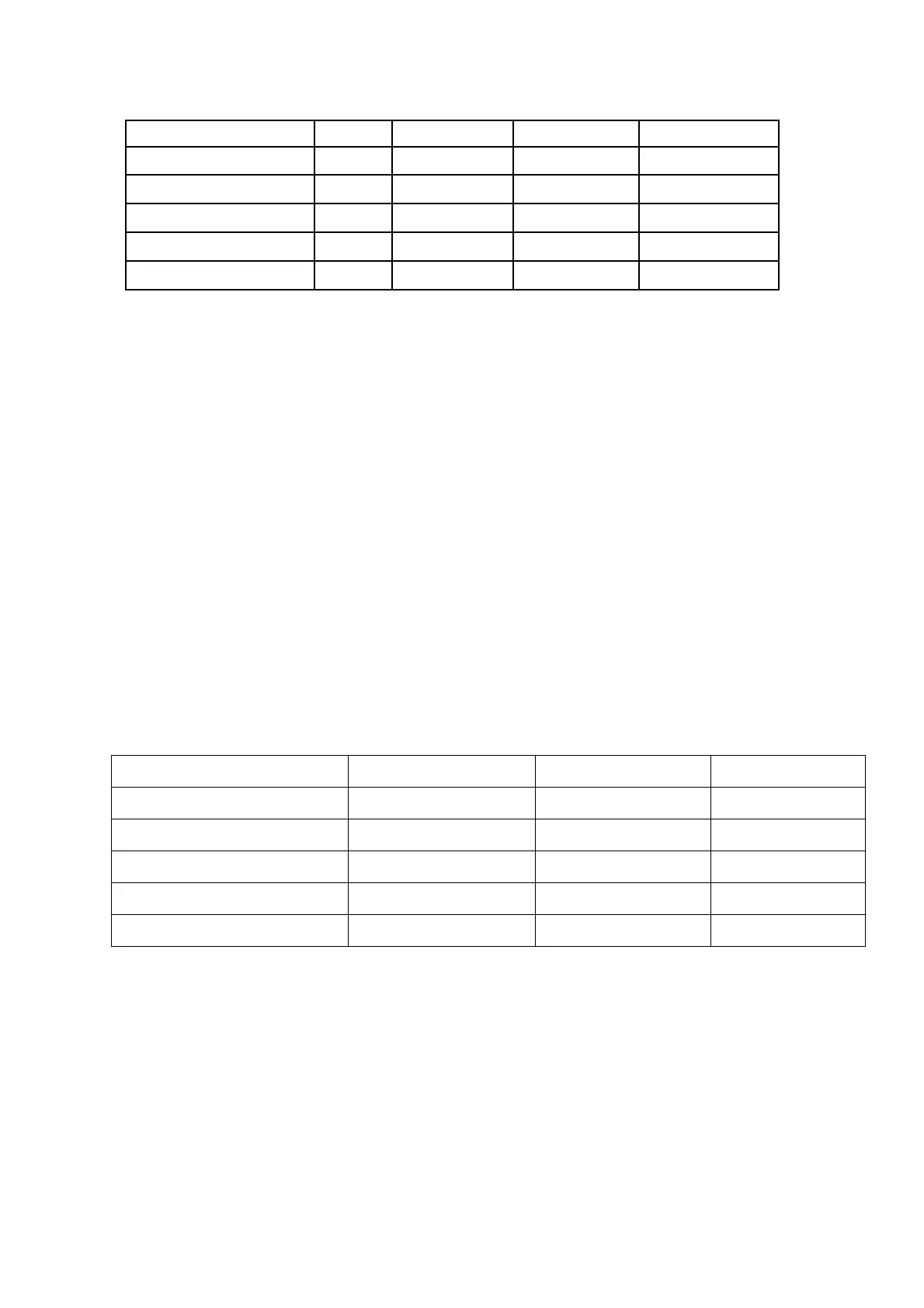RANGE OF PROGRAMS
Initial Initial setting Setting range Showing range
Time (MIN:SEC) 0:00 30:00 5:00-99:00
0:00-99:59
Speed (KM/H) 0.0 N/A N/A
1.0-18.0
Distance (KM) 0.00 1.0
0.5-99.5 0.00-99.99
Heart rate (Time/Min) P N/A N/A
40-200
Calories 0 50
10-995 0-999
Heart Rate Program
The treadmill uses three heart rate programs (HP1, HP2 and HP3). In these programs, the treadmill will automatically
adjust speed and / or incline to reach your target heart rate. For this it is mandatory to wear a chest belt (heart beat
measurement) or permanently hold onto the hand pulse plates on the side rails.
1. Press the PROG. button until you reach the “HP1, HP2 and HP3” and select any of them. In the Time window
“AG” is displayed meaning age. In the Speed window the default age is blinking. Press SPEED or INCLINE
up/down to set your individual age. The Pulse window will display the target hear rate according to your age.
You may still adjust your target heart rate by pressing MODE, afterwards the Pulse window will blink and you
can press SPEED or INCLINE up/down to adjust the target heart rate individually.. Set your target exercise
time by pressing the SPEED or INCLINE +/- button (can still be adjusted after completion of the user program
setting). Confirm your time setting by pressing the MODE button.
2. Begin with the exercise by pressing the START button. The treadmill will start after a three seconds
countdown. The default time is 22 minutes, the first three minutes is for warm up, during this phase you can
adjust the speed and incline yourself. After the warm up phase, the treadmill will automatically increase /
decrease speed and / or incline every ten seconds After 20 minutes the system enters the cool down mode.
The incline shows “0” and the speed slows down 0.5 km/h every 10 seconds. You can stop the treadmill by
pressing the STOP button or pull out the safety key.
IMPORTANT: To use the heart rate programs, it is mandatory to permanently stay connected to the hand pulse or
(better) wear a chest belt transmitter.
HRC setting range:
HP1 HP2 HP3
Running time Fix 22:00 Fix 22:00 Fix 22:00
Default age 30 30 30
Default target heart beat 150RPM 160RPM 170RPM
Age setting 15—80 15—80 15—80
Target heart beat setting range 80RPM—180RPM 80RPM—180RPM 80RPM—180RPM
User Programs
Choose among 3 different user programs, which allow you to set up your own training profiles: U1, U2, U3.
1. Press the PROG. button to select U1, U2 or U3.
2. Press MODE button and the corresponding program segment starts flashing. The Speed and Incline window
show the value of the segment. Press SPEED or INCLINE up/down to adjust the values. Confirm your
desired speed and incline per level by pressing the MODE button. The display will automatically jump to the
next section. Adjust the values until all sections are saved.
3. Start your individual user program by pressing the START button
4. The data will be saved without loss even if the treadmill is in power- off mode.
