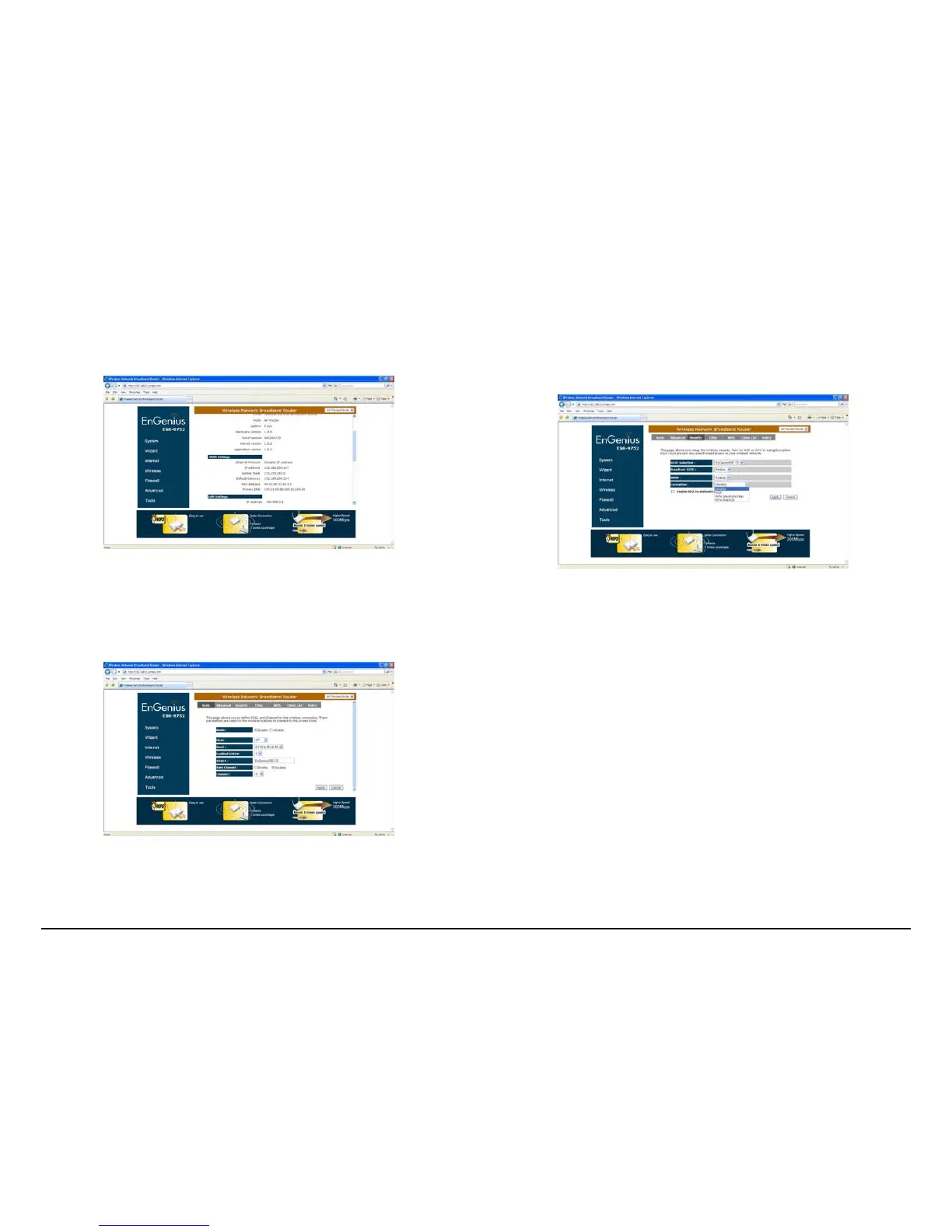Quick Start Guide – ESR-9752 Wireless Broadband Router. 5
Step 19
Check WAN connection status to check connection between modem and router
Step 20
Setup WiFi Security
Click on ‘Wireless’ to check/amend SSID to desired. Next Click on ‘Security’ to define WiFi encryption.
Step 21
Click on ‘Encryption’ to select desired type of encryption for the router WiFi and input encryption key and Click
‘Apply’
Note
Once setup is completed, power off modem and router. Power up the modem and router at the
same time and wait for both the modem and router to completely initialize.
