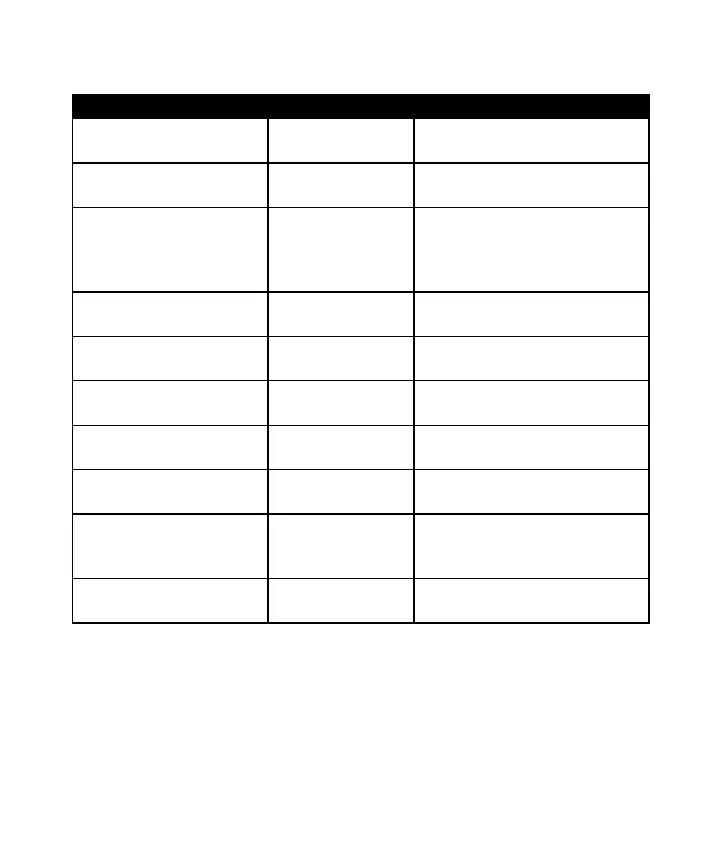11
Programmer Un Nouveau Mode Jeu
Quand un mode Jeu est sélectionné, les touches liées sont éclairées.
Les modes Jeu FN + 9 et FN + 0 sont paramétrables. Pour enregistrer un mode Jeu:
1. Appuyez sur FN + 9 ou FN + 0
2. Appuyez sur FN + HOME pour commencer à enregistrer
3. Appuyer sur les touches voulues (à l’exception des touches FN)
4. Appuyez sur FN + END pour sauvegarder
Préréglages du mode Jeu Combinaison De Touches Touches Éclairées
FPS/Tir 1ère personne 1 FN + 1 W, A, S, D, C, X, R, E, F, G, Q, 4, Espace,
Shift gauche
FPS/Tir 1ère personne 2 FN + 2 W, A, S, D, E, Q, V, R, 1, 2, Shift gauche,
CTRL gauche, Espace
FPS/Tir 1ère personne 3 FN + 3 1, 2, 3, 4, 5, 6, 7, ?, Ctrl, Espace, Shift
gauche, Alt gauche, Flèche haut, Flèche
bas, Flèche gauche, Flèche bas, èche
droite
FPS/Tir 1ère personne 4 FN + 4 W, A, S, D, R, G, 1, 2, 3, 4, 5, 6, 7, 8, 9, 0,
Shift gauche, CTRL gauche, Espace
FPS/Tir 1ère personne 5 FN + 5 W,S,A,D,C, F, R, T, 1, 2, 3, 4, Espace,
Gauche, Ctrl
FPS/Tir 1ère personne 6 FN + 6 W,S,D,A,X,Z, R, E, F, V, 1, 2, 3, 4, SEspace,
Shift gauche, CTRL gauche
Inltration 1 FN + 7 W, A, S, D, C, E, R, T, G, Q, X, 1, 2, 3, 4,
Shift gauche, CTRL gauche, Espace
Inltration 2 FN + 8 W, A, S, D, C, Q, E, Shift gauche, CTRL
gauche, Espace
Programmable 1 (Défaut:
Inltration 3)
FN + 9 W, A, S, D, R, F, 1, 2, 3, 4, 5, 6, 7, 8, 9,
0, Alt gauche, Espace, Verr. Maj., Shift
Gauche, CTRL gauche
Programmable 2 (Défaut:
Inltration 4)
FN + 0 W, A, S, D, Q, E, C, T, F, Left Alt, Left Shift,
Left CTL, Space
Mode Jeu