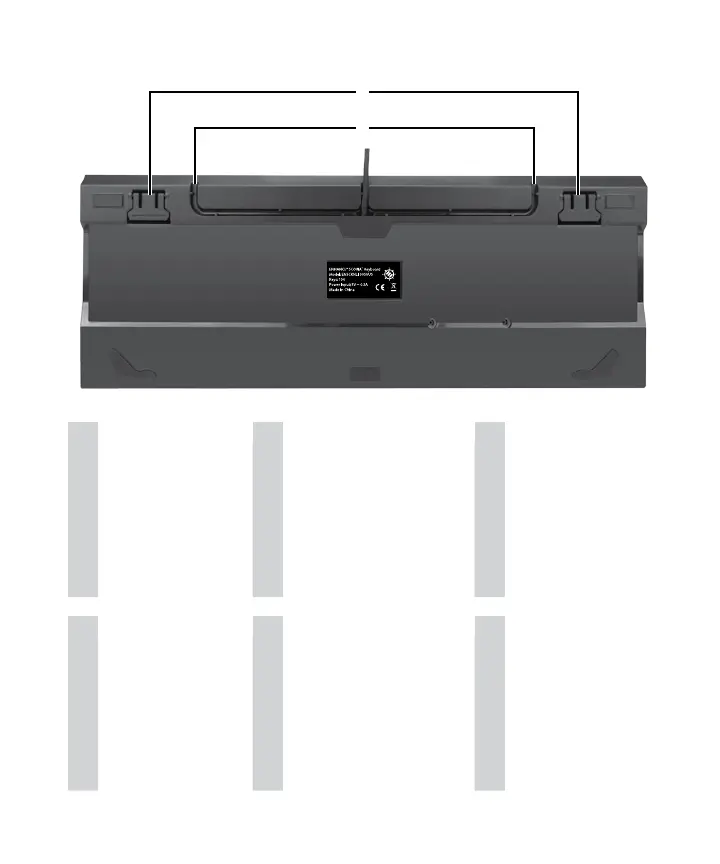7
EN
1 Function keys
2 USB cable
3 WIN key
4 FN (Function) key
5 Wrist rest
6 Illuminated side panels
7 Adjustable foot stands
8 Three-way cable manager
DE
1 Funktionstasten
2 USB-Kabel
3 Windows-Taste
4 FN-Taste (Funktionstaste)
5 Handgelenkschoner
6 Beleuchtete Seitenfelder
7 Einstellbare Standfüße
8 Dreiwege-Kabelmanager
FR
1 Touches Fonction
2 Câble USB
3 Touche Windows
4 Touche FN (Fonction)
5 Repose-poignet
6 Panneaux latéraux illuminés
7 Pieds ajustables
8 Interface pour câbles à trois entrées
IT
1 Tasti funzione
2 Cavo USB
3 Tasto WINDOWS
4 Tasto FN (Function)
5 Supporto per polso
6 Pannelli laterali illuminati
7 Piedini regolabili
8 Passacavo a tre posizioni
ES
1 Teclas de función
2 Cable USB
3 Tecla de Windows
4 Tecla FN (Función)
5 Soporte de muñeca
6 Paneles laterales iluminados
7 Soporte con patas ajustable
8 Triple adaptador de cable
ZH
1
功能键
2
USB 数据线
3
WIN 键
4
FN(功能)键
5
腕垫
6
发光侧面板
7
可调节脚架
8
三线电缆管理器
u
i