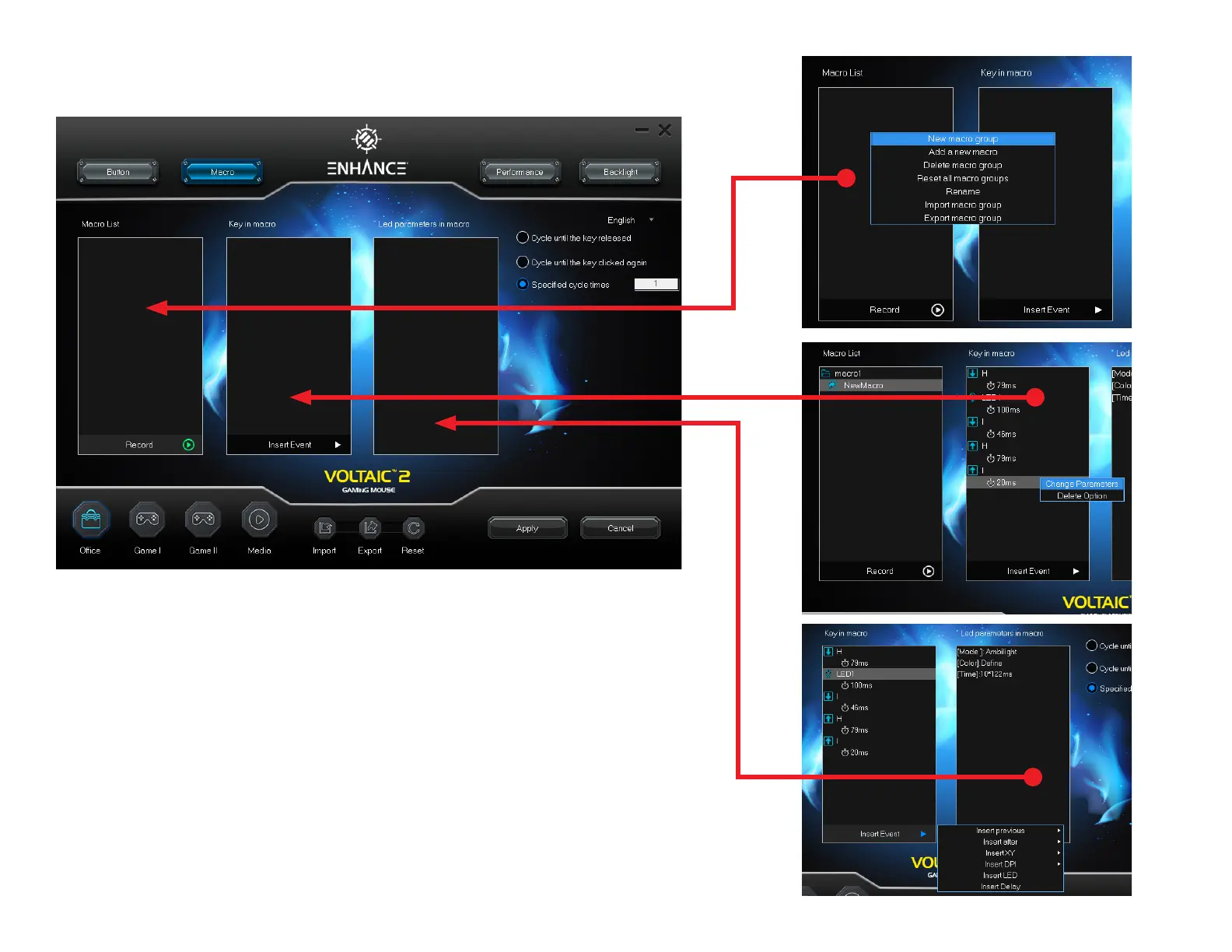5
Macro menu
Macro List: On the Macro page you can Record, Modify or Delete a macro.
Right click inside the Macro List and create a Macro Group. Then you can right click the
group and create and manage the macros inside of it. Once macro is created you can
click the record button to record the keystrokes. They will be recorded in real time.
Key in macro: On this list you can modify or insert the macro events. To change a
parameter or delete event, right click the event. Click insert for a menu of options.
LED parameters in macro: Displays any LED eects dened in the macro
Cycle: Select from the 3 cycle options on the right side of menu.
