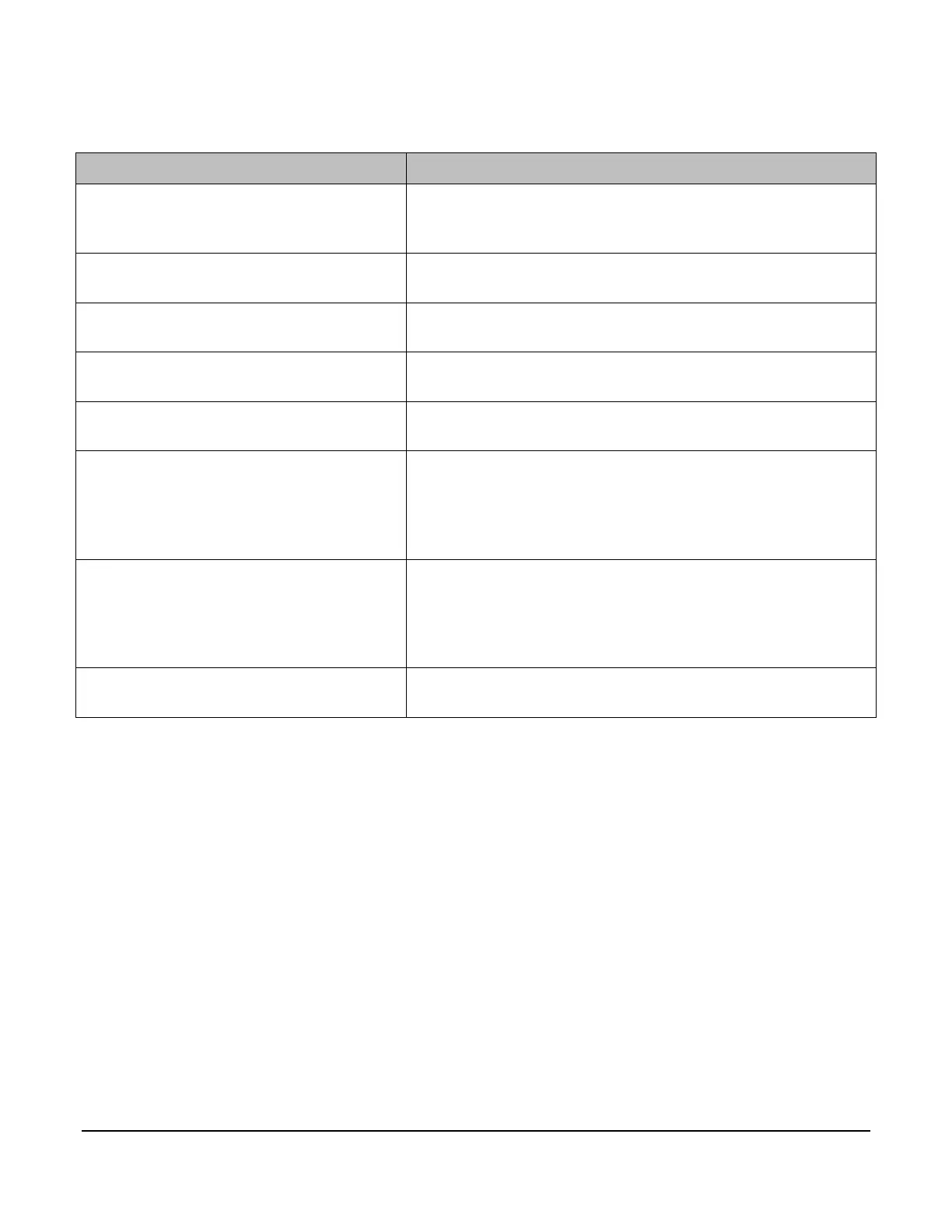Section 30 00-02-0842
2013-12-17 - 6 -
PowerView Model PV101-C Display
For additional information on the PV101-C display, refer to
“00-02-0796 – PV101-C-v3.2 -Installation and Operations”
manual.
Yellow Fault/Warning Lamp
Indicates when a warning is present via CAN
communications.
Indicates when a shutdown is present via CAN
communications.
Request Regeneration Button
Allows the operator to send a request to engine to perform
an active regeneration.
Inhibit Regeneration Button
Allows the operator to send a message to the engine to
inhibit the engine from performing an active regeneration.
Throttle Increment Button
Allows the operator to throttle engine up via CAN
communication utilizing TSC1 capabilities. Takes operator
to ‘Desired Engine Speed’ screen when pressed.
(Increment “Bump” = 25RPM, default adjustable;
Ramp Up “Hold” = 200RPM, default adjustable)
Throttle Decrement Button
Allows the operator to throttle engine down via CAN
communication utilizing TSC1 capabilities. Takes operator
to ‘Desired Engine Speed’ screen when pressed.
(Decrement “Bump” = 25RPM, default adjustable;
Ramp Down “Hold” = 200RPM, default adjustable)
Operator initiated cranking of engine via turning the key to
crank state.
To order call 1-800-548-1191 or visit www.partdeal.com - info@partdeal.com