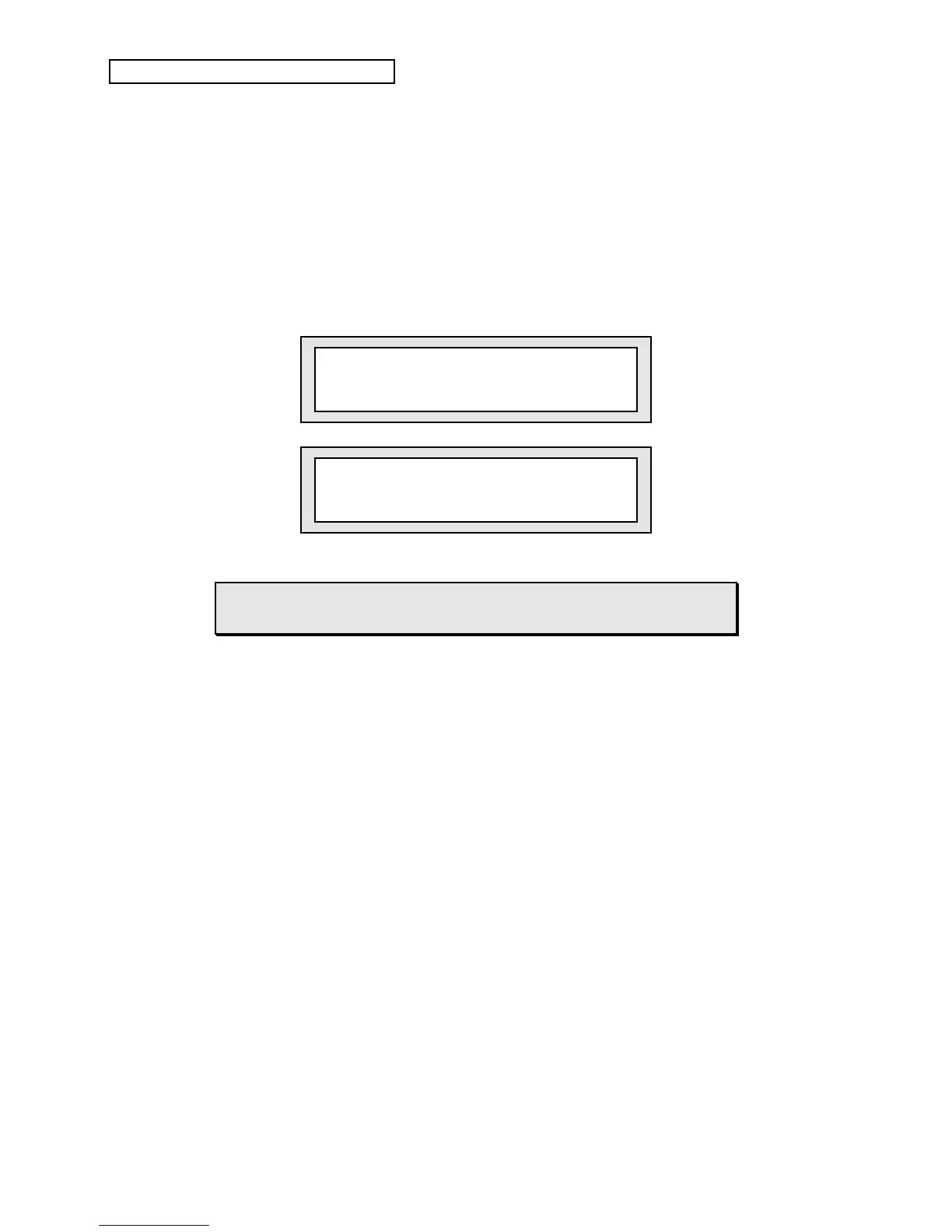KT Quick-Start Guide
2
Note: The KT audio outputs are line-level, and are intended to be connected only to
line-level inputs, such as those on a mixer, stereo pre-amp, keyboard amp, etc.
Connecting the KT audio outputs to a mic-level input, such as a guitar amp or the
microphone jacks on a tape deck, is not recommended, and might result in damage to
the device’s input.
5. Switch the audio system on.
6. Slide the KT’s Volume Slider all the way down.
7. Turn the KT power on by flipping the rear panel Power switch. Your display will flash one
of the following screens:
ENSONIQ KT-76
64 Voices!
ENSONIQ KT-88
64 Voices!
During the course of the tutorial, you may find that the KT’s displays
vary slightly from the screens shown here. Don’t be alarmed!
8. Slide the KT’s Volume Slider all the way up. As with any digital musical instrument, the KT
will give the best results if you keep the Volume Slider full on. Use the volume control on
your mixer or amp to adjust its level.
☞ Important: The one occasion where the Volume Slider should not be turned all the way up
is when you’re using low-impedance (8 ohm “Walkman™”-style) headphones. The KT’s
headphone output volume is optimized for mid- to high-impedance headphones (50 - 600
ohms). If you use low impedance headphones, be sure to lower the Volume Slider , as the
KT’s high output volume levels could damage your hearing.
