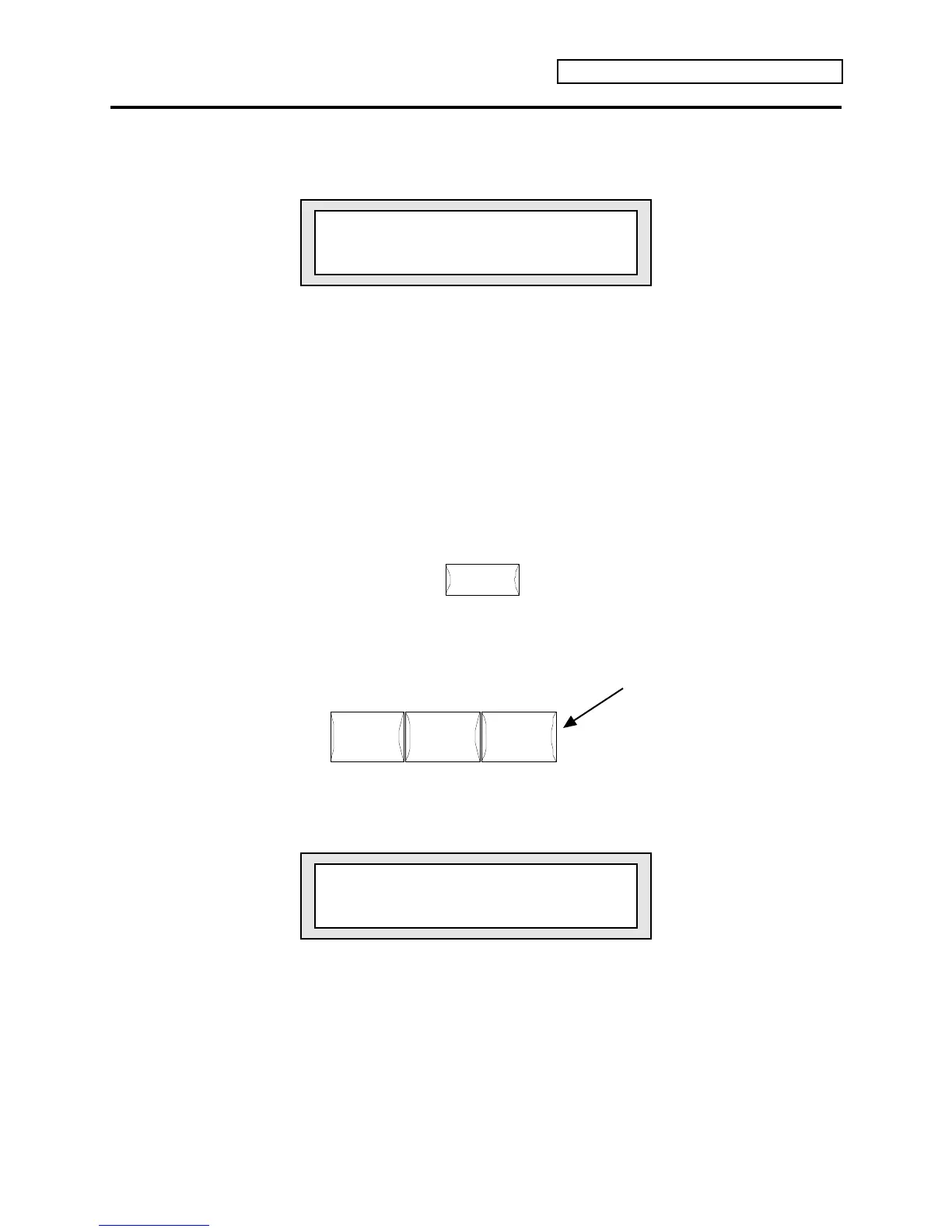KT Quick-Start Guide
3
Playing the KT
The KT’s display now looks like this:
r:ROM 00
KT Grand Piano
This is one of the KT’s many sounds. Take a few moments to enjoy this realistic piano sound by
playing some music on the KT’s keyboard. We’ll talk about how to find other amazing sounds in
your KT a little later on.
Playing the KT Demo Song
Your KT has a built-in song to give you an idea of the kind of music you can make. Let’s listen to
it.
1. Locate the {MAKE_DEFAULT_PRESET} button—you’ll find it on the lower right-hand corner
of the KT’s front panel.
Make
Default Preset
Copy Preset
2. While holding down {MAKE_DEFAULT_PRESET}, press the {PLAY} button.
Record Stop Play
Continue
As the song plays, the display will show:
rSONG70 Tempo+00
KT Demo Song
3. If you’d like to stop listening to the demo song before it finishes, simply press the
{STOP"CONTINUE} button.
