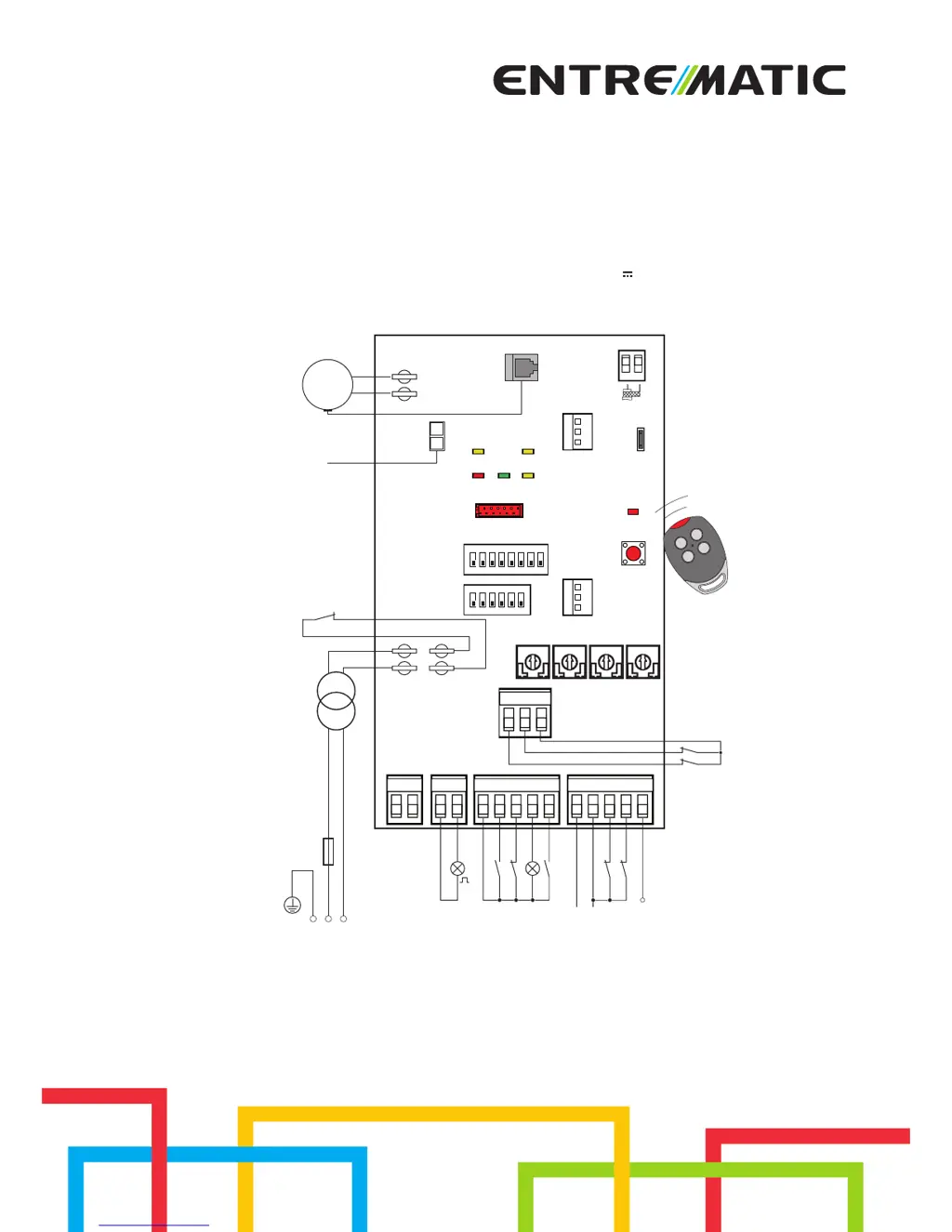Why my Entre Matic Ditec EL31R Control Panel automation does not open or close?
- TtonischneiderAug 1, 2025
If your Entre Matic Control Panel automation isn't opening or closing, start by verifying that the control panel is receiving power. If the POWER ALARM LED is off, this indicates a power issue. Also, ensure that your photocells are clean and functioning correctly, as activated photocells can prevent operation. Finally, make sure that the safety contacts are properly closed (NC).