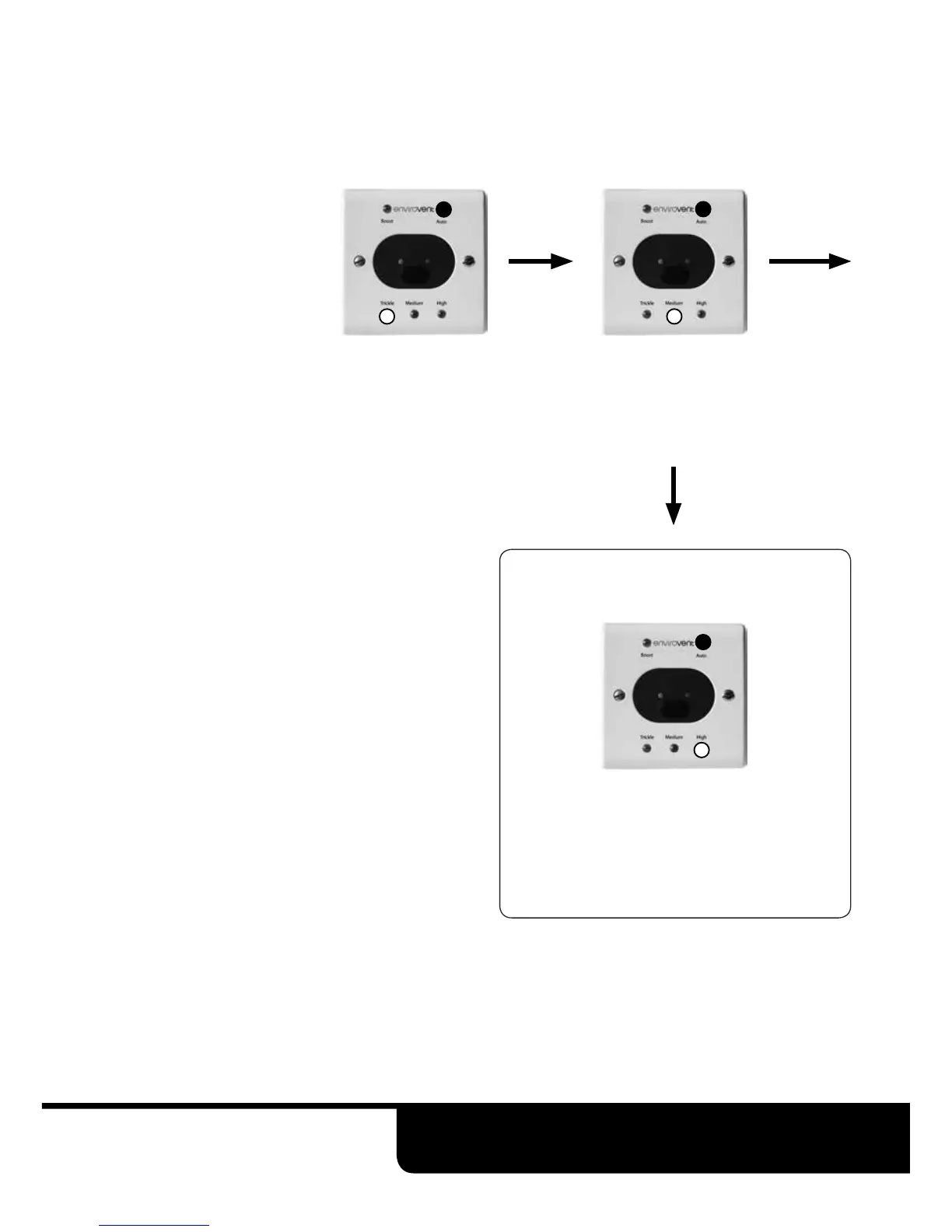Installation Instructions
SIXTH STAGE cont. - Wireless units only
To pair additional remote control switches:
1. Turn the unit off at the isolation point.
2. Restore power; for 20 seconds from restart
the unit will be in pairing mode.
3. Press the remote button once within the 20
seconds and the control will pair to the unit.
4. Successful pairing is indicated by a green
light on the control.
N.B: When the battery needs replacing, unscrew
the front cover. The battery is located on the
back of the cover.
Battery type - 3V Lithium, CR2032.
To change speed setting
Next press moves the unit to the
next speed and so on. When the
speed is chosen the LED remains
on for a few seconds
On commission the unit will
default to the trickle flow rate
with heater enable on
Press button once, to indicate
current fan speed and heater
status. LEDs stay on constant
for a few seconds
