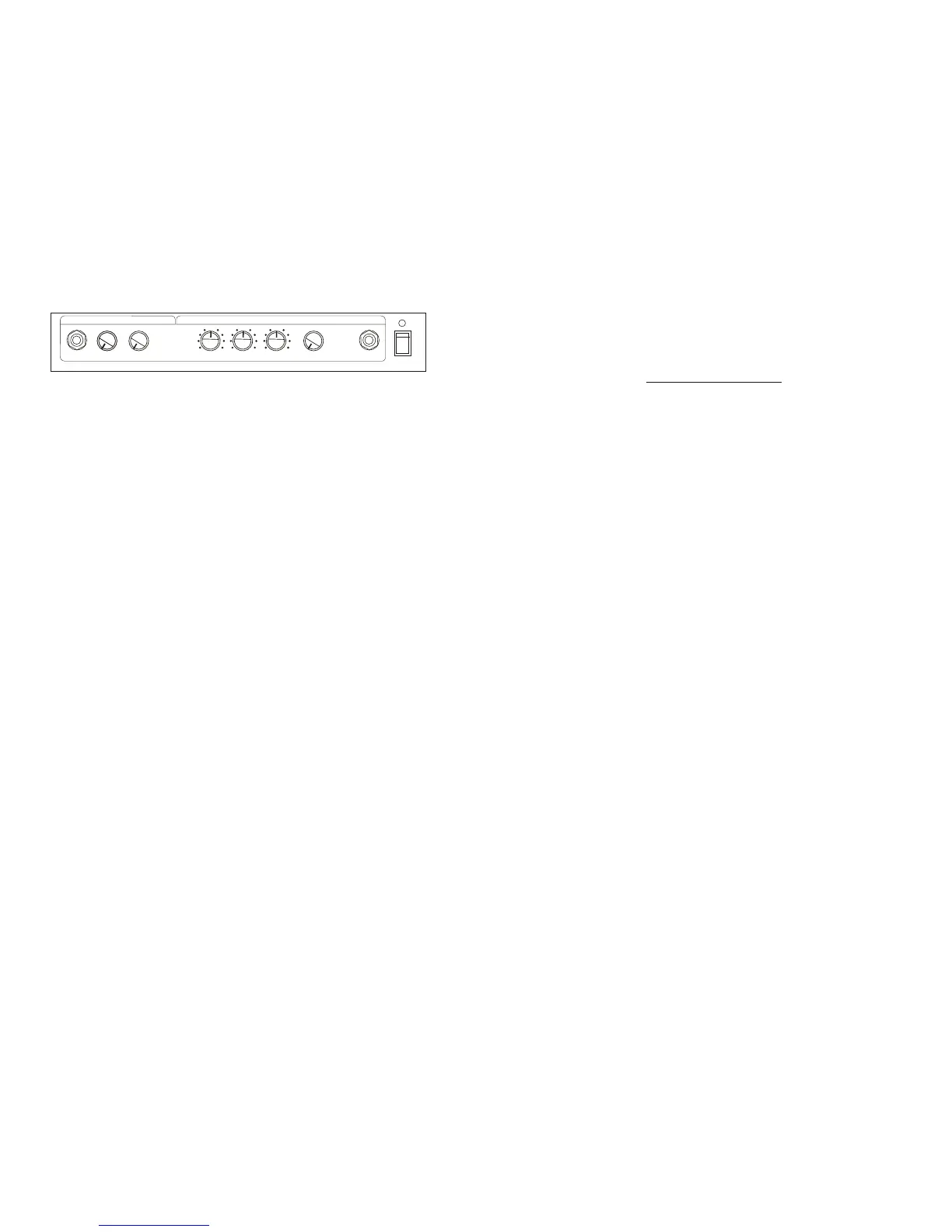A) INPUT JACK -- 1/4” jack for instrument connection
B) GAIN -- Higher settings provide greater distortion
C) VOLUME -- Adjusts the overall level or volume
D) TREBLE -- Controls the amount of high frequencies
A higher setting will provide more treble
E) MIDDLE -- Controls the amount of mid-range frequencies
F) BASS -- Controls the amount of bass frequencies
G) REVERB -- Adjusts the amount of reverb added to
the normal signal
H) POWER INDICATOR -- Indicates the unit is on and
receiving power
I) HEADPHONE JACK -- For connecting headphones with a
1/4” stereo plug. When using the Headphone jack
the speaker is disconnected.
WARNING: Prolonged listening at high volume with the
headphones can cause hearing damage.
J) ON/OFF SWITCH -- Switch to on position to provide power
SPECIFICATIONS
OUTPUT POWER
TREBLE CONTROL
MIDDLE CONTROL
BASS CONTROL
INPUT SENSITIVITY @ 1KHz
INPUT IMPEDANCE
SPEAKER
POWER CONSUMPTION
:15WATTS (MAX)
: 7dB @ 10KHz
: 18dB @ 440Hz
: 6dB @100Hz
:6mV
:470K ohms
:8” 8ohm
:26 WATTS
5
6
4
3
7
8
2
9
1
0
10
5
6
4
3
7
8
2
9
1
0
10
5
6
4
3
7
8
2
9
1
0
10
5
6
4
3
7
8
2
9
1
0
10
0
-15
+15
0
-15
+15
0
-15
+15
POWERPOWER
PHONESREVERBTREBLEMIDDLEBASSVOLUMEGAININPUT
GUITAR AMPLIFIER MODEL EP-800R
