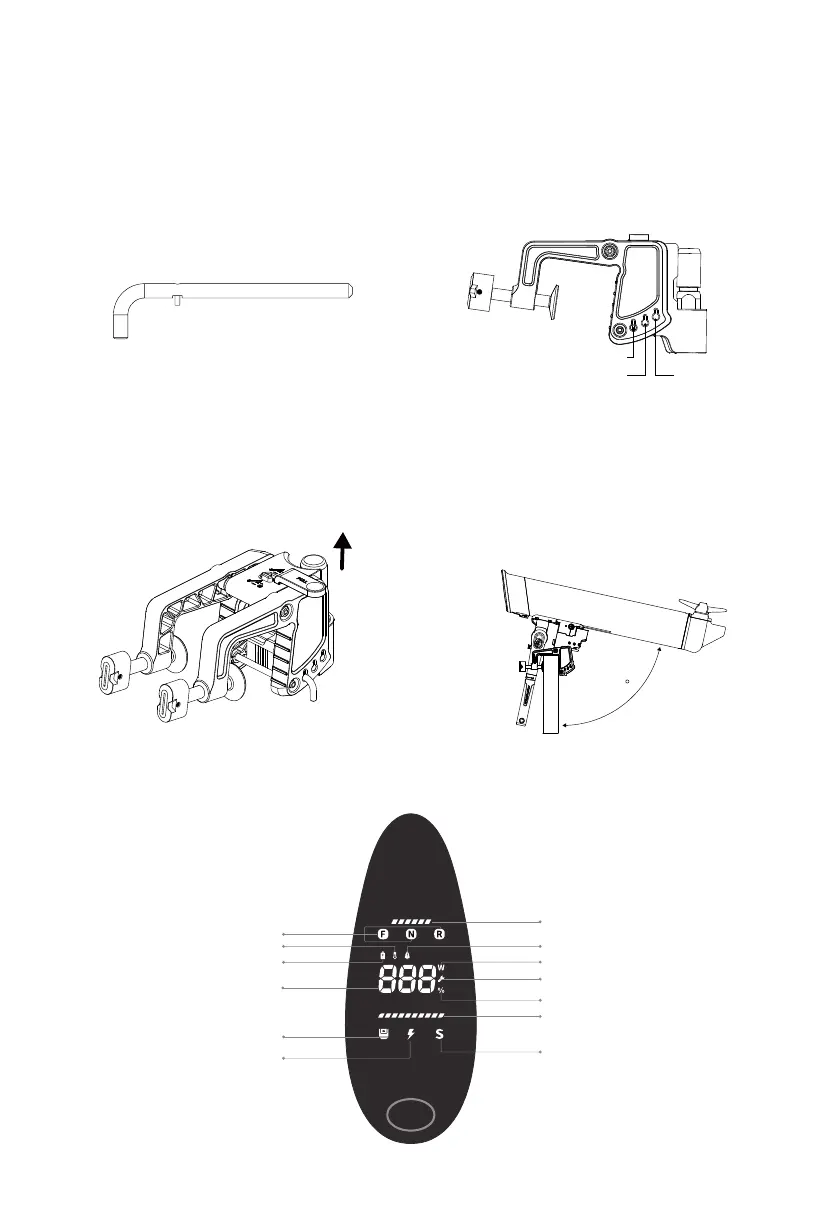5 Trim and Tilt Angle
Trim Angle
Step 1: Push the trim pin inward and rotate it
180°, with the handle facing upward. Pull out
the trim pin.
Step 3: Push the trim pin inward and tighten it, then rotate it 180°.
6 Display
Motor Tilt
Step 1: Lift the trim lever upwards.
Step 2: Adjust the trim angle of the outboard
motor as desired and insert the trim pin into
the corresponding limit hole.
Step 2: Tilt the outboard motor to the highest
point it will go, and release it. The shaft will
rest in place at 75 to the transom.
开机进度条
油门档位
过温警告
低电量报警
功率/电量/故障代码
安全开关状态
充电状态
普通故障报警
W:功率单位
严重故障报警
%:剩余电量百分比
电量条
运动模式状态
Start Indicator
Gear
Overtemperature alarm
Low Battery alarm
Power/Battery Capacity/Error Code
Kill Switch
Charging
Minor Fault alarm
Power unit
Serious Fault alarm
Remaining Battery
Battery Capacity indicator
Sport Mode
Start Indicator
Gear
Overtemperature alarm
Low Battery alarm
Power/Battery Capacity/
Error Code
Kill Switch
Charging
Minor Fault alarm
Power unit
Serious Fault alarm
Remaining Battery
Battery Capacity indicator
Sport Mode
温度报警,限制功率
低电量报警,限制功率
故障代码
普通故障报警,限制功率
严重故障报警,系统停机
Temperature alarm, limited power
Low Battery alarm, limited power
Error Code
Minor Fault alarm, limited power
Serious Fault alarm,
system shutdown
6.1显示屏概览
6.1显示屏概览(英文)
6.3安全开关
6.5故障说明
6.5故障说明(英文)
5.2.2
7.1AC-DC充电
7.2充电显示
6.4电量提醒
5%
10%
20%
50%
100%
6.2
查看剩余电量
开机
关机进入运动模式
进入安全开关
丢失模式
切换显示功率/电量
Transom thickness range:
23mm-70mm
0°
45°
90°
-90°
Quick Release
Button
8°
17°
26°
75
Transom thickness range:
23mm-70mm
0°
45°
90°
-90°
Quick Release
Button
8°
17°
26°
Transom thickness range:
23mm-70mm
0°
45°
90°
-90°
Quick Release
Button
8°
17°
26°
75
Transom thickness range:
23mm-70mm
0°
45°
90°
-90°
Quick Release
Button
8°
17°
26°
75
