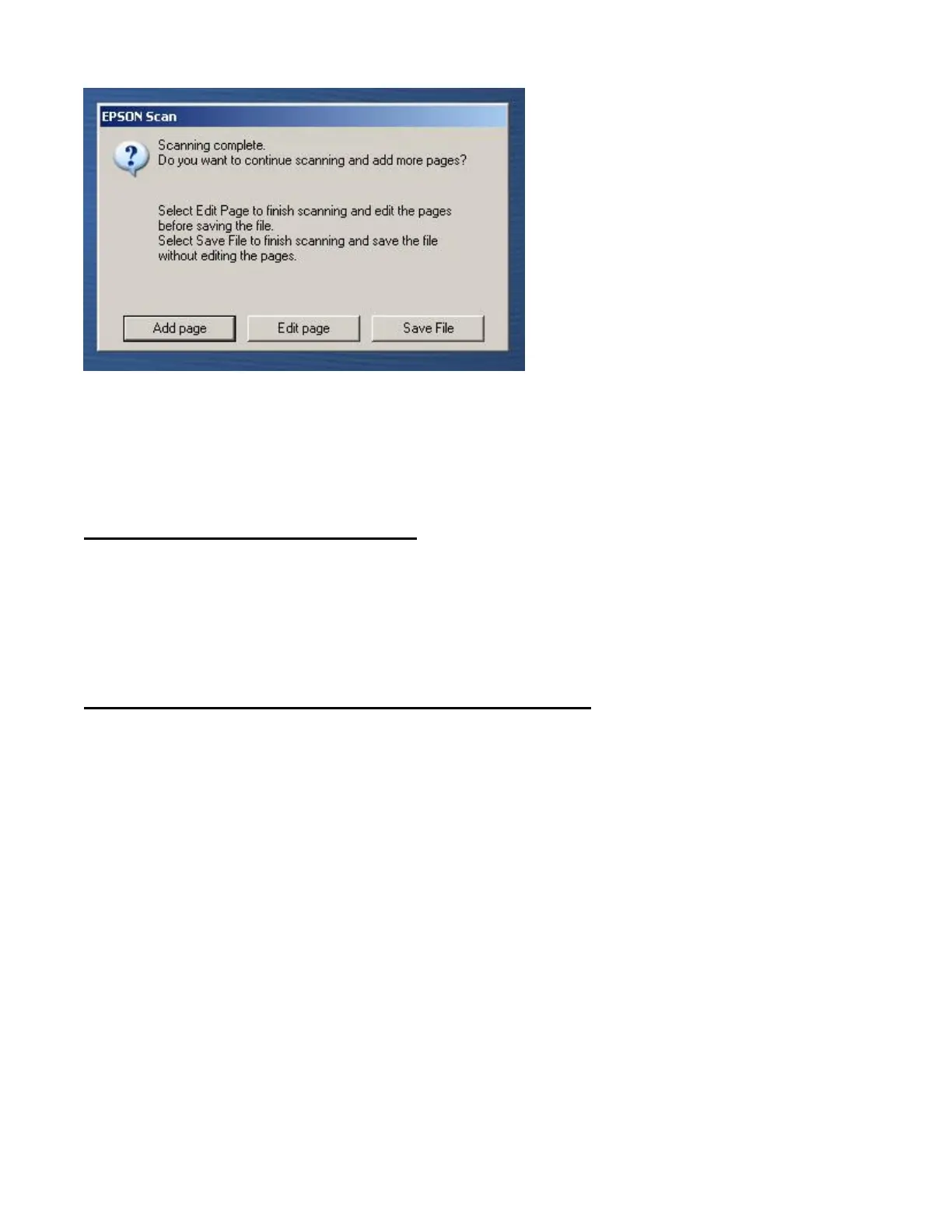12
If you require technical assistance, please ask a member of staff on Level 1 counter
Once scanning is complete an ‘Epson Scan’ window will
appear giving you three options
Option 1: Saving your file
a) Left click on ‘Save File’
Option 2: Adding more scanned pages
a) Left click on ‘Add Page’
b) Left click on ‘Scan’
To add more pages, repeat steps a) and b)
c) Left click on ‘Save File’