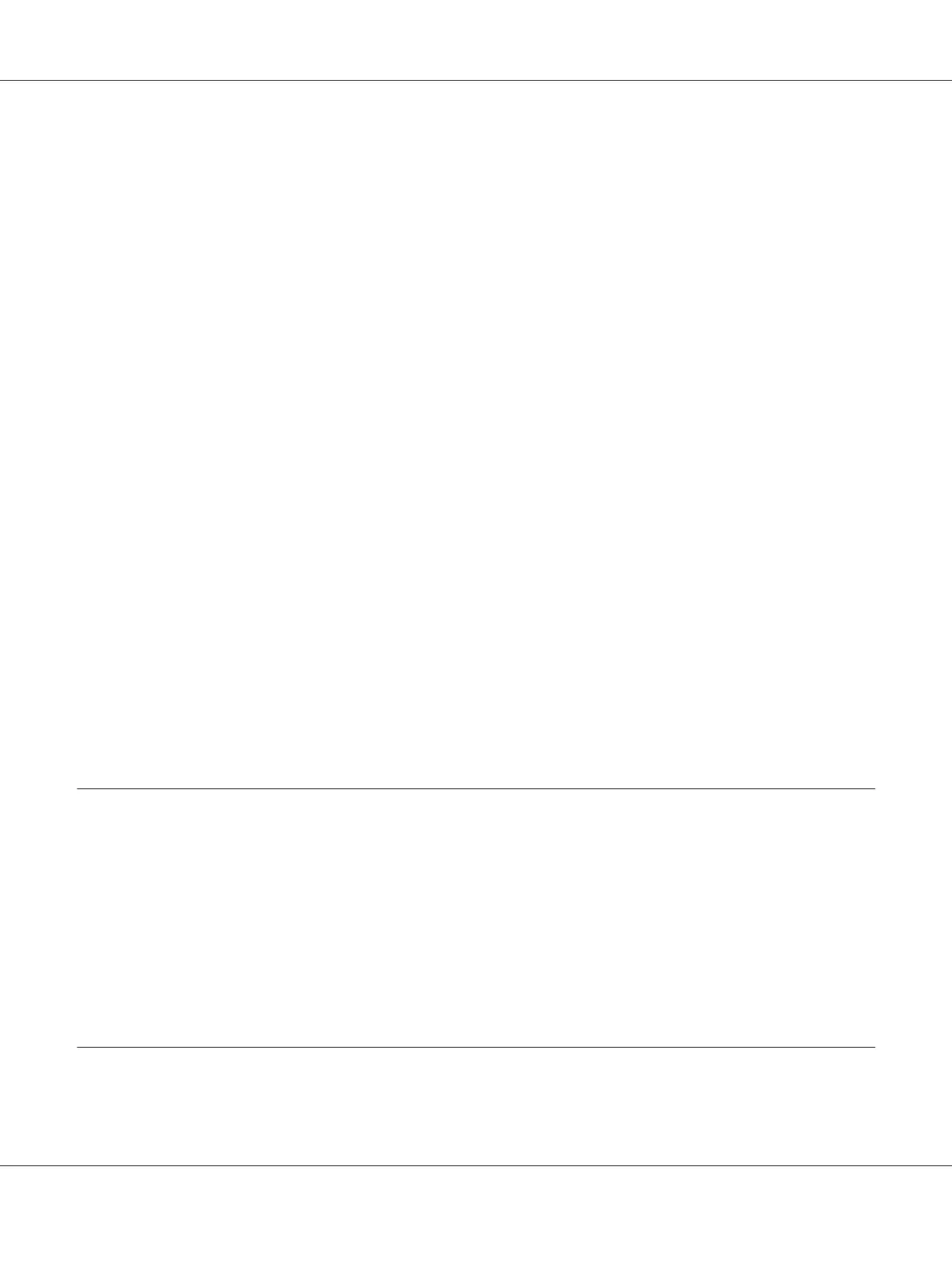Lower Paper Cassette Unit........................................................... 30
Selecting and Using Print Media.......................................................... 33
Labels............................................................................ 33
Envelopes......................................................................... 34
Thick paper....................................................................... 34
Semi-thick paper................................................................... 35
Transparencies.................................................................... 35
Custom paper size.................................................................. 36
Cancelling a Print Job................................................................... 37
From the printer................................................................... 37
From the computer................................................................. 37
Setting the Print Quality................................................................. 37
Using the Automatic setting......................................................... 38
Using the Advanced setting.......................................................... 39
Customizing print settings........................................................... 41
Toner Save mode.................................................................. 43
Setting the Advanced Layout............................................................. 44
Duplex printing.................................................................... 44
Modifying the print layout........................................................... 45
Resizing printouts. ................................................................. 47
Printing watermarks................................................................ 49
Printing headers and footers......................................................... 53
Printing with an overlay............................................................. 55
Printing Web Pages to Fit Your Paper Size.................................................. 58
Chapter 3 Installing Options
Optional Paper Cassette Unit............................................................. 59
Handling precautions............................................................... 59
Installing the optional paper cassette unit.............................................. 59
Removing the optional paper cassette unit.............................................. 63
Memory Module....................................................................... 63
Installing a memory module......................................................... 63
Removing a memory module. . ....................................................... 67
Chapter 4 Replacing Consumable Products/Maintenance Parts
Precautions During Replacement......................................................... 68
Epson AcuLaser M2300/M2310/M2400/M2410 Series User’s Guide
Contents 3
