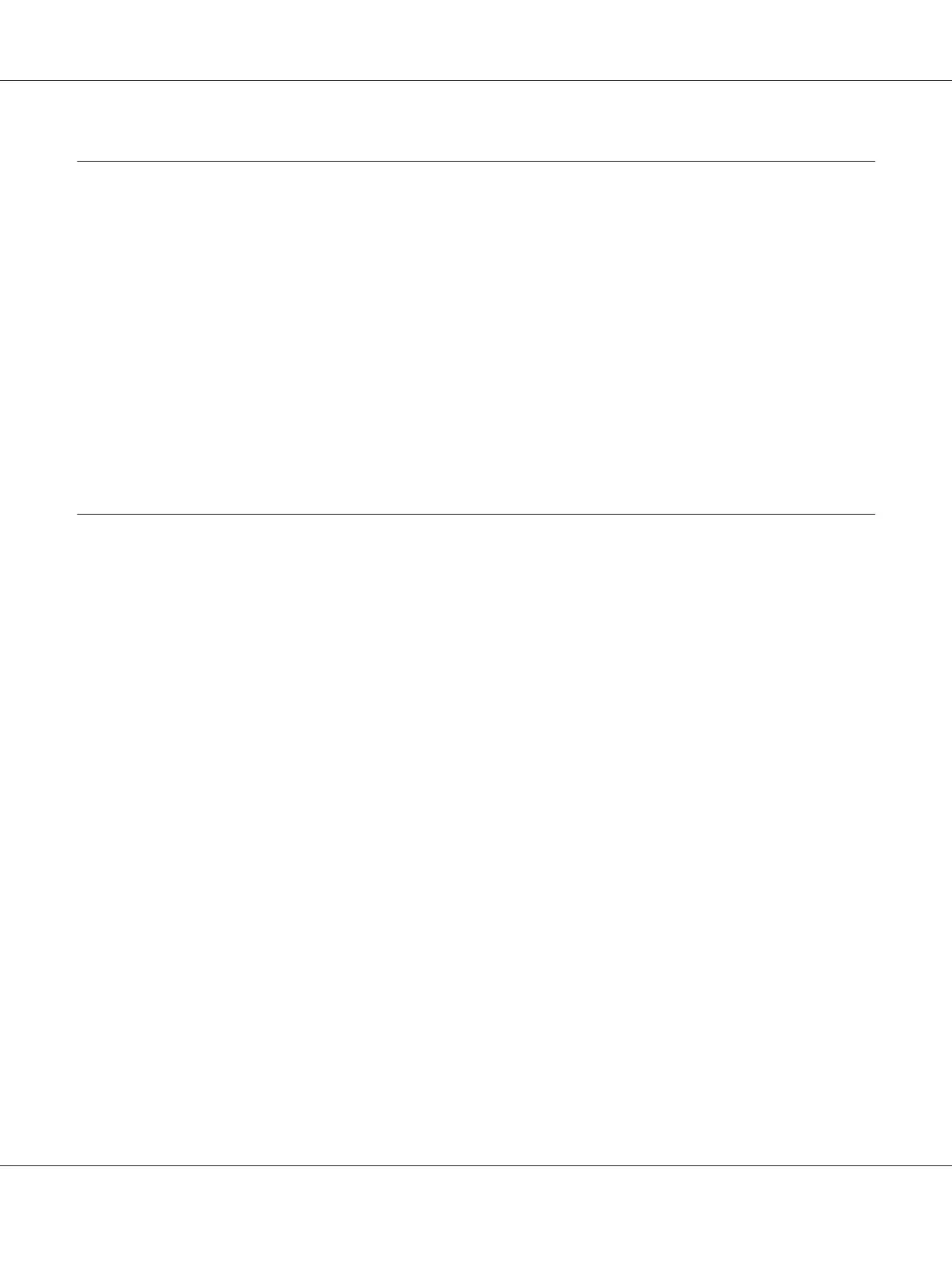Appendix B Where To Get Help
Contacting Epson Support.............................................................. 158
Before Contacting Epson. . . . . ...................................................... 158
Help for Users in Europe. . . . ....................................................... 158
Help for Users in Singapore. ........................................................ 158
Help for Users in Thailand.......................................................... 159
Help for Users in Vietnam.......................................................... 159
Help for Users in Indonesia......................................................... 160
Help for Users in Hong Kong....................................................... 161
Help for Users in Malaysia.......................................................... 162
Help for Users in India............................................................. 163
Help for Users in the Philippines.................................................... 164
Index
Epson AcuLaser M2300/M2310/M2400/M2410 Series User’s Guide
Contents 7
