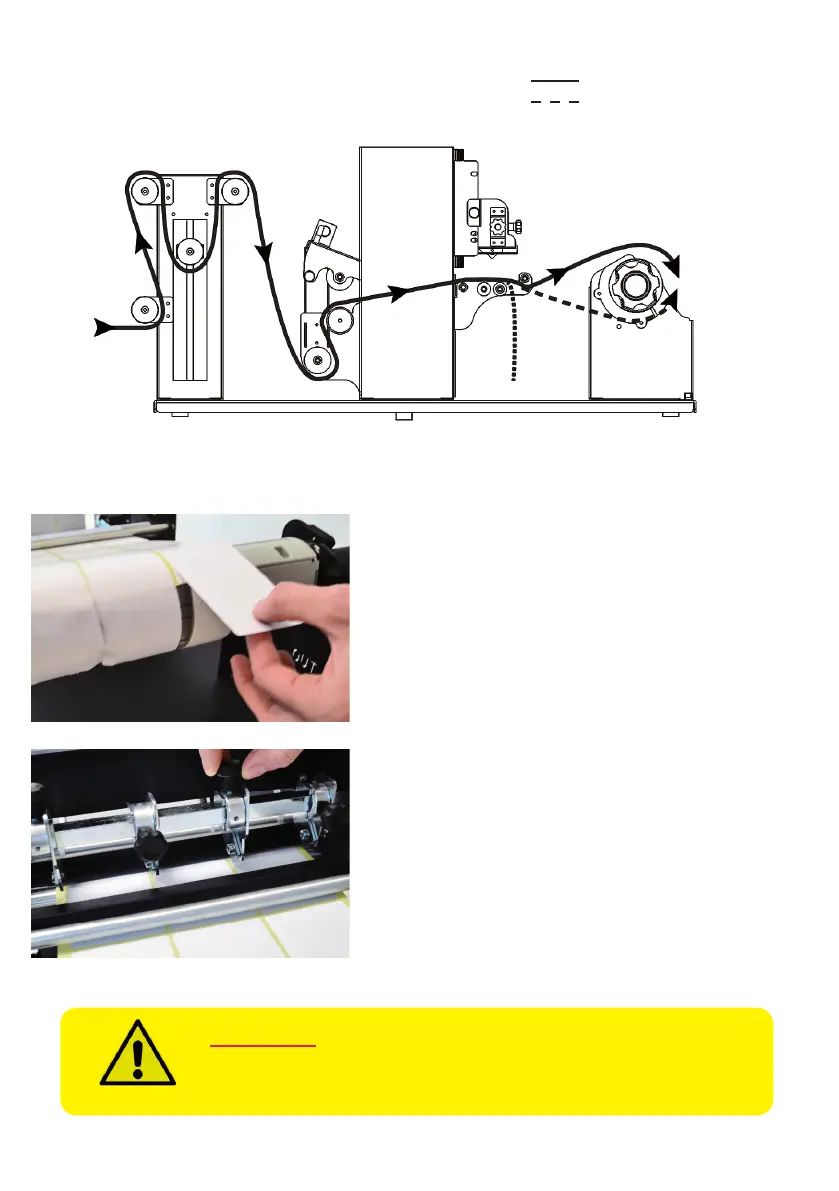Paper Path
Waste
from
printer
Finished roll
STEP 5
Attach the labels to the cores.
This will provide the necessary tension
in order start the slitting process.
STEP 6
Align the blades with the edges and the
center of the labels, tighten the thumb
screw once the blade is in position.
You can alternate the position of the
thumb screws for easier access.
WARNING: The slitter blades are exposed and are VERY
sharp when the slitter station is in the “up” position. Use
extreme caution!
Label face out
Label face in
