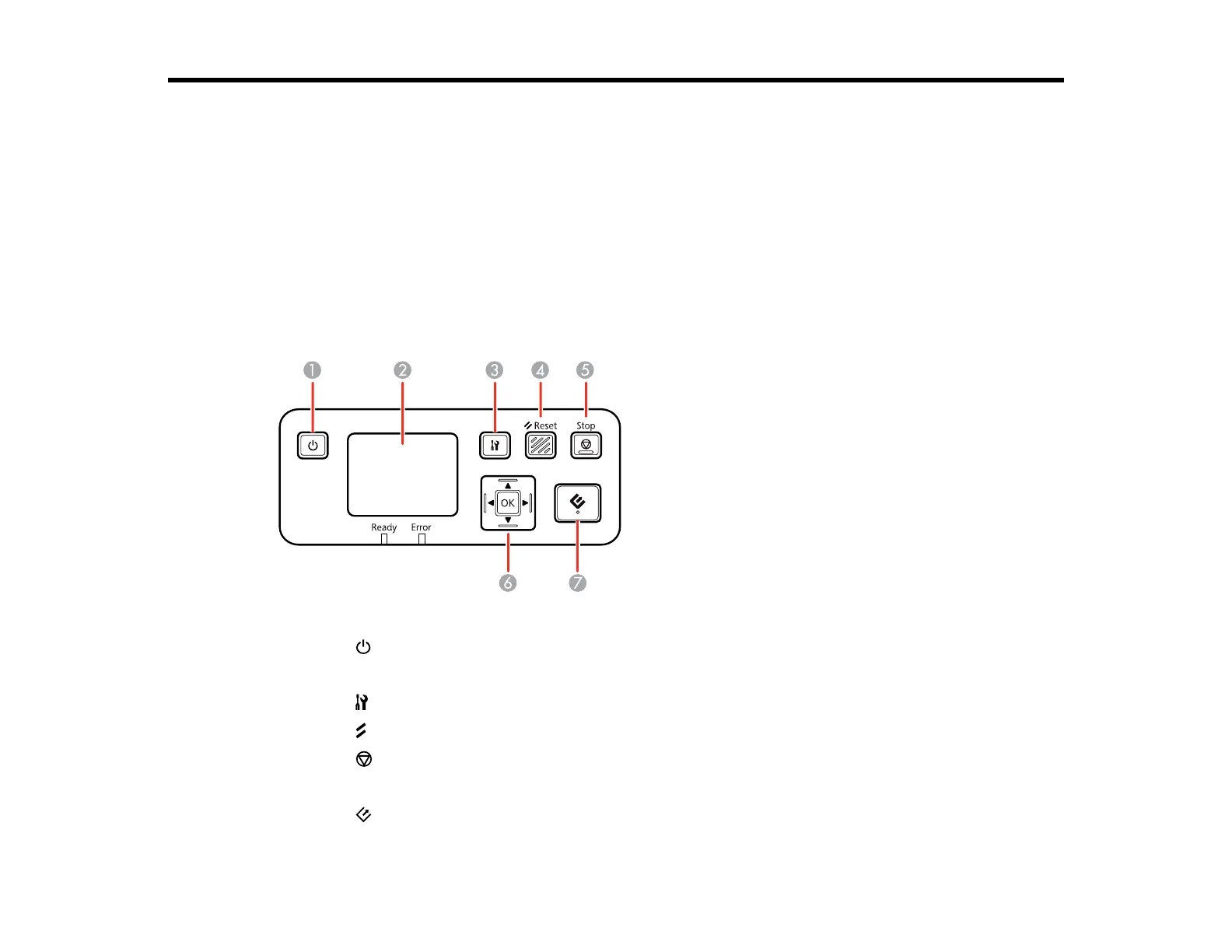Using the Network Interface Unit
See these sections to use the optional Epson Network Interface Unit to scan over a network.
Network Interface Unit Control Panel
Connecting the Network Interface Unit
Setting Up Network Scanning
Scanning to Network Computers from the Network Interface Unit - Windows
Related references
User Replaceable Epson Scanner Parts
Network Interface Unit Control Panel
1
The power button (turns the unit on and off)
2 The LCD screen (displays status, operations, and error messages)
3
The settings button (selects product settings, network settings, and maintenance options)
4
The Reset button (returns the LCD to the default screen)
5
The Stop button (cancels scanning)
6 The OK button and arrows (use the arrows to highlight an option and the OK button to select it)
7 The start button (starts scanning when networking is enabled)
30
