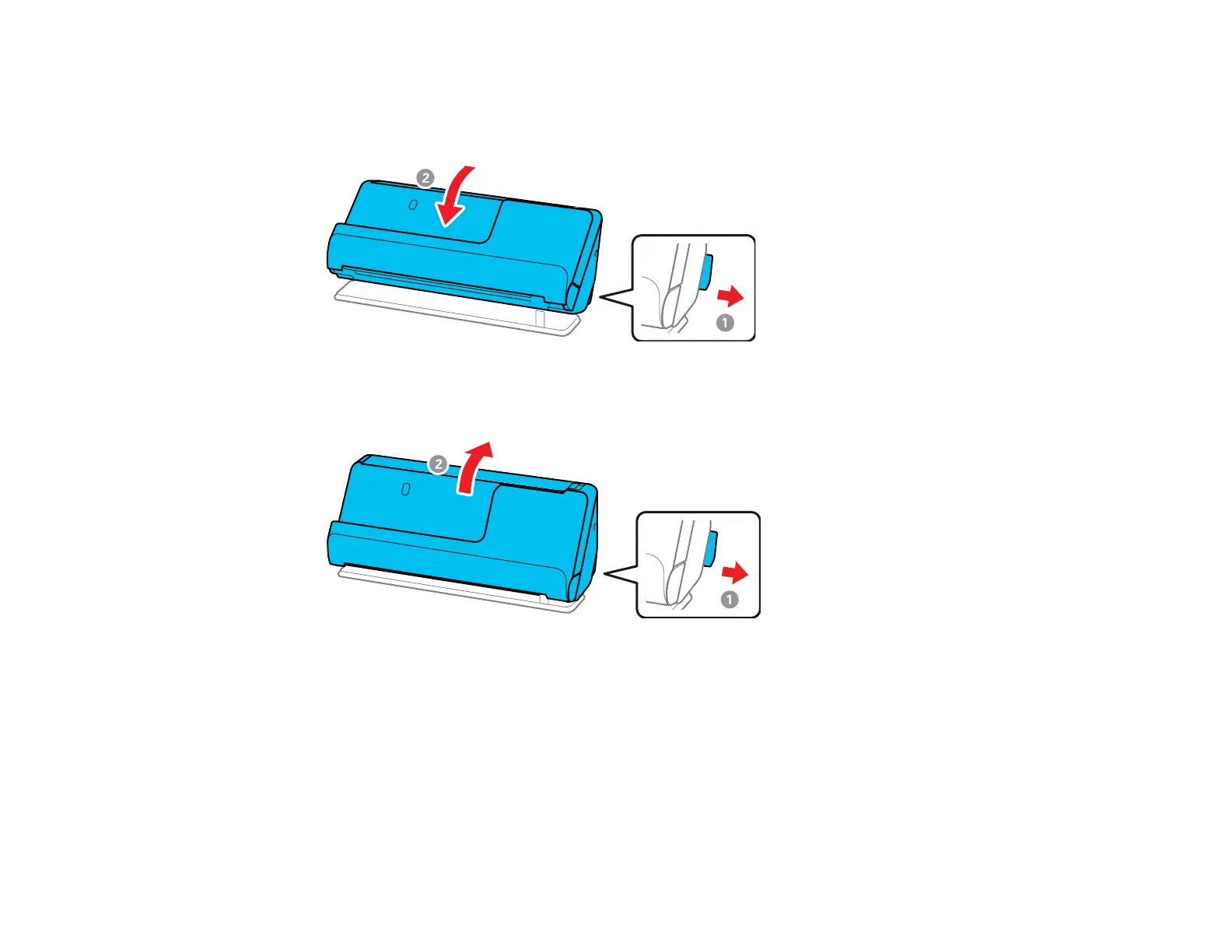110
17. Make sure the product is in the correct scanning position for the type of original.
• For multiple sheets of standard-size originals, thin paper, or receipts, place the scanner in the
vertical path position.
• For special originals such as thick or long documents, passports, or plastic cards, place the
scanner in the straight path position.
18. Click Scan.
The product scans your original and saves the scanned file in the location you specified.
19. If you selected the Automatic Feeding Mode setting, place your next original in the ADF for
scanning. When you finish scanning originals, click Finish.
Additional Scanning Settings - Main Settings Tab
Additional Scanning Settings - Advanced Settings Tab
Scanning Settings for Special Documents
Image Format Options