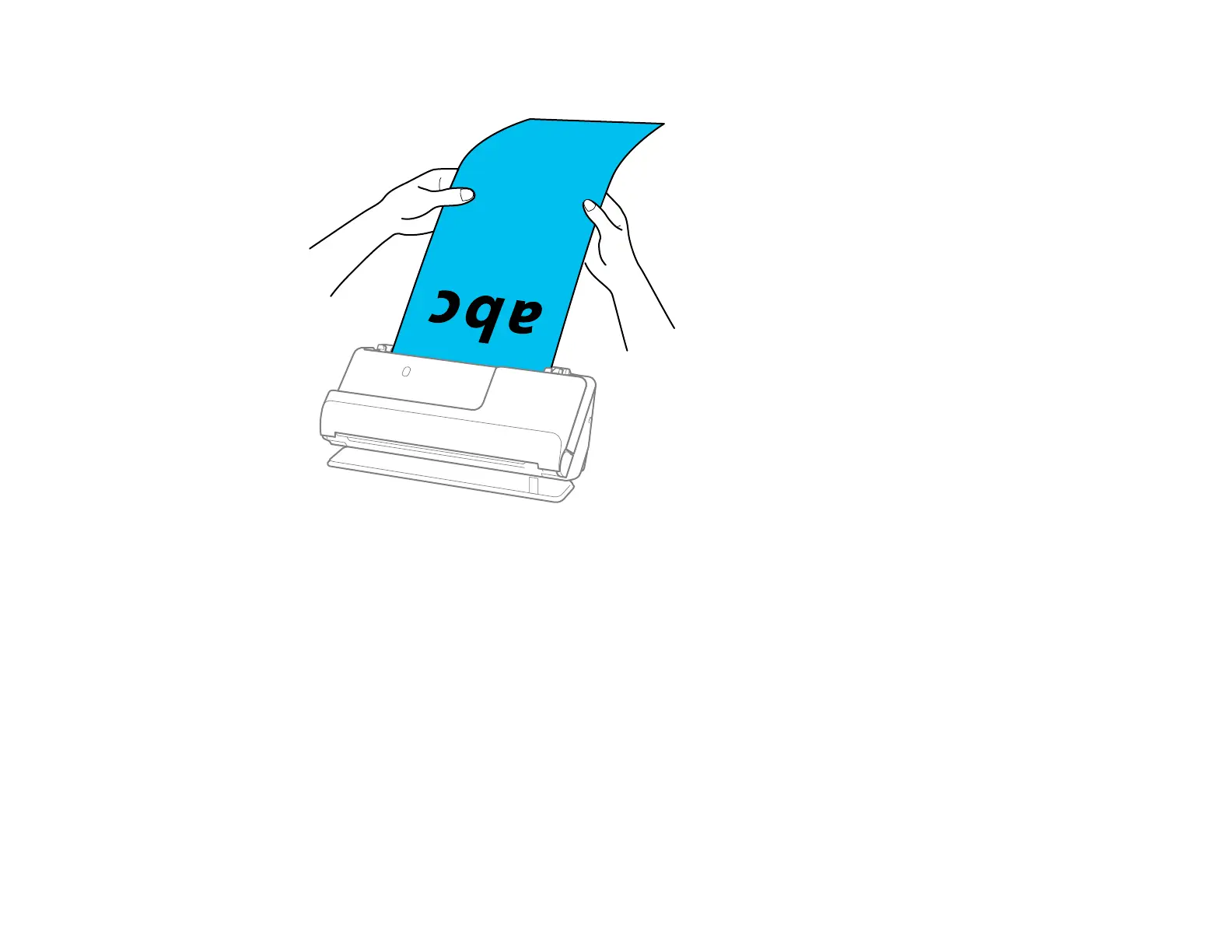53
Note: Support the original with both hands to prevent it from skewing while scanning.
7. Specify the paper size in the Epson Scan 2 window.
Note: When using Document Capture Pro, you can open the Epson Scan 2 screen by clicking the
Detailed Settings button on the Scan Settings screen.
You can scan long paper in the following resolutions:
DS-C330:
• 50 to 300 dpi: 15.5 to 120 inches (393.7 to 3048 mm)
• 301 to 600 dpi: 15.5 inches (393.7 mm) or less
DS-C490:
• 50 to 200 dpi: 215 to 220 inches (5461 to 5588 mm)
• 201 to 300 dpi: 53 to 215 inches (1346 to 5461 mm)