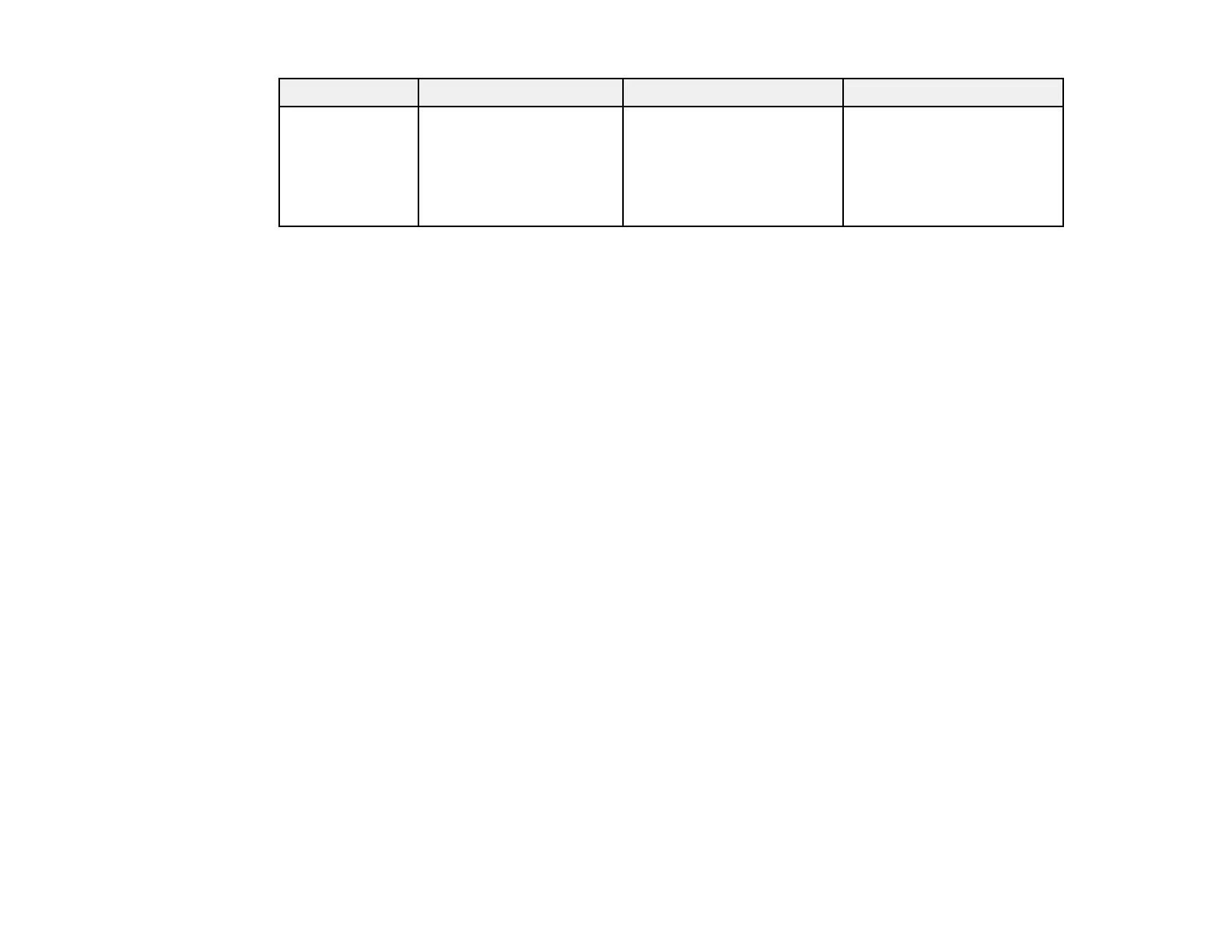75
Paper type Paper size Paper weight Loading capacity
Receipts Width: 2 to 8.5 inches
(50.8 to 215.9 mm)
Length: 2 to 120 inches
(50.8 to 3048 mm)
53 to 77 g/m² Vertical path position:
Thickness of stack: under
0.09 inches (2.4 mm)
Straight path position: 1
receipt
1
For thin originals, extending the input and output tray paper supports is recommended
Warning: Do not load the following types of originals directly in the scanner, or they may be damaged or
may damage the scanner:
• Photos
• Booklets or passports that are thicker than 0.19 inches (5 mm) when closed
• Fabric or other non-paper originals
• Originals containing staples or paper clips
• Originals with wet ink or glue
• Ripped originals
• Heavily wrinkled or curled originals
• Transparencies
• Originals with carbon paper backing
• Originals with attached sticky notes
You can scan ripped, wrinkled, or curled originals using a carrier sheet (not included).
Do not feed valuable artwork or important documents into the scanner directly. Misfeeding may wrinkle
or damage the original. When scanning these types of originals, use an optional carrier sheet.
For thick passports and passports with a slightly expanded binding edge, use a passport carrier sheet
(DS-C490).
Caution: Be careful when loading the following types of originals, or they may be damaged or may not
scan successfully:
• Originals with uneven surfaces, such as embossed documents or letterhead
• Coated paper
