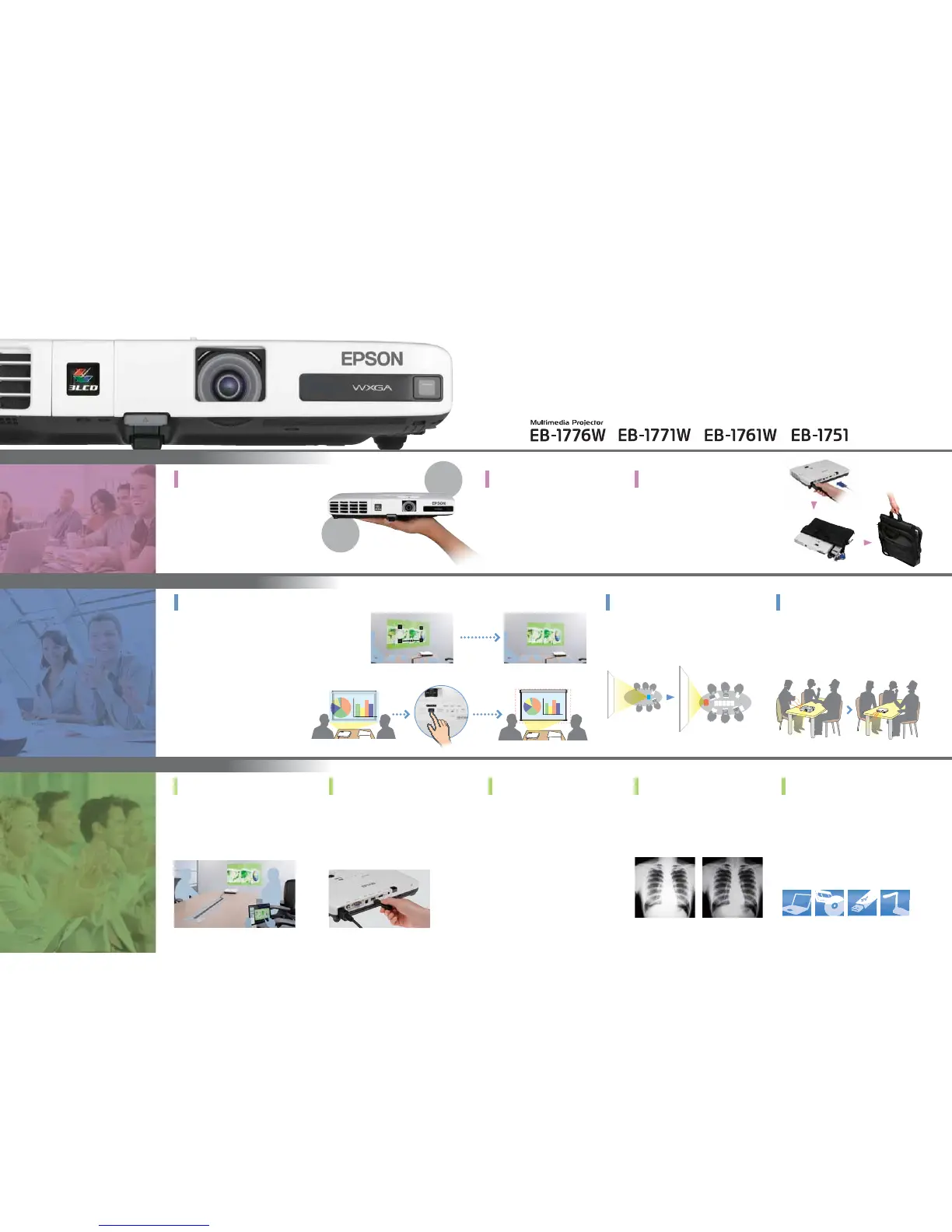1.7
kg
44
mm
Auto H/V Keystone Correction
Simply turn on the power and direct the projector toward the
screen or wall and the image will be automatically corrected in
virtually no time at all. The focus is also automatically adjusted at
the same time for a prompt completion of set-up.
(For EB-1776W)
Makes your workspace larger.
Project a 60 inch screen from just 1.35m*. This
convenient feature is great for small meeting room
and allows for efficient use of desk space.
(* XGA mode is 1.45m)
Put on a great show wherever you
present.
Having only 44mm* height, weight just 1.7kg.
This projector is easy to take with you anywhere
and always gets your message across with sharp,
colourful images that are clear and bright even in
daylit rooms. *
Excluding feet
Screen Fit
In cases where the image extends beyond the
frame of the screen or whiteboard you just have
to push the Screen Fit button and the image
frame will automatically match up with the edges
of the screen. Focus is, of course, adjusted
automatically as well.
(For EB-1776W)
DICOM SIM mode
This color mode produces images with clear
shadows, ideal for projecting X-rays and others
medical images.
(This projector is not a medical device and can not be used for
actual medical diagnosis.)
Instant Off and Direct Power Off
With desktop use it is fine to turn off the switch
immediately after use. There is no need to keep
your audience waiting for cool down, allowing
you to prepare for your next class or meeting for
more efficient use of time.
Put away smoothly
Front Exhaust
The projector was designed to prevent anyone
from being exposed to the hot exhaust even
when on a narrow table.
Easy to adjust projected images
Rich Color modes
Epson iProjection
Epson iProjection is the application for
transferring images and files on your smart
devices, to Epson networking projectors. This
is your solution for smooth and smart
projection.
(Excluding EB-1751)
Split Screen
Split Screen allows inputs from two separate
sources to be displayed side by side on the
same screen. In a conference, for example,
images of presentation materials and a video
can be shown simultaneously.
(Excluding EB-1751)
Rich functions for mor effective
meetings
Slide Show
Simply save movies as Motion JPEG data, JPEG
pictures and PDF files* to a USB memory
device, insert into the projector and the files are
projected automatically. You can just bring the
data along without any distractions.
*Excluding EB-1751
Easy to share movies and pictures
Comfortable during operation
Smart device wireless connection
Wide-ranging Connectivity
Wider range of connectivity allows for more
effective presentations. Depending on the
situation, you can choose from a variety of
connection methods including USB, HDMI and
wireless connection*. It is also possible to
connect Epson’s ELPDC06 document camera
with a USB cable.
*Excluding EB-1751
Choose from a variety of sources
Notebook
Normal color mode DICOM SIM mode
Video/DVD USB memory Document
Camera
Automatic
The Complete, truly mobile projector
Are you having some concerns with regard to projectors?
Issues like size, weight, ease of use, etc…
The Epson EB-1700 series aims to resolve these issues with its rich and useful functions that are easy
to use and a clean yet simple look to suit any environment. This compilation of features allows the
audience to concentrate on the presentation materials.
Usability
Portability
Expandability
3000 lm High Brightness
With a high 3000 lm brightness setting you
don’t have to draw the curtains for rooms of up
to 50 people. It’s possible to use it in an office
or classroom without dimming the lights. Its
1.7kg weight makes it easy to take it with you.
Clearly visible images even under
fluorescent lights
Very slim and lightweight
for easy carrying
Short throw distance
The Complete, Truly mobile projector
Useful features allows
Convenient Functions Epson provides even with Mobile use Projector
///
1.7
kg
Height
Height
44
mm
*Excluding feet
*
*
