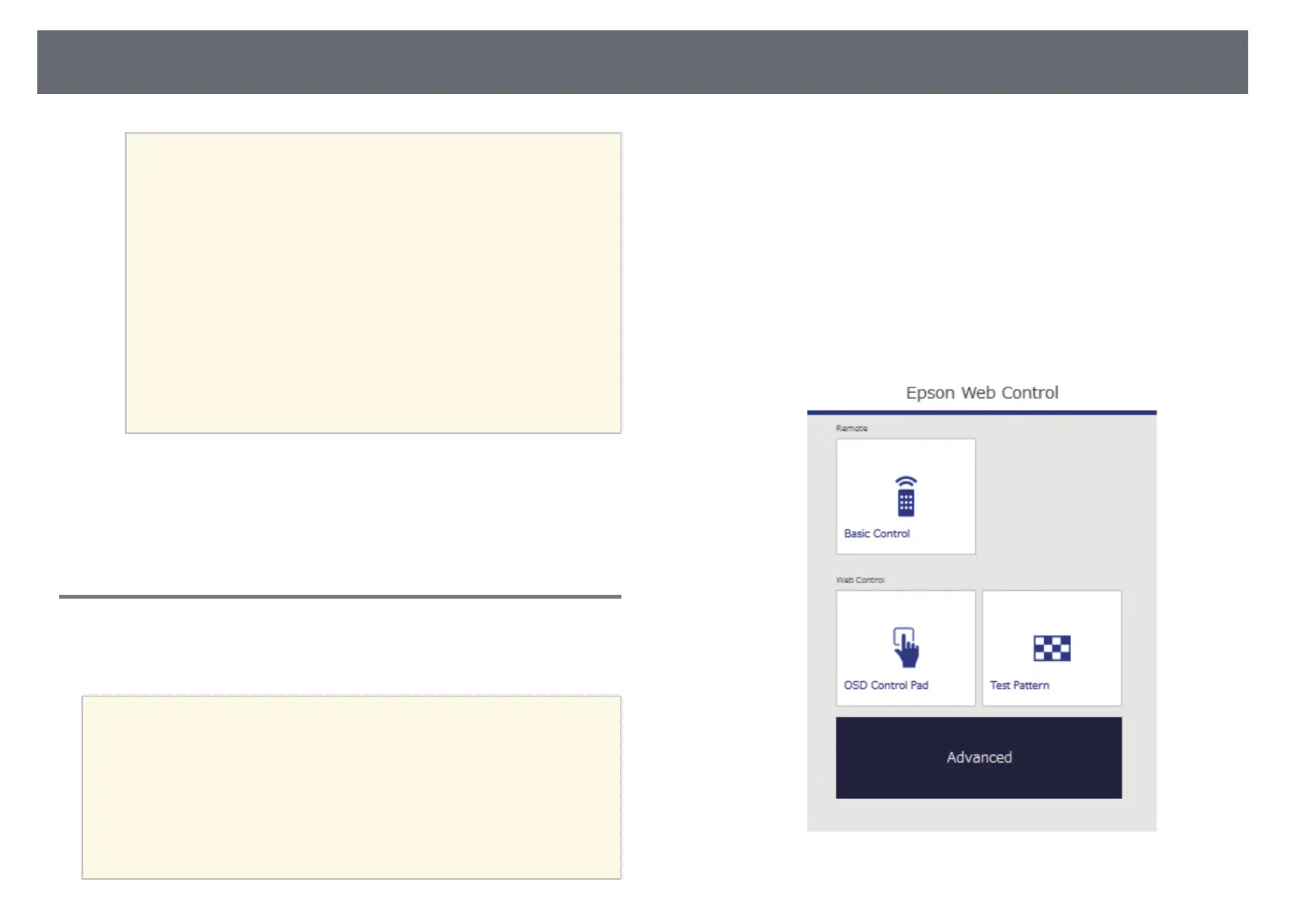Controlling a Networked Projector Using a Web Browser
109
a
• You cannot select the following settings using a Web browser.
• Pointer Shape
• User Button
• User's Logo
• Language
• HDMI EQ Setting
• Reset Lamp Hours
• You can select the following settings only using a Web
browser.
• Monitor Password (up to 16 alphanumeric characters)
• IPv6 Settings (manual)
• HTTP port (port number used for Web Control except for
80 [default], 843, 3620, 3621, 3625, 3629, 4352, 4649, 5357,
10000, 10001, 41794)
gg Related Links
• "Registering Digital Certificates from a Web Browser" p.109
• "Projector Setup Settings - ECO Menu" p.144
• "Network Menu - Basic Menu" p.136
Registering Digital Certificates from a Web Browser
You can register the digital certificates on the projector to provide security for
your presentation files (EB‑2247U/EB‑2142W).
a
You can also register the digital certificates in the projector's Network
menu. However, be sure to register just once or the certificate may not
install correctly.
s Network > Network Configuration > Wireless LAN > EAP
Method > Client Certificate
s Network > Network Configuration > Wireless LAN > EAP
Method > CA certificate
s Network > Network Configuration > Others > Web Server
Certificate
a
Make sure your digital certificate file is compatible with projector
registration.
b
Make sure the projector is turned on.
c
Start your Web browser on a computer or device connected to the
network.
d
Go to the Epson Web Control screen by entering the projector's IP
address into the browser's address box.
You see the Epson Web Control screen.